
Style
Social Media Banner Designer
The Social Media Banner Designer style creates wide-format, eye-catching banners optimized for digital marketing and promotions. Leveraging vibrant colors, bold typography, and engaging graphics, this effect is perfect for drawing attention to your brand, products, or events on social platforms. Whether for sales, launches, or special announcements, these banners are crafted to maximize engagement and visual impact.
Train AI Image Models
Train your own Character
Train a unique character from your own everyday photos, apply the ready to use Social Media Banner Designer to generate interesting and eye-catching images.

Input Image
Starting point for AI training is set of your images. More images of same character can be added to improve the model.
Pretrained AI model
Apply ready to use styles and effects on pretrained model or use custom prompt to generate images.


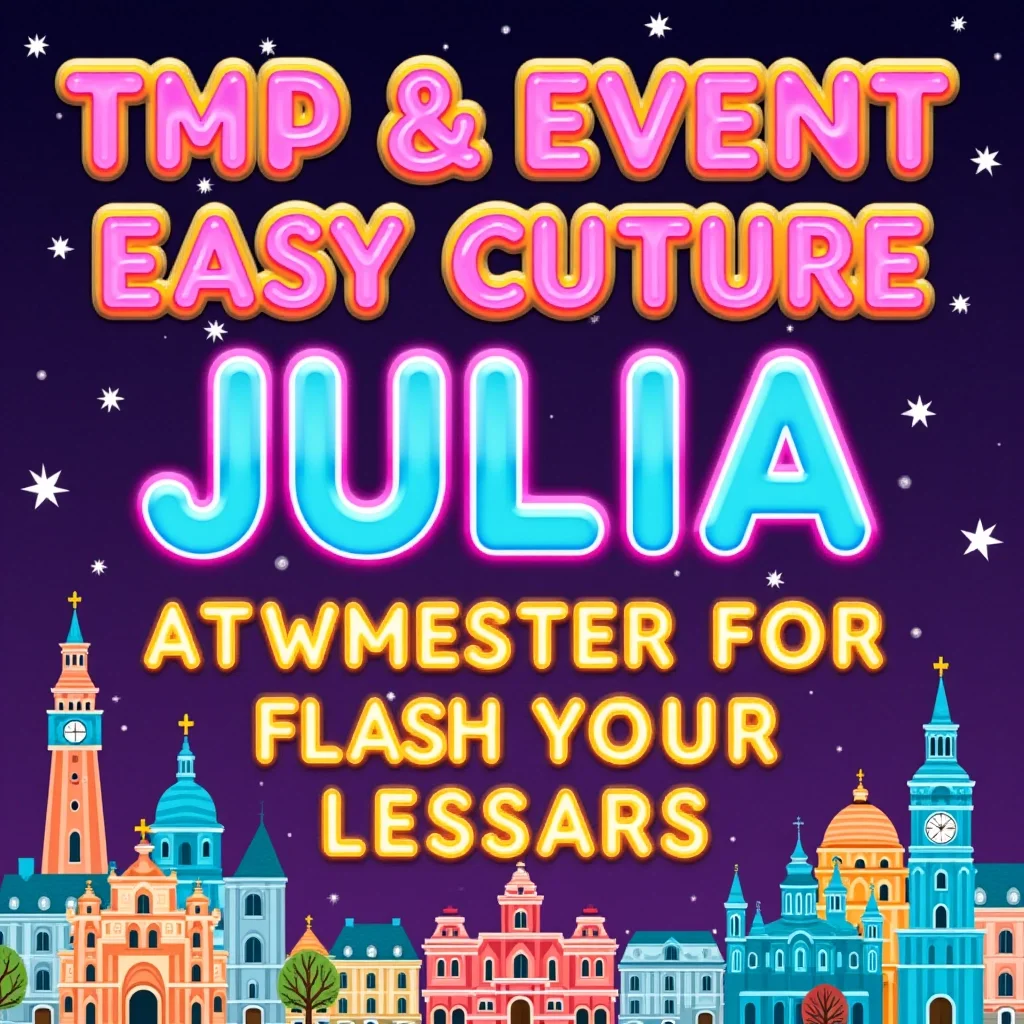
AI Generated Character with custom style
Images generated from the pretrained model
Design Stunning Social Media Banners Instantly
Stand out on every social platform with custom, vibrant banners created by the Photomatic AI image generator. Capture attention, drive engagement, and promote your message with professional-quality visuals—no design skills required!

What is Social Media Banner Designer? Description and History
The Social Media Banner Designer style is a specialized visual effect crafted to meet the needs of modern digital marketing. It transforms ordinary images into wide-format banners, employing vivid colors, impactful typography, and appealing graphics. These banners are not only visually appealing but also strategically designed to capture user attention within the first few seconds of viewing—a critical factor in the fast-paced world of social media.
This style emerged alongside the rise of social platforms like Facebook, Instagram, and Twitter, where brands and creators needed high-impact visuals to stand out in crowded feeds. Over the years, the art of banner design has evolved from static, text-heavy layouts to dynamic, visually immersive graphics fueled by AI and automation.
Who is Using Social Media Banner Designer?
- Brands and Marketers: To promote products, announce sales, or increase brand awareness.
- Event Organizers: For sharing event promotions, ticket sales, and reminders.
- Content Creators and Influencers: To highlight new videos, blog posts, or collaborations.
- Small Businesses: For announcing store openings, flash sales, or new arrivals.
- Nonprofits and Community Groups: For campaigns, fundraisers, or important messages.
- E-commerce Stores: To feature new collections or seasonal discounts.
Examples of this effect
Summer Sale
Prompt: social media banner, wide format, promotional text for summer sale, vibrant colors, engaging graphics
Product Launch
Prompt: social media banner, wide format, new product launch, vibrant colors, modern engaging graphics
Event Promotion
Prompt: social media banner, wide format, promotional text for event, vibrant colors, eye-catching engaging graphics
How Does Social Media Banner Designer Enhance Photos?
- Attention-Grabbing Layout: Wide-format, bold visuals immediately stand out in social feeds.
- Vibrant Color Palettes: High-contrast, energetic hues increase visibility and appeal.
- Engaging Typography: Large, readable fonts ensure promotional text is clear even on mobile devices.
- Custom Graphics: Icons, shapes, and illustrations add personality and context to each banner.
- Optimized for Digital Platforms: Designs are tailored to meet common aspect ratios and resolution requirements for major social networks.
Use Cases for Social Media Banner Designer: When and Why to Use It
1. Sales and Promotional Events
Announce discounts, flash sales, or special offers with banners that pop and drive conversions.
2. New Product Launches
Highlight new arrivals or breakthrough products with sleek, modern visuals that generate excitement.
3. Event Marketing
Promote concerts, webinars, or community gatherings using banners that instantly communicate event details and invite participation.
4. Brand Awareness Campaigns
Sustain a consistent and energetic presence across all your social channels, reinforcing your brand’s personality and message.
5. Content Highlights
Draw attention to top blog posts, videos, or podcasts, increasing traffic and engagement.
Pro Tips for Using Social Media Banner Designer
- Stay On-Brand: Use your brand colors, logo, and fonts for consistency across all banners.
- Keep Text Concise: Short, impactful messages work best for quick consumption.
- Use High-Contrast Elements: Ensure your text and graphics are easy to read on any device.
- Test Across Platforms: Preview your banner on different social channels to guarantee optimal display.
- Refresh Regularly: Update banners frequently to keep your profiles dynamic and relevant.

Automate your image generation with AI Agents
Generate At Scale With The Social Media Banner Designer
Frequently asked questions
- What is the Social Media Banner Designer effect?
The Social Media Banner Designer effect crafts wide-format, visually compelling banners tailored for social media advertising and promotions. It uses vibrant colors, bold graphics, and striking text to help your content get noticed and remembered.
- How do I create a social media banner with this effect?
Simply use the Photomatic AI image generator, select the Social Media Banner Designer style, and input your promotional message. The tool will produce a ready-to-use banner in seconds, optimized for digital platforms.
- What makes a good social media banner?
Effective social media banners are visually engaging, easy to read, and convey your message quickly. Use bold colors, concise text, and clear imagery to grab attention and encourage interaction.
- Can I customize the text and graphics on my banner?
Yes! With the Photomatic AI tool, you can specify your own promotional text, preferred color palette, and even suggest graphic elements to tailor each banner to your campaign's needs.
- Are these banners suitable for all social platforms?
Absolutely. The wide-format designs are adaptable for Facebook, Twitter, LinkedIn, Instagram, and more. Always check each platform’s recommended dimensions to ensure optimal display.
We automate marketing with AI
Let us help you automate your marketing tasks. Our platform allows you to create custom AI chatbots, agents, and workflows that can handle a wide range of tasks, from customer support to content generation.
- High-Quality Visual Content
Generate professional marketing visuals in seconds. Our AI creates stunning images that maintain brand consistency across all your campaigns without expensive design services.
- Content Creation at Scale
Produce large volumes of customized content efficiently. Create hundreds of images, blog posts, and marketing materials simultaneously with our AI automation workflows.
- Custom Brand Identity
Train AI models on your brand assets to create unique, on-brand visuals for any campaign. Maintain consistent visual identity across all marketing channels with character training technology.
