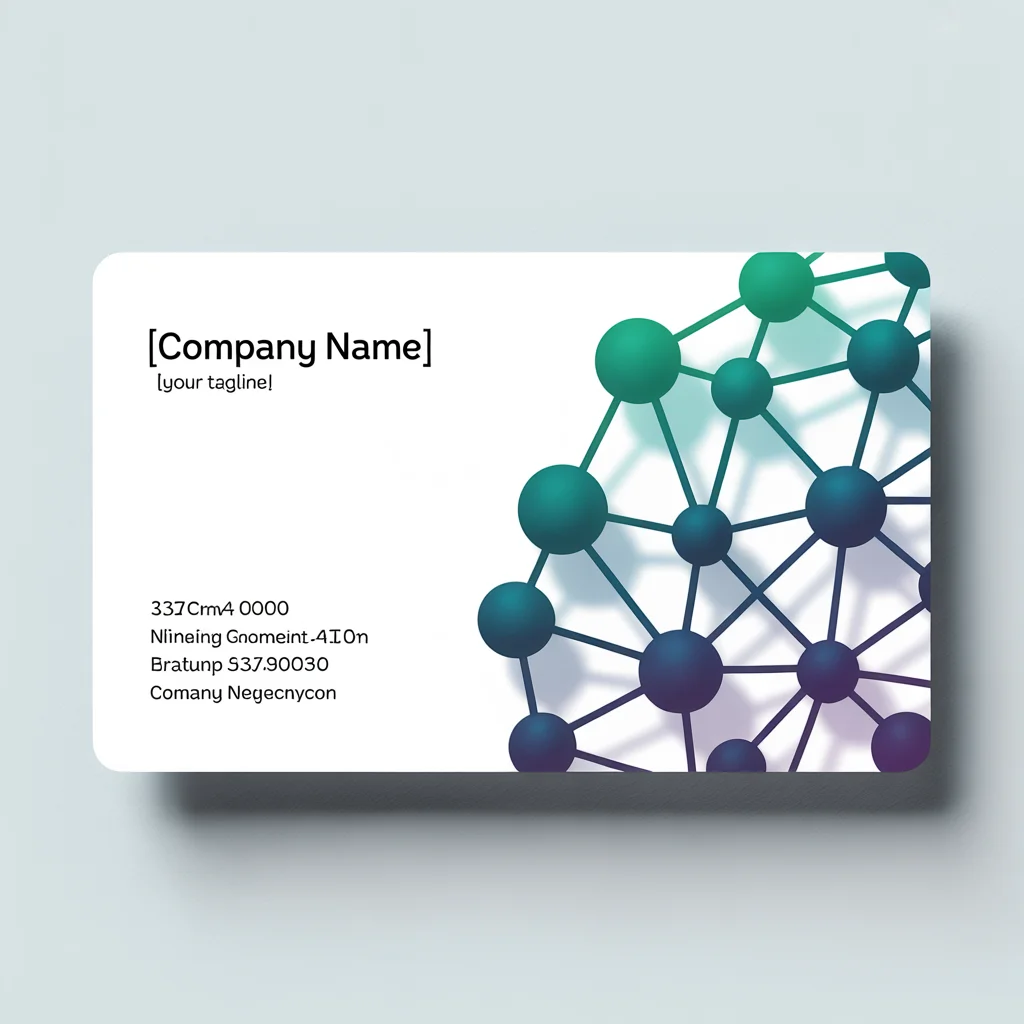
Style
Business Card Visualizer
Business Card Visualizer is a powerful tool designed for professionals and designers who want to create visually striking, modern business cards. It leverages advanced AI to deliver customizable layouts, clean typography, and professional aesthetics tailored to your brand’s identity. Whether you’re networking, launching a new venture, or refreshing your brand image, this tool helps you make a memorable first impression with smart, contemporary designs.
Train AI Image Models
Train your own Character
Train a unique character from your own everyday photos, apply the ready to use Business Card Visualizer to generate interesting and eye-catching images.

Input Image
Starting point for AI training is set of your images. More images of same character can be added to improve the model.
Pretrained AI model
Apply ready to use styles and effects on pretrained model or use custom prompt to generate images.



AI Generated Character with custom style
Images generated from the pretrained model
Generate stunning images with AI
Our intuitive platform helps you streamline generating images with custom effects and styles.

What is Business Card Visualizer? Description and History
Business Card Visualizer is a digital design tool leveraging the power of AI to transform how professionals create business cards. Traditionally, business card design required graphic design expertise or the use of rigid templates. With advancements in AI and design automation, anyone can now generate modern, customized cards within minutes, without compromising on aesthetics or branding.
Business cards have long been a staple of professional networking, dating back to 17th-century Europe, where “visiting cards” signaled social status. Over time, their function shifted to business and professional contexts. Today’s business cards must stand out visually in both digital and print forms, and AI-powered visualizers like this one ensure your card makes a memorable impression.
Who is Using Business Card Visualizer?
- Entrepreneurs and Startups: For launching new brands and making impactful first impressions.
- Freelancers and Creatives: To showcase their personal brand and contact details in a visually distinct way.
- Corporate Professionals: For networking events, conferences, and client meetings.
- Marketing Agencies: To offer quick, high-quality card mockups to clients.
- Event Planners: For branded event networking and VIP passes.
Examples of this effect
Minimal White
Prompt: business card, modern design, customizable layout, professional look, clean typography, minimal white background, subtle branding
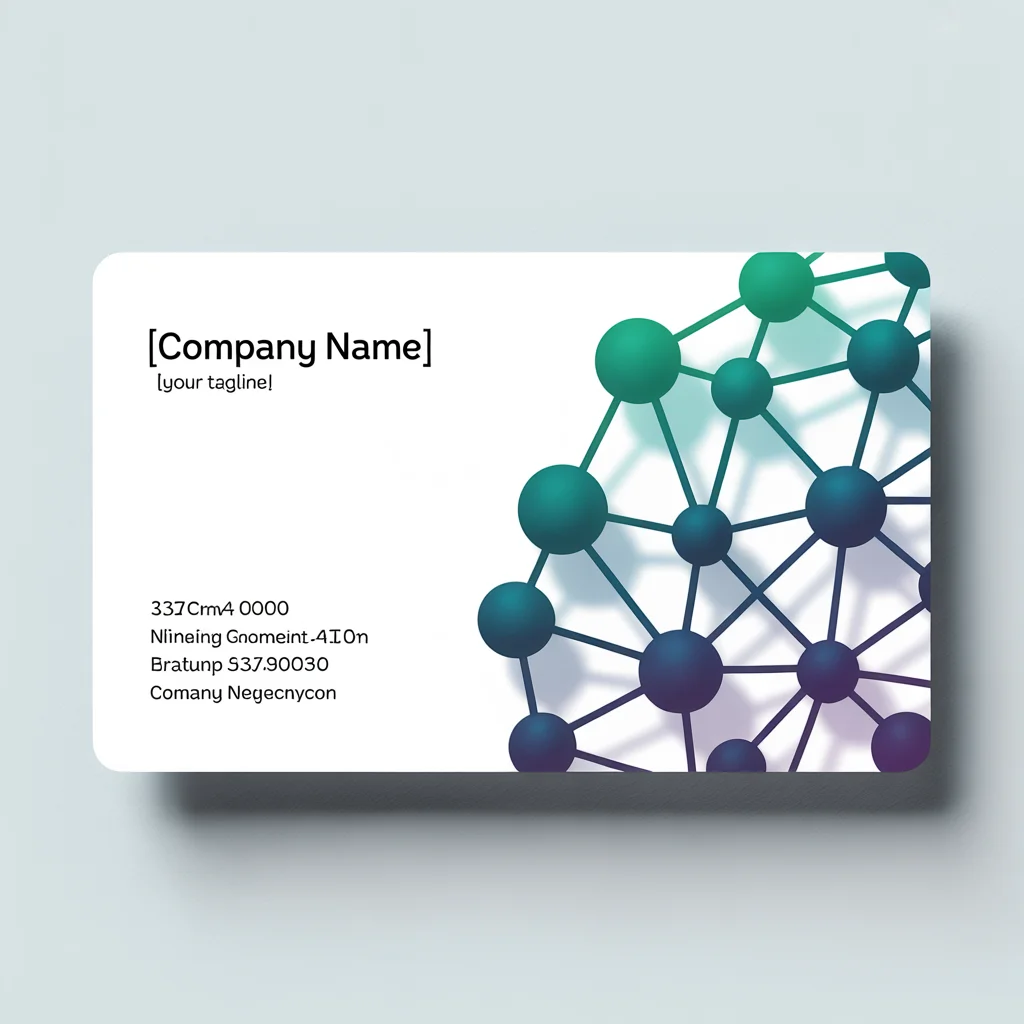
Dark Gold
Prompt: business card, modern design, customizable layout, professional look, clean typography, dark theme, gold accents

Geometric Blue
Prompt: business card, modern design, customizable layout, professional look, clean typography, creative geometric patterns, blue and silver palette
Image could not be generated for this example.
How Does Business Card Visualizer Enhance Photos?
- Customizable Layouts: Personalize every element, from text alignment to logo placement, ensuring your card matches your vision.
- Modern Typography: Clean, legible, and stylish fonts that enhance professionalism and readability.
- Professional Aesthetics: Balanced color schemes and layouts that convey trust and expertise.
- Brand Integration: Seamlessly incorporate your logo, colors, and brand identity.
- Print-Ready Quality: High-resolution outputs that look sharp in both digital and printed formats.
Use Cases for Business Card Visualizer: When and Why to Use It
1. Networking Events and Conferences
Make a strong first impression with a modern business card that communicates professionalism and creativity.
2. Startups and New Ventures
Launch your brand with business cards that reflect your innovative spirit and unique identity.
3. Creative Portfolios
Showcase your personal style with cards that double as mini-portfolios for artists, designers, and freelancers.
4. Corporate Branding
Ensure consistency across your team’s business cards with customizable templates reflecting your corporate identity.
5. Event Access and VIP Passes
Repurpose business card templates for branded event passes and exclusive invitations.
Pro Tips for Using Business Card Visualizer
- Keep It Simple: Minimalist designs often look most professional and memorable.
- Prioritize Readability: Ensure contact information is clear and easy to read, even at smaller sizes.
- Use Brand Colors: Incorporate your brand’s color palette to reinforce identity.
- Leverage White Space: Give your design room to breathe for a clean, uncluttered look.
- Export Correctly: Choose high-resolution exports for the best print results.

Automate your image generation with AI Agents
Generate At Scale With The Business Card Visualizer
Frequently asked questions
- What is the Business Card Visualizer effect?
The Business Card Visualizer effect produces high-quality, modern business card designs with customizable elements. It features clean typography, professional layouts, and allows you to incorporate your branding for a polished final product.
- Can I customize the colors, layout, and fonts?
Yes, the Business Card Visualizer supports customization of layouts, color palettes, and typography. You can align your business card design with your brand’s identity easily and efficiently.
- Is this tool suitable for all industries?
Absolutely. The modern and adaptable templates can be tailored for any profession—creative, corporate, tech, or service industries—ensuring your card fits your field’s standards and trends.
- Can I use these designs for print?
Yes, the generated designs are high-resolution and suitable for professional printing. Export your final design in the preferred format for sharing or printing.
- How does AI improve business card creation?
AI streamlines the design process, offering creative suggestions, ensuring balanced layouts, and saving time. It helps users, regardless of design experience, to produce stunning, ready-to-use business cards.
We automate marketing with AI
Let us help you automate your marketing tasks. Our platform allows you to create custom AI chatbots, agents, and workflows that can handle a wide range of tasks, from customer support to content generation.
- High-Quality Visual Content
Generate professional marketing visuals in seconds. Our AI creates stunning images that maintain brand consistency across all your campaigns without expensive design services.
- Content Creation at Scale
Produce large volumes of customized content efficiently. Create hundreds of images, blog posts, and marketing materials simultaneously with our AI automation workflows.
- Custom Brand Identity
Train AI models on your brand assets to create unique, on-brand visuals for any campaign. Maintain consistent visual identity across all marketing channels with character training technology.
