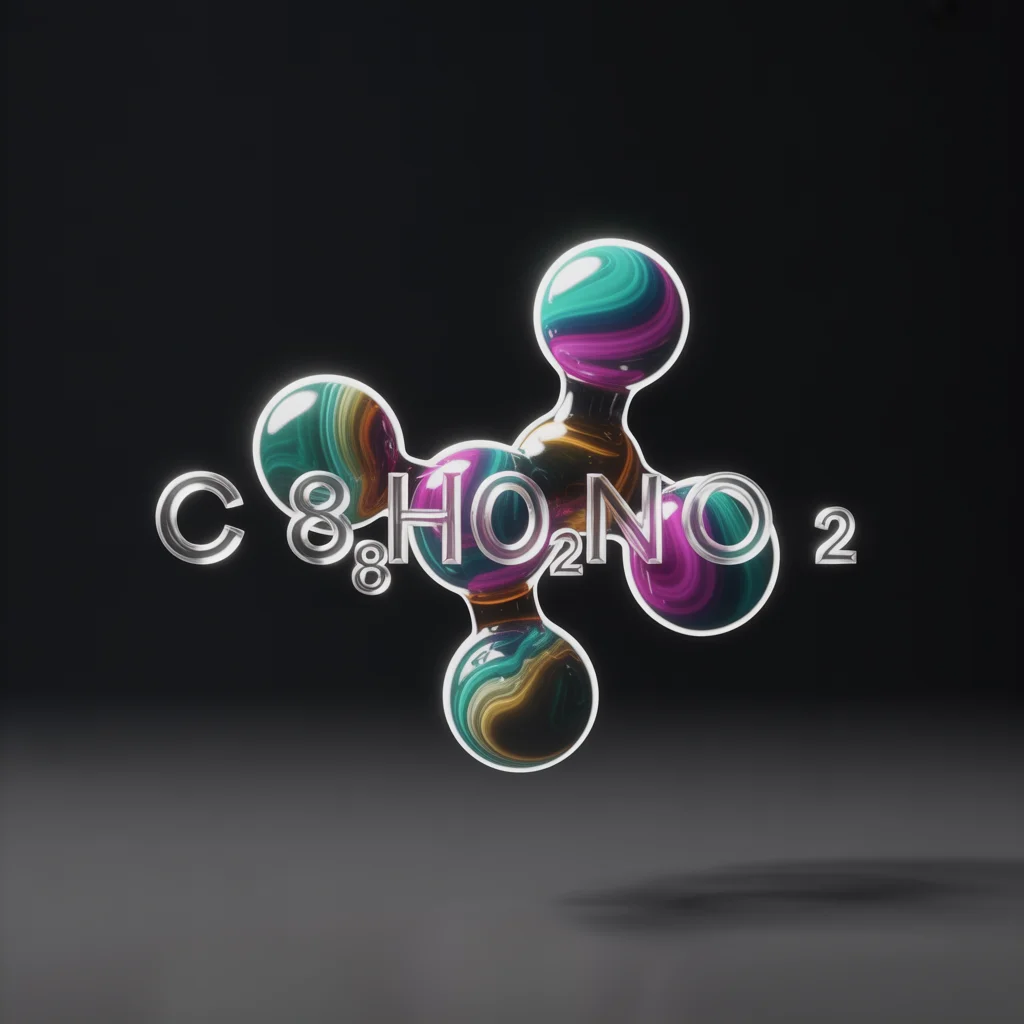
Style
Chemical Formula Visualizer
The Chemical Formula Visualizer style is designed for generating modern, engaging visuals for the chemical industry. By combining accurate scientific representations with vibrant colors and a clean, contemporary design, this effect turns chemical formulas and molecular structures into striking, informative graphics. Ideal for reports, advertisements, presentations, and educational materials, this style bridges the gap between science and visual communication.
Train AI Image Models
Train your own Character
Train a unique character from your own everyday photos, apply the ready to use Chemical Formula Visualizer to generate interesting and eye-catching images.

Input Image
Starting point for AI training is set of your images. More images of same character can be added to improve the model.
Pretrained AI model
Apply ready to use styles and effects on pretrained model or use custom prompt to generate images.



AI Generated Character with custom style
Images generated from the pretrained model
Bring Chemistry to Life with Visuals
Transform complex chemical diagrams into captivating visuals with Photomatic's Chemical Formula Visualizer. Perfect for reports, ads, and presentations—generate science-backed, modern graphics in seconds!

What is Chemical Formula Visualizer? Description and History
Chemical Formula Visualizer is a modern digital effect that turns raw chemical data—like molecular formulas and structural diagrams—into engaging, visually attractive graphics. By combining scientific detail with a clean, vibrant aesthetic, this style makes technical information more approachable and memorable.
Historically, chemical diagrams were drawn by hand or using basic vector tools, resulting in utilitarian but uninspiring visuals. As the need for clear, impactful scientific communication grew, so did the demand for better visual representation. Advanced design tools and AI-driven generators now enable scientists, educators, and marketers to present chemical information in a way that is both accurate and visually appealing.
Who is Using Chemical Formula Visualizer?
- Chemists and Researchers: For creating publication-ready graphics and presentations.
- Pharmaceutical Companies: To visualize molecular structures in advertisements and promotional materials.
- Educators and Students: For textbooks, classroom posters, and interactive learning tools.
- Marketing Teams: To create eye-catching visuals for campaigns in the science and biotech industries.
- Design Agencies: When tasked with producing scientific infographics or industry reports.
Examples of this effect
Molecular Structure
Prompt: molecular structure of caffeine, chemical formula, scientific visuals, vibrant colors, clean design, modern style
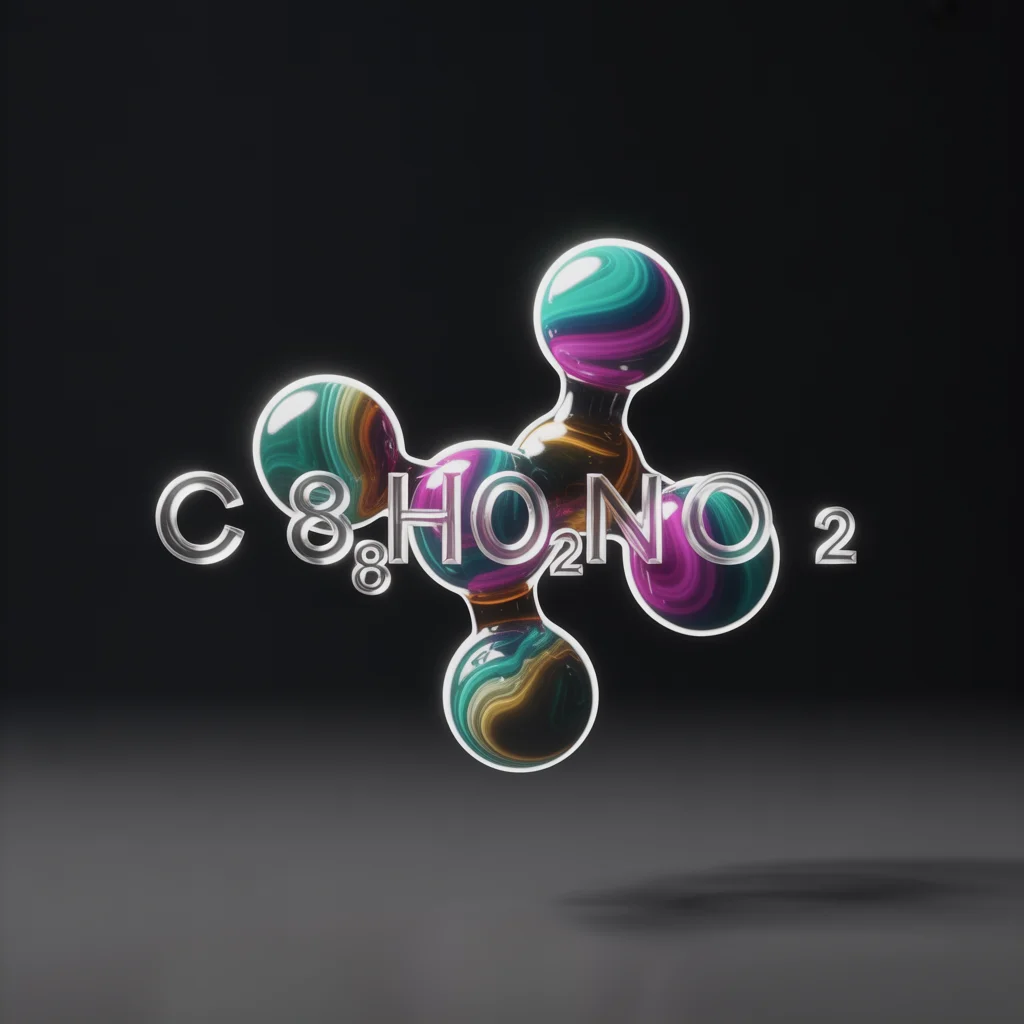
DNA Helix
Prompt: DNA double helix, chemical formula background, modern scientific visual, vibrant colors, clean design, modern style
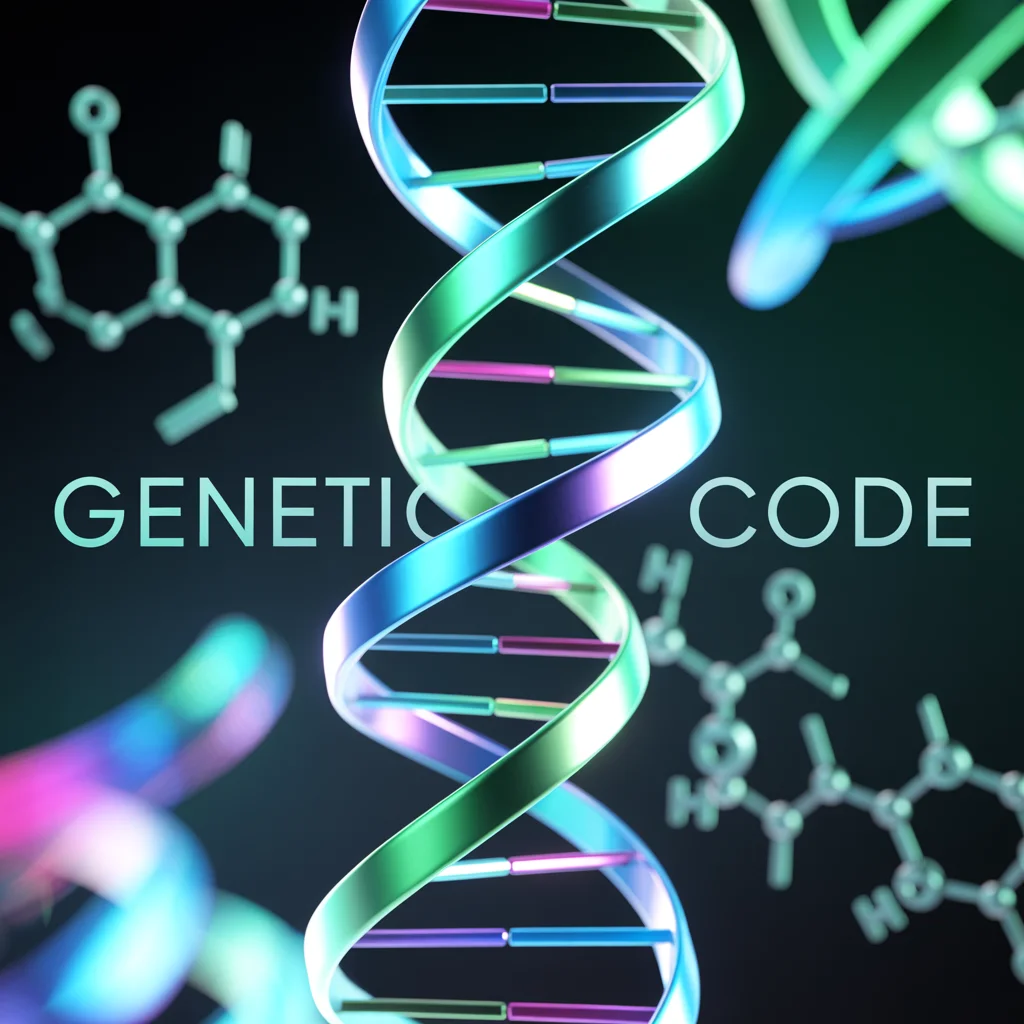
Benzene ring image could not be generated due to an error.
How Does Chemical Formula Visualizer Enhance Photos?
- Scientific Accuracy: Ensures chemical diagrams and structures are depicted correctly.
- Modern Aesthetic: Uses clean lines, bold layouts, and vibrant color palettes to attract attention.
- Clarity: Breaks down complex information into digestible, visually appealing graphics.
- Engagement: Makes technical content more memorable and shareable—helpful for presentations and social media.
- Versatility: Suitable for digital and print media, from scientific posters to marketing brochures.
Use Cases for Chemical Formula Visualizer: When and Why to Use It
1. Scientific Reports & Publications
Turn raw data and chemical structures into publication-ready visuals that support your research and make findings stand out.
2. Industry Marketing & Advertising
Showcase pharmaceutical products, materials, or biotech innovations with graphics that blend scientific credibility and modern style.
3. Educational Content
Create posters, slides, and handouts that help students visualize and understand molecular structures and chemical processes.
4. Conference Presentations
Impress audiences at industry events with graphics that communicate complex ideas quickly and effectively.
5. Social Media Campaigns
Generate visually striking, shareable content that highlights key scientific concepts or company achievements.
Pro Tips for Using Chemical Formula Visualizer
- Focus on Simplicity: Avoid clutter—clear, spacious design helps viewers absorb information quickly.
- Highlight Key Features: Use color, contrast, or callouts to emphasize important atoms, bonds, or functional groups.
- Stay Consistent: Use the same visual style across all materials for brand cohesion and professional appearance.
- Double-Check Accuracy: Always ensure chemical diagrams are correct—scientific credibility is key.
- Experiment with Layouts: Try different arrangements and backgrounds to find what best fits your message.

Automate your image generation with AI Agents
Generate At Scale With The Chemical Formula Visualizer
Frequently asked questions
- What is the Chemical Formula Visualizer effect?
The Chemical Formula Visualizer effect takes chemical formulas, molecular structures, and other scientific concepts and transforms them into visually compelling images. It combines scientific accuracy with modern design, making technical information easier to understand and more engaging.
- Who should use Chemical Formula Visualizer?
This style is perfect for professionals in the chemical, pharmaceutical, and educational sectors. It's ideal for anyone who needs to present chemical information clearly—such as scientists, marketers, educators, and students.
- How do I create Chemical Formula Visualizer images?
Simply enter your desired chemical concept or structure into the Photomatic AI Image Generator with the Chemical Formula Visualizer setting. The tool will render a modern, vibrant visual that fits your needs.
- What types of visuals can I generate with this style?
You can generate molecular diagrams, stylized formulas, educational posters, advertising graphics, and more. The style works well for both technical and creative applications.
- Can I customize the visuals for my brand?
Yes, the generated images can be further customized in terms of color themes, layout, and text overlays to fit your branding or presentation style.
We automate marketing with AI
Let us help you automate your marketing tasks. Our platform allows you to create custom AI chatbots, agents, and workflows that can handle a wide range of tasks, from customer support to content generation.
- High-Quality Visual Content
Generate professional marketing visuals in seconds. Our AI creates stunning images that maintain brand consistency across all your campaigns without expensive design services.
- Content Creation at Scale
Produce large volumes of customized content efficiently. Create hundreds of images, blog posts, and marketing materials simultaneously with our AI automation workflows.
- Custom Brand Identity
Train AI models on your brand assets to create unique, on-brand visuals for any campaign. Maintain consistent visual identity across all marketing channels with character training technology.
