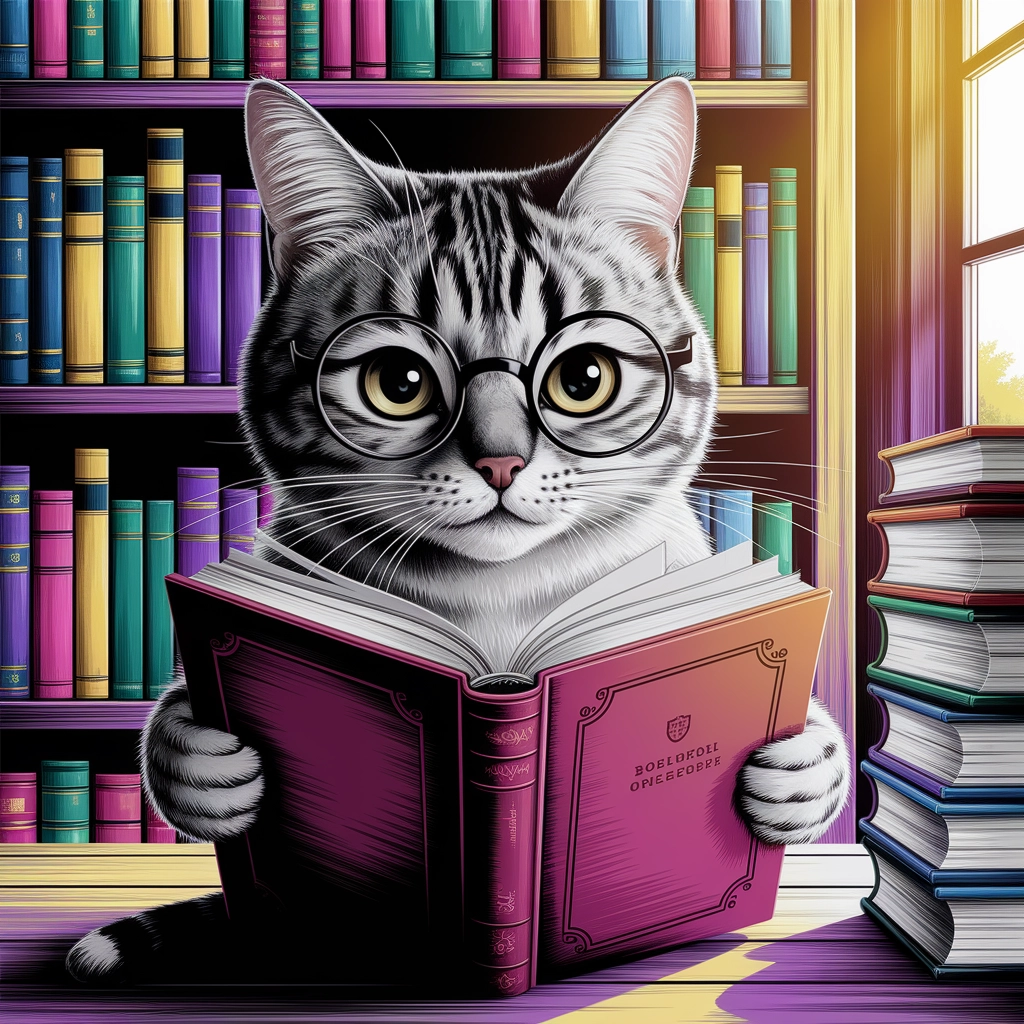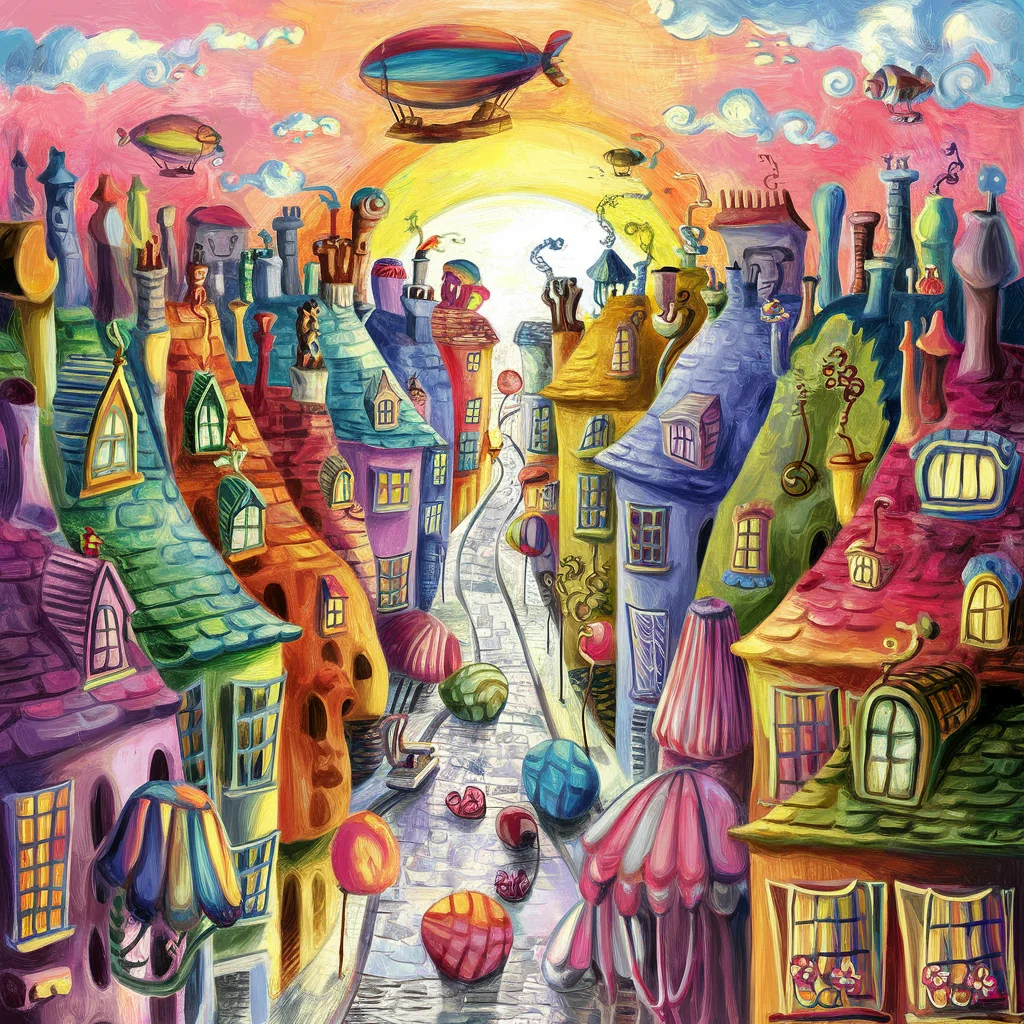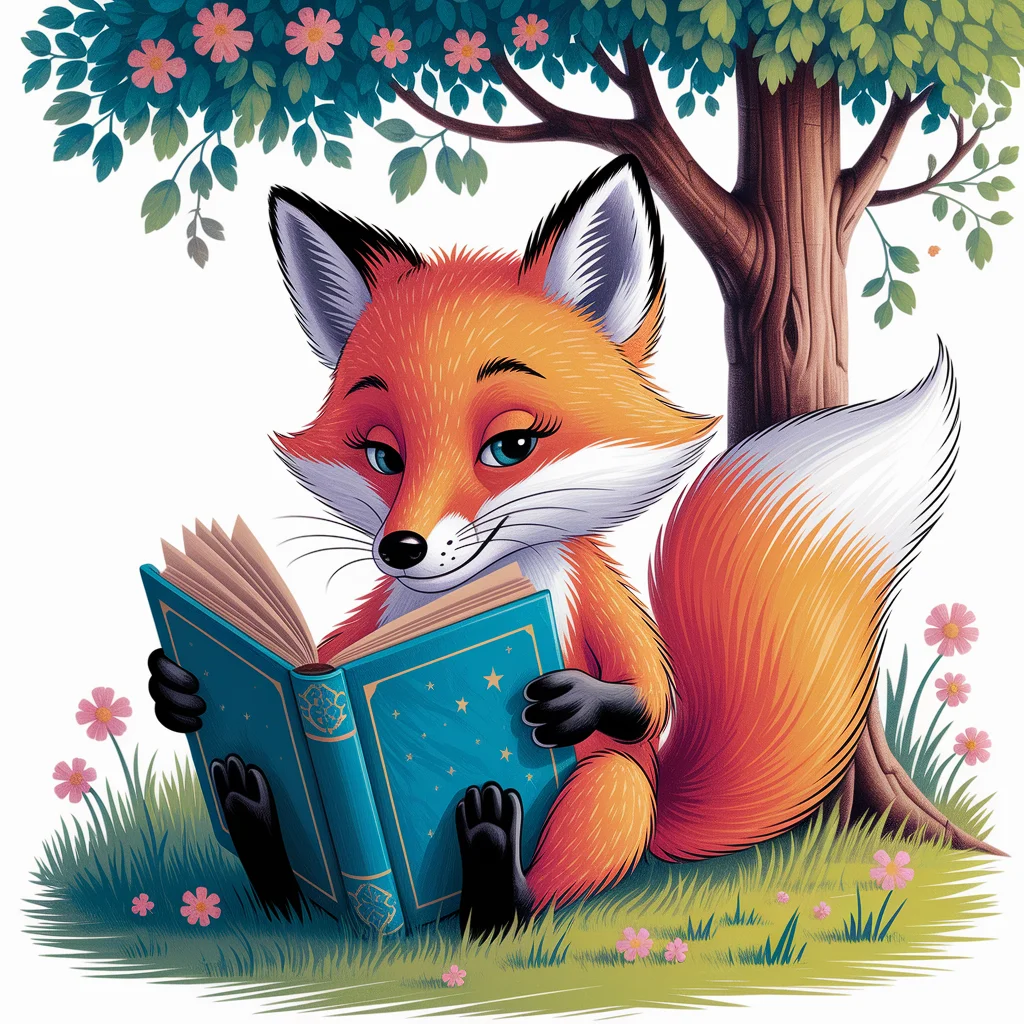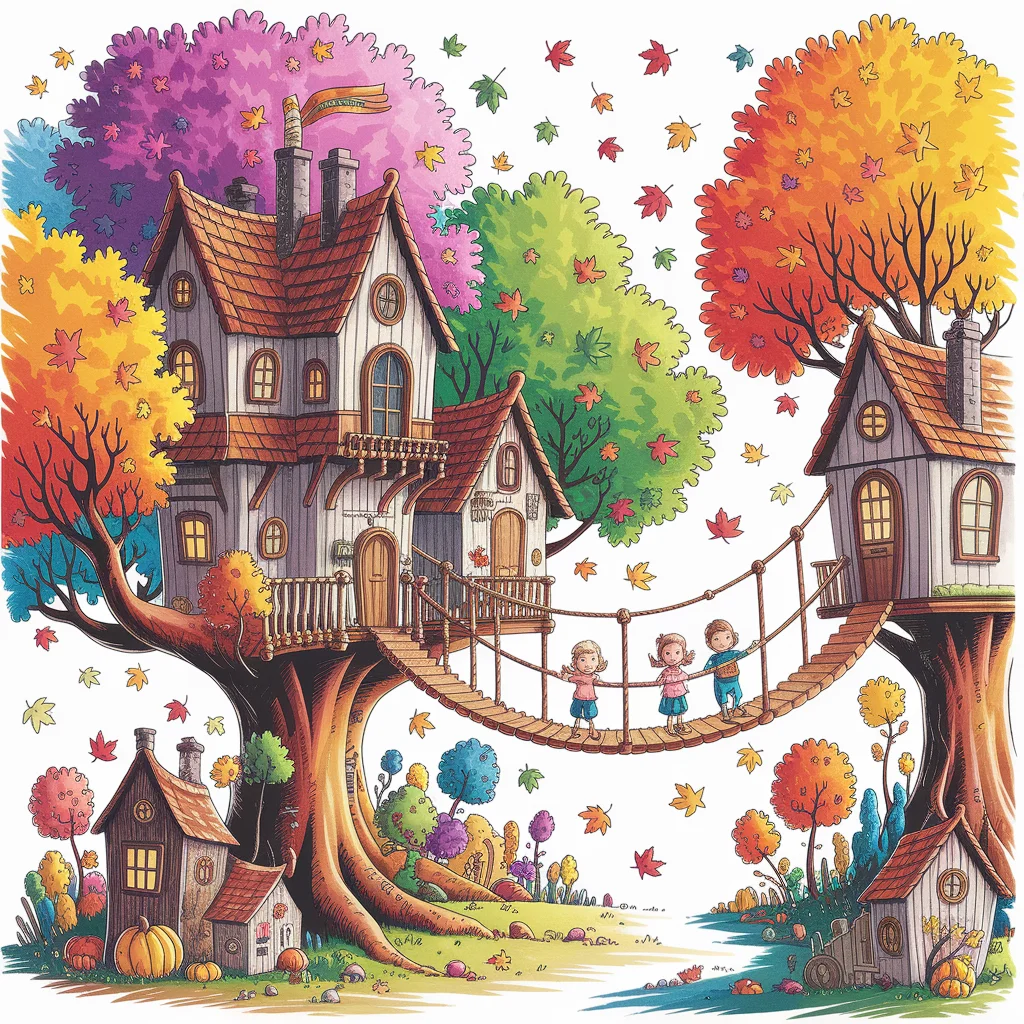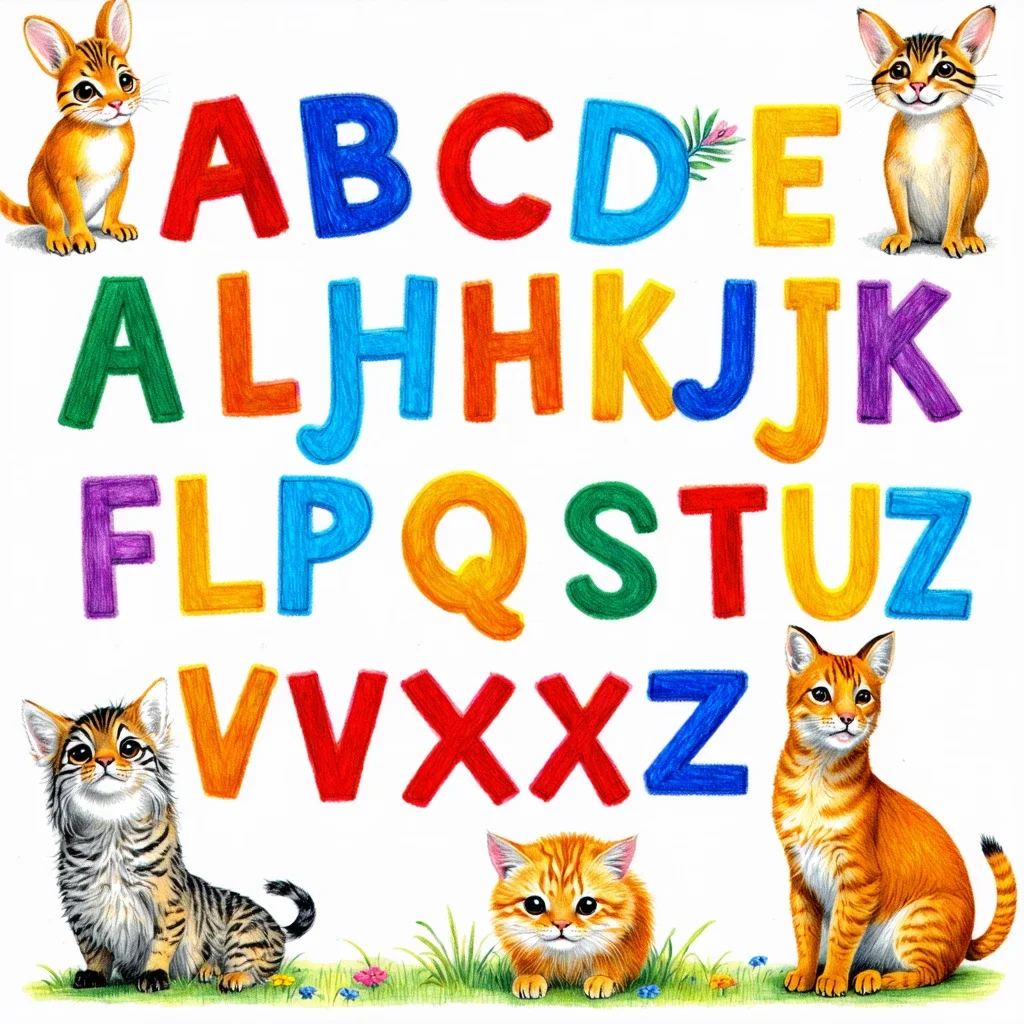Style
Colored Pencil AI Image Generator
The Colored Pencil style effect transforms photographs into vibrant, hand-drawn artworks that mimic the rich texture and organic charm of traditional colored pencil illustrations. Ideal for creative projects, educational materials, and personalized portraits, this style adds warmth, depth, and a human touch to digital images.
Train AI Image Models
Train your own Character
Train a unique character from your own everyday photos, apply the ready to use Colored Pencil AI Image Generator to generate interesting and eye-catching images.

Input Image
Starting point for AI training is set of your images. More images of same character can be added to improve the model.
Pretrained AI model
Apply ready to use styles and effects on pretrained model or use custom prompt to generate images.



AI Generated Character with custom style
Images generated from the pretrained model
Transform your images with Colored Pencil AI Image Generator
Use our Photomatic AI image generator to instantly turn your photos into beautiful colored pencil artworks. Experience the magic of hand-drawn textures and vibrant colors with just a few clicks!

Colored Pencil AI Image Generator
Explore AI-generated images with the Colored Pencil effect
What is the Colored Pencil Style? Description and History
The Colored Pencil style is a digital effect that transforms photographs and images into vibrant artworks reminiscent of traditional colored pencil drawings. Characterized by visible pencil strokes, textured shading, and rich layers of color, this style evokes the organic and tactile qualities of hand-drawn illustrations. Unlike flat digital filters, the colored pencil effect adds depth, warmth, and a uniquely human touch to images.
Historically, colored pencil art has been cherished for its versatility and expressive capability. Artists have long used colored pencils to create everything from quick sketches to detailed, museum-worthy works. With the advancement of digital tools and AI-based image processors, the look and feel of colored pencil art can now be achieved instantly on digital photographs, bridging the gap between traditional art and modern technology. This effect has gained traction in recent years, especially as creative professionals and hobbyists seek ways to add personality and handcrafted appeal to their digital content.
Who Uses the Colored Pencil Style?
The Colored Pencil style is embraced by a diverse range of individuals and industries:
- Illustrators & Artists: For creating digital illustrations that maintain a traditional, hand-drawn feel.
- Children’s Book Authors & Publishers: To craft engaging, playful images that resonate with young readers and their parents.
- Educators & Content Creators: For educational posters, flashcards, and teaching materials that are visually inviting and memorable.
- Photographers & Portrait Artists: To offer clients unique, artistic renditions of their photos.
- Designers & Marketers: For branding, packaging, and advertising materials seeking a creative, approachable, and visually distinctive appeal.
- Architects & Concept Artists: To present design sketches in a more creative, less technical light.
Whether for professional or personal use, the Colored Pencil style offers a blend of nostalgia, creativity, and visual warmth.
How Does the Colored Pencil Style Enhance Photos?
The Colored Pencil style enhances photographs in several impactful ways:
- Adds Texture and Depth: Visible pencil strokes and subtle blending introduce a tactile quality, making digital images feel more organic and less mechanical.
- Softens and Stylizes Imagery: The effect can soften harsh lines, blur imperfections, and stylize details, creating a dreamy, artistic atmosphere.
- Boosts Color Expression: Colored pencil effects often amplify color vibrancy and allow for playful, imaginative palettes, making images pop with visual interest.
- Humanizes Digital Art: By mimicking the nuances of hand-drawn artwork, the style adds warmth and authenticity that resonates emotionally with viewers.
- Versatility Across Subjects: From portraits to landscapes, animals to architecture, the style adapts well, infusing each subject with a unique artistic flair.
These enhancements not only beautify images but also elevate their communicative power, making them more engaging and memorable.
Use Cases for the Colored Pencil Style
The Colored Pencil effect is especially valuable in several types of photography and illustration:
1. Children’s Book Illustration
- How it enhances: The textured, colorful look creates a whimsical and inviting world that captivates children’s imaginations. Pencil strokes add warmth and personality, making characters and scenes feel more relatable and alive.
- Appeal: Kids and parents are drawn to the hand-crafted, storybook quality, which stands out in a crowded market.
2. Portrait Art
- How it enhances: Colored pencil effects soften facial features, blend colors artistically, and introduce a gentle, expressive quality. This hand-drawn look transforms conventional portraits into personalized art pieces.
- Appeal: Perfect for gifts, personal branding, or anyone seeking a more artistic take on classic portraiture.
3. Nature and Landscape Art
- How it enhances: The technique brings natural scenes to life with subtle gradients, dynamic textures, and vibrant hues. It enhances the organic feel of landscapes and highlights elements like foliage, clouds, and water.
- Appeal: Ideal for wall art, editorial illustration, or environmental education materials.
4. Educational Posters
- How it enhances: The friendly, approachable look engages learners, especially children. Clear pencil textures and bright colors make information easy to digest and remember.
- Appeal: Used by teachers, tutors, and educational publishers for resources that stand out and aid in retention.
5. Animal Art
- How it enhances: Colored pencil strokes accentuate fur, feathers, and other textures, creating lively, charming depictions of animals. This style adds character and emotion to animal illustrations.
- Appeal: Popular for children’s rooms, educational content, or as unique pet portraits.
6. Architectural Sketches
- How it enhances: This effect blends technical precision with creative flair, presenting buildings in a softer, more accessible way. Pencil lines highlight design concepts and invite imaginative interpretation.
- Appeal: Used by architects, designers, and students to showcase projects in portfolios and presentations.
Pro Tips for Using the Colored Pencil Style
- Choose the Right Subject: Subjects with clear outlines, strong shapes, and interesting textures work best—think portraits, animals, landscapes, and simple scenes.
- Adjust Intensity Thoughtfully: Balance the pencil effect to suit your purpose. Use subtle strokes for a gentle enhancement or bold lines for dramatic, artistic flair.
- Combine with Other Effects: Layer the colored pencil style with watercolor or ink effects to create mixed-media looks and further personalize your images.
- Focus on Color Harmony: Leverage the style’s ability to blend and layer colors. Adjust hues and saturation to achieve the desired mood—vibrant for playful scenes, soft for gentle portraits.
- Print for Maximum Impact: Colored pencil effects often look stunning in print, especially on textured paper that mimics drawing surfaces.
- Preserve Key Details: Ensure important facial features, text, or design elements remain clear and legible after applying the effect.
Conclusion:
The Colored Pencil style bridges the gap between digital convenience and artisanal charm. Whether you’re illustrating a children’s story, creating educational tools, or giving personal photos an artistic twist, this effect adds warmth, character, and a touch of nostalgic creativity. With AI-powered tools, achieving the colored pencil look is easier than ever—empowering anyone to transform ordinary images into extraordinary works of art.

Automate your image generation with AI Agents
Generate At Scale With The Colored Pencil AI Image Generator
Frequently asked questions
- What is the Colored Pencil style effect?
The Colored Pencil style effect digitally transforms photographs and images to resemble hand-drawn colored pencil illustrations. This effect adds visible pencil strokes, vibrant color layers, and a tactile texture that mimics traditional colored pencil artwork.
- How can I apply the Colored Pencil style to my photos?
You can use specialized photo editing software, apps, or AI-based image generators like Photomatic to apply the Colored Pencil style. Simply upload your image and select the colored pencil effect to see your photo transform instantly.
- What types of images work best with the Colored Pencil style?
The Colored Pencil style is versatile and works well with portraits, landscapes, educational content, children’s book illustrations, animal art, and architectural sketches. It adds a creative and approachable touch to many image types.
- Can I adjust the intensity of the Colored Pencil effect?
Yes, many editing tools and AI generators allow you to adjust the intensity of the colored pencil effect, from subtle texture overlays to bold, artistic transformations. This customization ensures the final result matches your creative vision.
- Is the Colored Pencil style suitable for professional projects?
Absolutely. The Colored Pencil style is popular for professional illustrations, educational materials, editorial artwork, children’s books, and creative branding. Its approachable and handcrafted look appeals to a wide audience.
We automate marketing with AI
Let us help you automate your marketing tasks. Our platform allows you to create custom AI chatbots, agents, and workflows that can handle a wide range of tasks, from customer support to content generation.
- High-Quality Visual Content
Generate professional marketing visuals in seconds. Our AI creates stunning images that maintain brand consistency across all your campaigns without expensive design services.
- Content Creation at Scale
Produce large volumes of customized content efficiently. Create hundreds of images, blog posts, and marketing materials simultaneously with our AI automation workflows.
- Custom Brand Identity
Train AI models on your brand assets to create unique, on-brand visuals for any campaign. Maintain consistent visual identity across all marketing channels with character training technology.