
Style
Customer Support Visualizer
The Customer Support Visualizer style is designed to create inviting, informative, and visually appealing imagery for customer service promotions, guides, and digital interactions. Leveraging friendly visuals, vibrant colors, and clean modern design, this style makes support content engaging and accessible, helping brands communicate professionalism and approachability in their customer-facing materials.
Train AI Image Models
Train your own Character
Train a unique character from your own everyday photos, apply the ready to use Customer Support Visualizer to generate interesting and eye-catching images.

Input Image
Starting point for AI training is set of your images. More images of same character can be added to improve the model.
Pretrained AI model
Apply ready to use styles and effects on pretrained model or use custom prompt to generate images.



AI Generated Character with custom style
Images generated from the pretrained model
Enhance Your Customer Service Visuals
Transform your support content with the Customer Support Visualizer style in Photomatic AI. Create eye-catching, helpful imagery that builds trust and makes customer interactions seamless and enjoyable!

What is Customer Support Visualizer? Description and History
Customer Support Visualizer is a contemporary digital style developed to meet the growing demand for clear, approachable, and visually impactful customer service content. As businesses increasingly prioritize customer experience, the need for visually appealing support materials has grown. This style draws inspiration from modern UX/UI design, tech branding, and digital illustration trends, combining friendly character depictions, vibrant color schemes, and clean layouts to ensure information is not only accessible but also inviting.
Initially emerging in the tech and SaaS industries, Customer Support Visualizer has become a staple for any brand seeking to humanize their customer interactions, reduce friction in support processes, and communicate complex information simply and visually.
Who is Using Customer Support Visualizer?
- Customer service teams seeking to modernize their helpdesk and onboarding materials.
- SaaS and tech companies creating approachable product guides and support documentation.
- Marketing professionals designing banners for promotions or updates related to customer care.
- E-commerce brands aiming for a friendly and trustworthy customer experience.
- Digital agencies developing chatbot and virtual assistant interfaces.
- HR and internal support departments simplifying employee onboarding or training.
Examples of this effect
Help Desk
Prompt: “customer support representative assisting a client at a modern help desk, friendly visuals, vibrant colors, clean design, modern style”

Chat Interface
Prompt: “customer support chat interface, friendly and approachable design, vibrant colors, clean and modern layout, modern style”
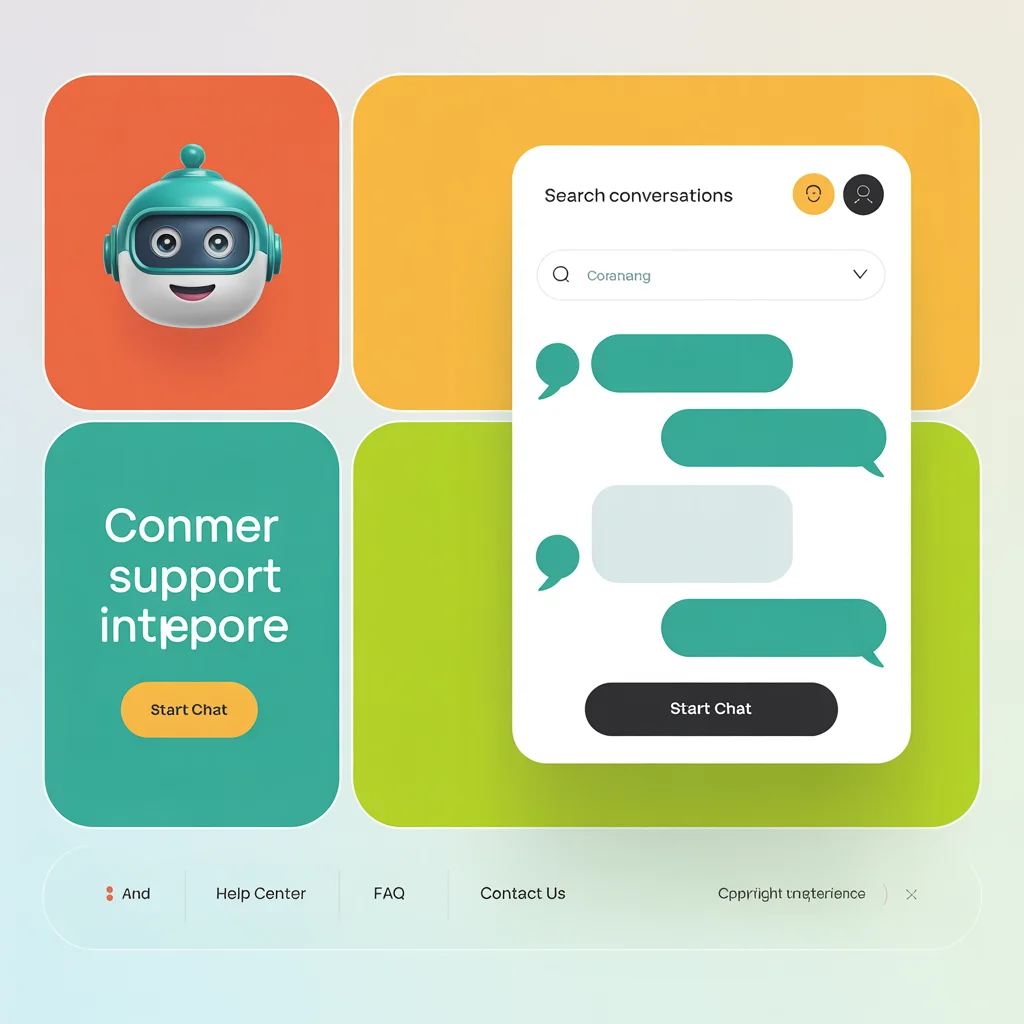
Teamwork
Prompt: “customer service team working together, vibrant colors, clean modern office, friendly atmosphere, modern style”
Image generation failed for this prompt.
How Does Customer Support Visualizer Enhance Photos?
- Friendly Visuals: Approachable characters, soft lines, and inviting expressions make support content less intimidating and more helpful.
- Vibrant Colors: Eye-catching palettes draw attention and help differentiate key information, making guides and banners stand out.
- Clean Design: Minimalistic layouts ensure information is clear and digestible, reducing visual clutter.
- Modern Style: Incorporates up-to-date trends in digital design, keeping your brand current and professional.
- Trust & Approachability: Professional yet warm visuals help establish trust, encouraging customers to engage with your support channels.
Use Cases for Customer Support Visualizer: When and Why to Use It
1. FAQ and Help Center Banners
Bright, friendly visuals and clean layouts improve comprehension and make FAQs more inviting for users seeking help.
2. Chatbot and Support Interface Illustrations
Modern, vibrant illustrations can make digital support channels feel more human and approachable, reducing customer anxiety.
3. Promotional Graphics for Customer-Centric Campaigns
Use the style for banners or social posts announcing customer care initiatives, support upgrades, or service improvements.
4. Onboarding and Tutorial Guides
Step-by-step visuals with approachable characters and clear layouts help new users or employees learn quickly and confidently.
5. Internal Support and HR Materials
Friendly visualizations make training documents and internal guides more engaging and effective for staff.
Pro Tips for Using Customer Support Visualizer
- Stay On-Brand: Integrate your brand colors and fonts for consistency across all support visuals.
- Keep it Simple: Avoid overcrowding images with too much text or detail—clarity is key.
- Use Relatable Characters: Human-like figures make your support materials more engaging and trustworthy.
- Highlight Key Info: Use color and design elements to draw attention to important actions or information.
- Update Regularly: Refresh your support visuals to match evolving design trends and maintain a modern appearance.

Automate your image generation with AI Agents
Generate At Scale With The Customer Support Visualizer
Frequently asked questions
- What is the Customer Support Visualizer effect?
Customer Support Visualizer is a digital style that creates friendly, vibrant, and modern visuals for customer service content. It’s perfect for making guides, FAQs, support banners, and helpdesk interfaces more engaging and accessible.
- How can I use this style for my business?
Use the Customer Support Visualizer style with the Photomatic AI image generator to quickly produce professional support visuals for your website, help center, or promotional materials. Just input your customer service scenario and let the AI do the rest.
- What kinds of support content benefit most from this style?
This style is ideal for FAQ graphics, helpdesk banners, chatbot illustrations, onboarding guides, and any material where clear, approachable customer communication is needed.
- Does the Customer Support Visualizer work with different brand colors?
Yes! The style’s vibrant color palette can be customized or coordinated with your brand’s identity to create a cohesive customer experience.
- Can I use these images in commercial support channels?
Absolutely. All images generated with Photomatic AI using the Customer Support Visualizer style can be used in commercial contexts, provided you have rights to the original prompts and images.
We automate marketing with AI
Let us help you automate your marketing tasks. Our platform allows you to create custom AI chatbots, agents, and workflows that can handle a wide range of tasks, from customer support to content generation.
- High-Quality Visual Content
Generate professional marketing visuals in seconds. Our AI creates stunning images that maintain brand consistency across all your campaigns without expensive design services.
- Content Creation at Scale
Produce large volumes of customized content efficiently. Create hundreds of images, blog posts, and marketing materials simultaneously with our AI automation workflows.
- Custom Brand Identity
Train AI models on your brand assets to create unique, on-brand visuals for any campaign. Maintain consistent visual identity across all marketing channels with character training technology.
