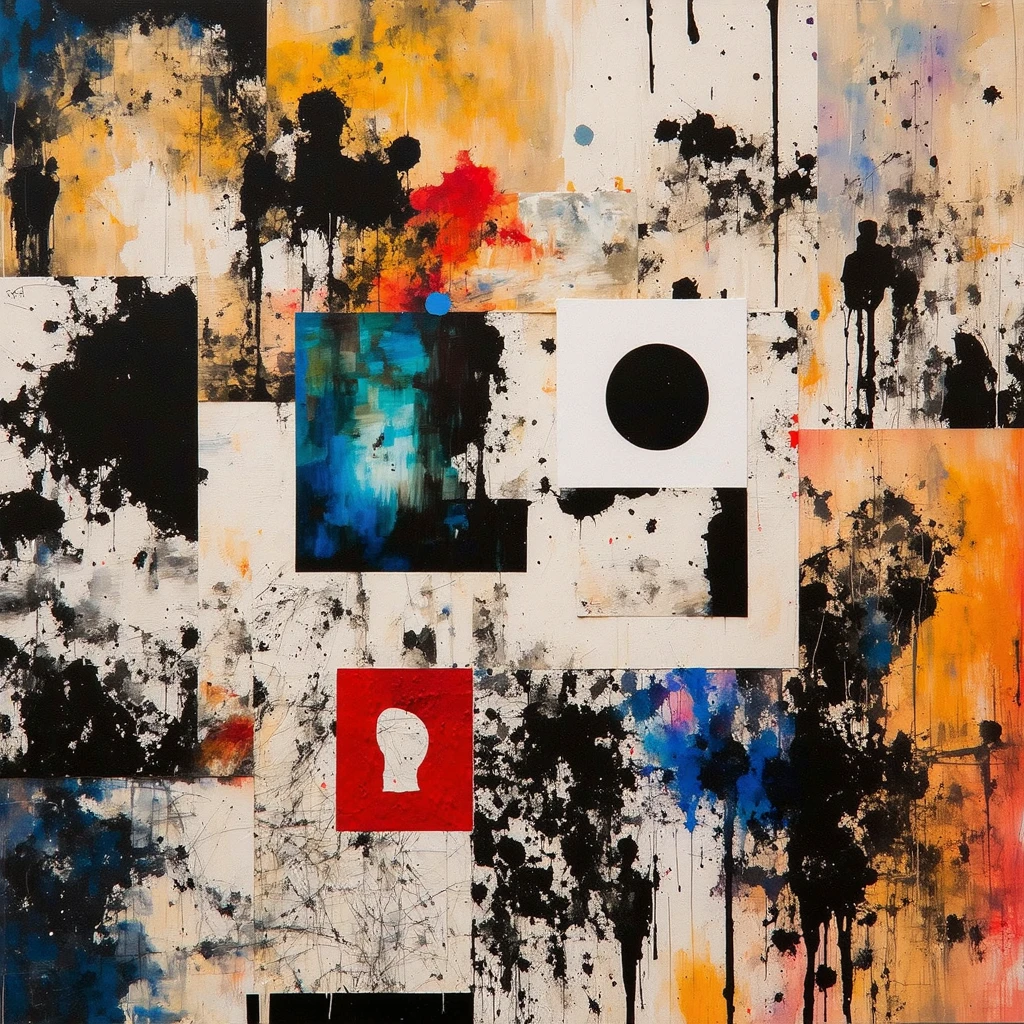
Artistic Portfolio
A creative collage style artistic portfolio, featuring multiple artworks such as paintings, sketches, and sculptures, all arranged dynamically on a textured can...

Style
The Digital Art Portfolio Maker is a specialized tool designed for artists and designers to showcase their creative work in visually striking formats. By combining vibrant colors, modern layouts, and artistic visual effects, this style transforms ordinary images into portfolio-ready masterpieces. Perfect for both aspiring and professional artists, it offers a seamless way to present digital art, illustrations, and design concepts in a compelling and contemporary manner.
Train AI Image Models
Train a unique character from your own everyday photos, apply the ready to use Digital Art Portfolio Maker to generate interesting and eye-catching images.

Starting point for AI training is set of your images. More images of same character can be added to improve the model.
Apply ready to use styles and effects on pretrained model or use custom prompt to generate images.



Images generated from the pretrained model
Elevate your creative work with the Digital Art Portfolio Maker on Photomatic AI. Design professional portfolios featuring vibrant visuals and contemporary layouts with just a few clicks. Perfect for artists, illustrators, and designers looking to impress!

The Digital Art Portfolio Maker is a cutting-edge visual style that revolutionizes the way artists and designers present their work. By integrating vibrant palettes, modern layouts, artistic flourishes, and creative compositions, it provides an elegant solution for building digital portfolios that are both visually engaging and professionally polished.
Portfolios have long served as essential tools for artists to communicate their skills, style, and versatility. With the rise of digital art and online platforms, the need for eye-catching, modern portfolio presentations has grown. The Digital Art Portfolio Maker meets this demand by automating the creation of striking layouts and providing visual coherence, making it easier than ever for creatives to make a lasting impression.
Digital Portfolio Prompt: digital art portfolio, artistic visuals, vibrant colors, modern layout, creative style

Abstract Design Prompt: digital art portfolio, abstract geometric design, vivid palette, modern layout, creative style

Character Portrait Prompt: digital art portfolio, futuristic character portrait, vibrant colors, dynamic brushwork, creative style
Perfect for students, freelancers, and professionals applying for jobs, commissions, or exhibitions. The Digital Art Portfolio Maker helps you curate your best work in a visually consistent and appealing manner.
Graphic designers and illustrators can use this effect to present branding, UI/UX projects, or concept art, making each piece stand out with modern layouts and vibrant treatments.
Elevate your social media presence with eye-catching portfolio posts or stories that attract followers and potential clients.
Impress clients during project pitches or review meetings by presenting your ideas in a polished, professional portfolio format.
Generate ready-to-upload images for your personal website or online portfolio, ensuring consistency and creativity across all your pages.

Automate your image generation with AI Agents
The Digital Art Portfolio Maker effect is a digital style that transforms your artwork and designs into polished, portfolio-ready images. It uses creative layouts, vibrant color palettes, and modern design elements to help your art stand out in a professional context.
You can easily create a digital art portfolio image using Photomatic AI. Simply upload your artwork or describe your concept, select the Digital Art Portfolio Maker style, and let the tool generate visually appealing portfolio images for you.
This effect is ideal for artists, illustrators, graphic designers, students, and creative professionals who want to build an impressive portfolio or present their work in a standout format.
The Digital Art Portfolio Maker enhances a wide range of visual projects, including digital paintings, character illustrations, abstract art, design concepts, and case studies.
Absolutely! The Digital Art Portfolio Maker generates high-quality images suitable for use in online portfolios, personal websites, social media profiles, and professional presentations.
Let us help you automate your marketing tasks. Our platform allows you to create custom AI chatbots, agents, and workflows that can handle a wide range of tasks, from customer support to content generation.
Generate professional marketing visuals in seconds. Our AI creates stunning images that maintain brand consistency across all your campaigns without expensive design services.
Produce large volumes of customized content efficiently. Create hundreds of images, blog posts, and marketing materials simultaneously with our AI automation workflows.
Train AI models on your brand assets to create unique, on-brand visuals for any campaign. Maintain consistent visual identity across all marketing channels with character training technology.
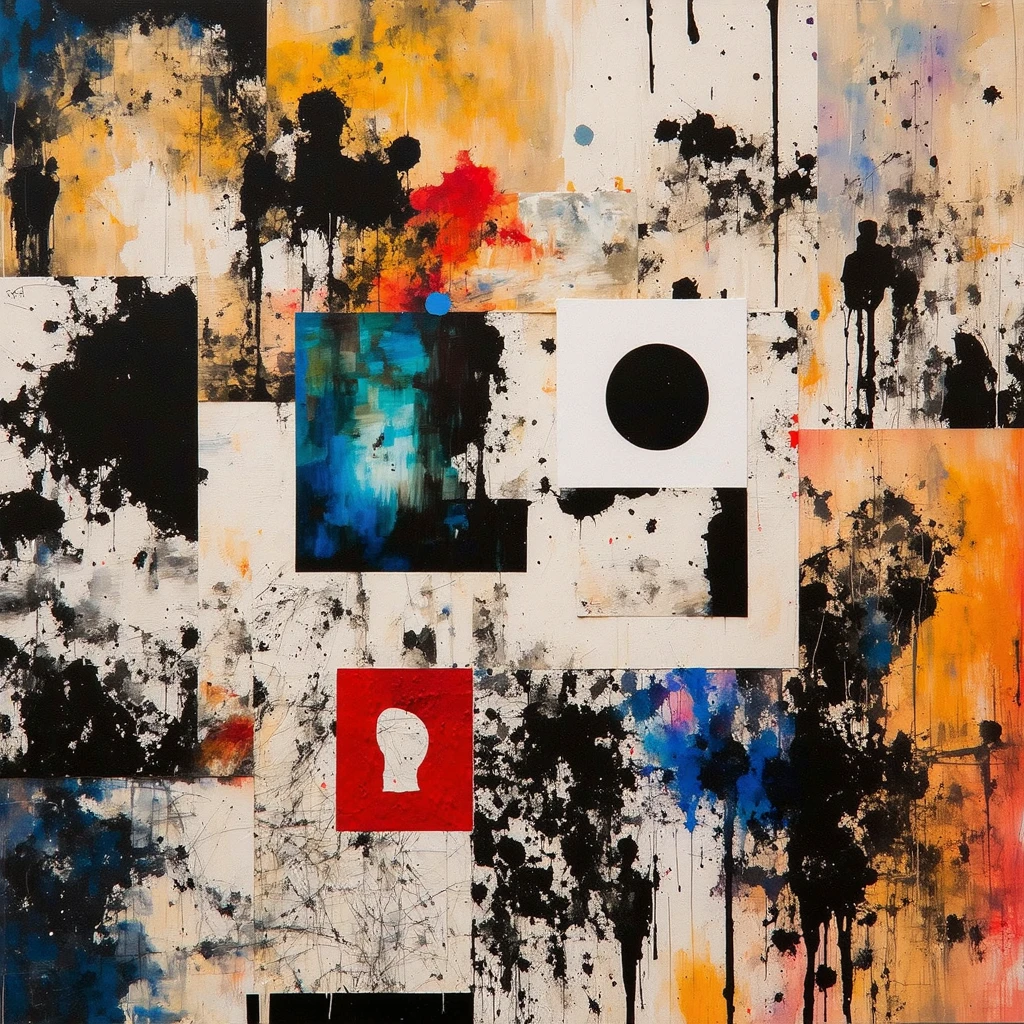
A creative collage style artistic portfolio, featuring multiple artworks such as paintings, sketches, and sculptures, all arranged dynamically on a textured can...