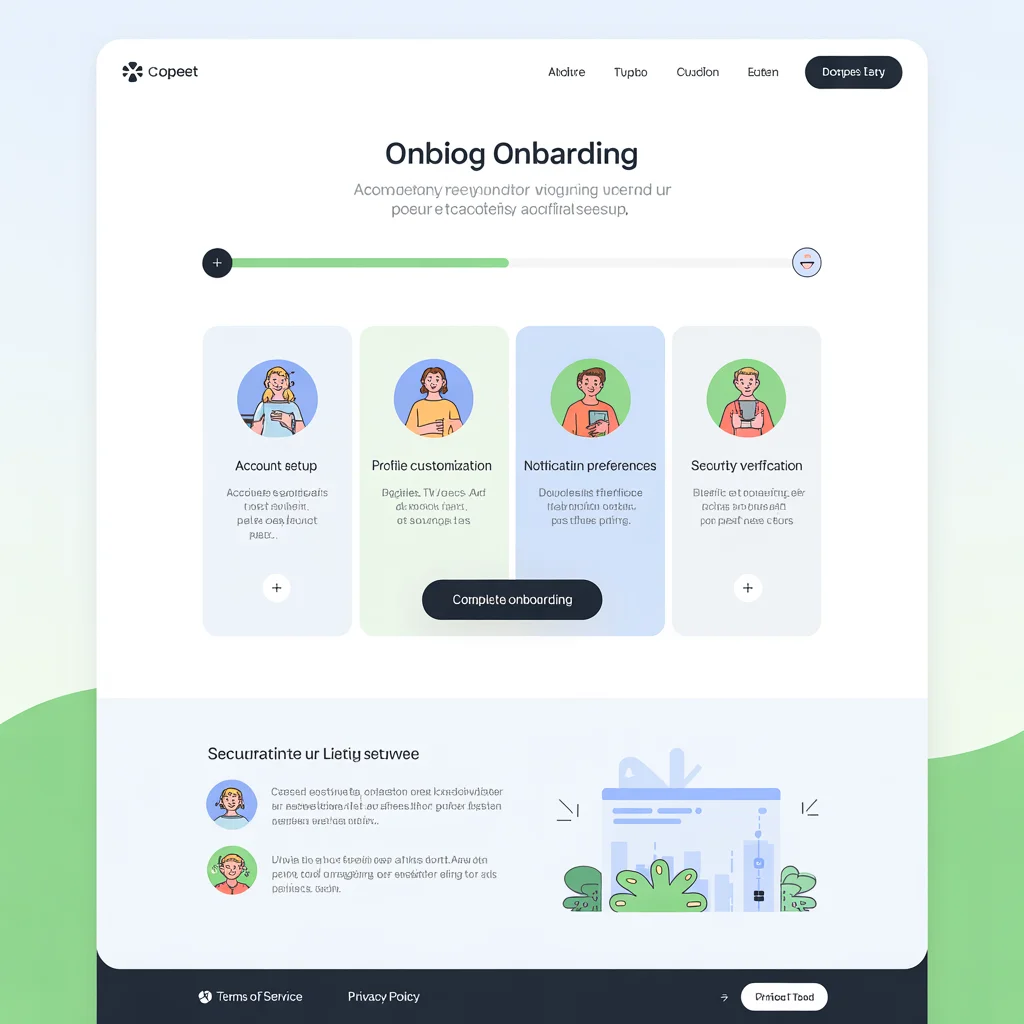
Style
Employee Handbook Visual Maker
The Employee Handbook Visual Maker is designed to create professional, vibrant visuals tailored for HR handbooks and training materials. With its clean design and engaging style, this tool transforms essential HR content into eye-catching and memorable graphics. Whether you’re onboarding new employees or updating your company’s training resources, these visuals ensure clarity, consistency, and increased engagement across your HR documentation.
Train AI Image Models
Train your own Character
Train a unique character from your own everyday photos, apply the ready to use Employee Handbook Visual Maker to generate interesting and eye-catching images.

Input Image
Starting point for AI training is set of your images. More images of same character can be added to improve the model.
Pretrained AI model
Apply ready to use styles and effects on pretrained model or use custom prompt to generate images.



AI Generated Character with custom style
Images generated from the pretrained model
Transform Your HR Materials with Engaging Visuals
Instantly elevate your employee handbook and training documents with vibrant, professional visuals. Use the Photomatic AI image generator to create clean, engaging graphics for all your HR needs!

What is Employee Handbook Visual Maker? Description and History
The Employee Handbook Visual Maker is a modern solution for HR professionals seeking to bring clarity and vibrancy to their internal documentation. Traditionally, employee handbooks and training manuals have been text-heavy and visually dull, making them less engaging for staff. With advancements in AI-driven design tools, companies can now create bespoke visuals that not only inform but also captivate employees.
This trend emerged as organizations recognized the power of visual learning and the importance of brand consistency, especially in onboarding and compliance training. By leveraging AI, HR teams can now produce graphics that reflect company culture, values, and professionalism—making the handbook a true reflection of the workplace.
Who is Using Employee Handbook Visual Maker?
- HR Managers: To enhance onboarding and compliance documents with professional, company-branded visuals.
- Training Coordinators: For visually engaging training guides and e-learning modules.
- Small Business Owners: To create polished HR documents without needing an in-house designer.
- Corporate Communications Teams: Ensuring internal materials align with overall branding and communication standards.
- Consultants: Offering clients a value-added service by transforming dry HR content into attractive, readable guides.
Examples of this effect
Onboarding Checklist
Prompt: onboarding checklist visual, icons and illustrations, professional, vibrant, clean and engaging style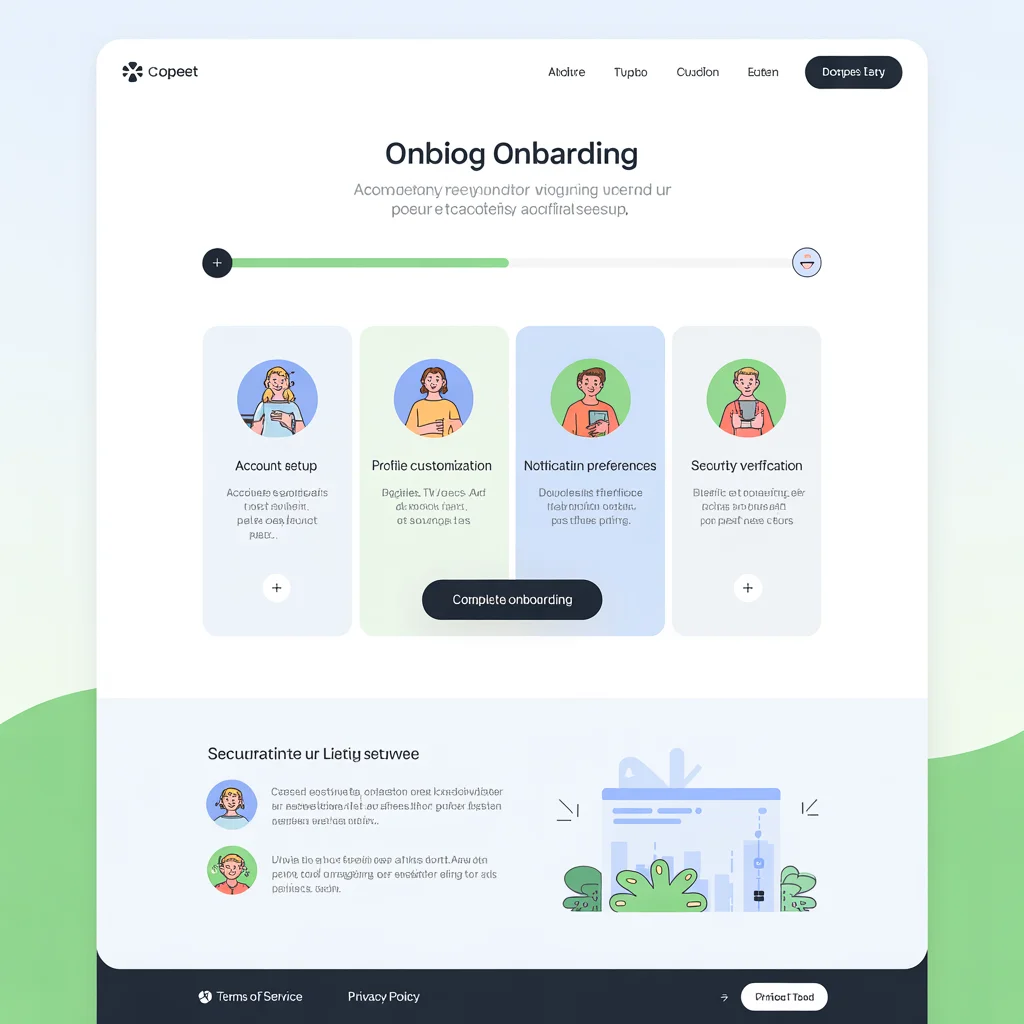
Note: Two additional images were not generated due to a technical error.
How Does Employee Handbook Visual Maker Enhance Photos?
- Professional Branding: Ensures all visuals are consistent with your company’s colors, fonts, and identity.
- Engagement: Vibrant, clean graphics encourage employees to read and retain information.
- Clarity: Complex policies and procedures become easier to understand with infographics and illustrations.
- Modern Appeal: Makes your HR materials look current and inviting, setting a positive tone from day one.
- Customization: Allows for tailored visuals to match different departments or roles within the organization.
Use Cases for Employee Handbook Visual Maker: When and Why to Use It
1. Onboarding Guides
Visuals help new hires quickly understand expectations, company culture, and procedures, reducing confusion and making the onboarding process memorable.
2. Compliance Training
Complex regulations and safety policies are easier to comprehend with infographics and step-by-step illustrations.
3. Company Policy Updates
When rolling out new policies, vibrant visuals capture attention and increase the likelihood employees will read and understand important changes.
4. Benefits Communication
Clear, colorful diagrams help explain employee benefits, wellness programs, and perks, ensuring staff make informed decisions.
5. Diversity & Inclusion Training
Visually engaging graphics foster a welcoming environment, highlighting your commitment to diversity and inclusivity.
6. Digital and Print Handbooks
High-resolution graphics are perfect for both online and physical handbooks, ensuring consistency across all platforms.
Pro Tips for Using Employee Handbook Visual Maker
- Keep It Simple: Use clear, uncluttered visuals to maintain professionalism and readability.
- Use Brand Elements: Incorporate company logos and brand colors for a cohesive look.
- Support Key Points: Pair visuals with concise text to emphasize essential information.
- Test for Accessibility: Make sure graphics are legible and color choices are accessible to all employees.
- Update Regularly: Refresh visuals as policies and procedures change to keep your handbooks current and engaging.
—

Automate your image generation with AI Agents
Generate At Scale With The Employee Handbook Visual Maker
Frequently asked questions
- What is the Employee Handbook Visual Maker?
The Employee Handbook Visual Maker is an AI-powered tool for generating vibrant, professional visuals specifically designed for HR handbooks, onboarding materials, and training documents. It helps HR professionals communicate policies and procedures in a clear, engaging way.
- How does this tool improve HR documents?
By incorporating visually appealing graphics and clean design, this tool increases employee engagement, aids comprehension, and ensures your handbook stands out as a polished, professional resource.
- Who should use the Employee Handbook Visual Maker?
HR managers, trainers, small business owners, and anyone responsible for creating or updating employee handbooks and training materials will benefit from this tool.
- Can I customize the visuals for my company’s brand?
Yes! The generated visuals can be tailored with your company's colors, logos, and preferred style, ensuring brand consistency throughout your HR documentation.
- Are these visuals suitable for digital and print use?
Absolutely. The visuals are created in high resolution, making them ideal for both digital handbooks, intranet platforms, and printed manuals.
We automate marketing with AI
Let us help you automate your marketing tasks. Our platform allows you to create custom AI chatbots, agents, and workflows that can handle a wide range of tasks, from customer support to content generation.
- High-Quality Visual Content
Generate professional marketing visuals in seconds. Our AI creates stunning images that maintain brand consistency across all your campaigns without expensive design services.
- Content Creation at Scale
Produce large volumes of customized content efficiently. Create hundreds of images, blog posts, and marketing materials simultaneously with our AI automation workflows.
- Custom Brand Identity
Train AI models on your brand assets to create unique, on-brand visuals for any campaign. Maintain consistent visual identity across all marketing channels with character training technology.
