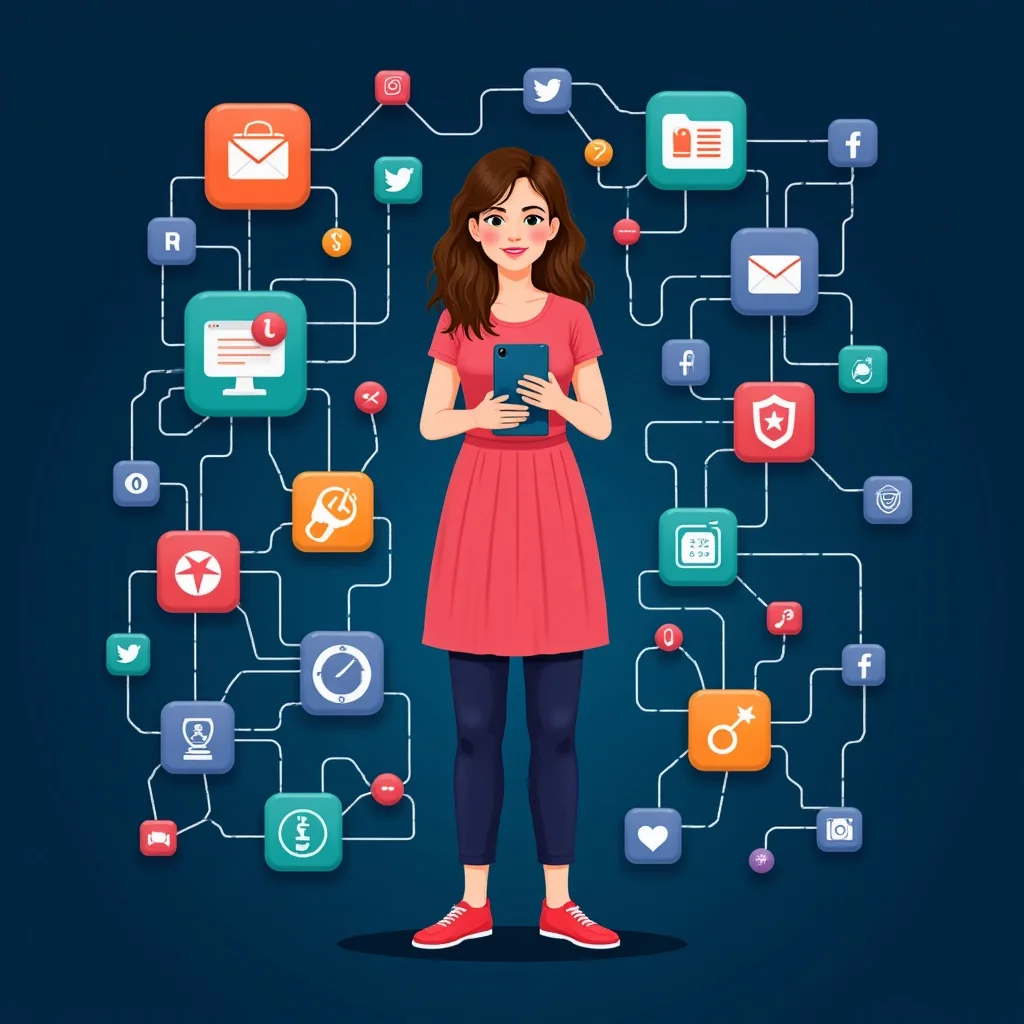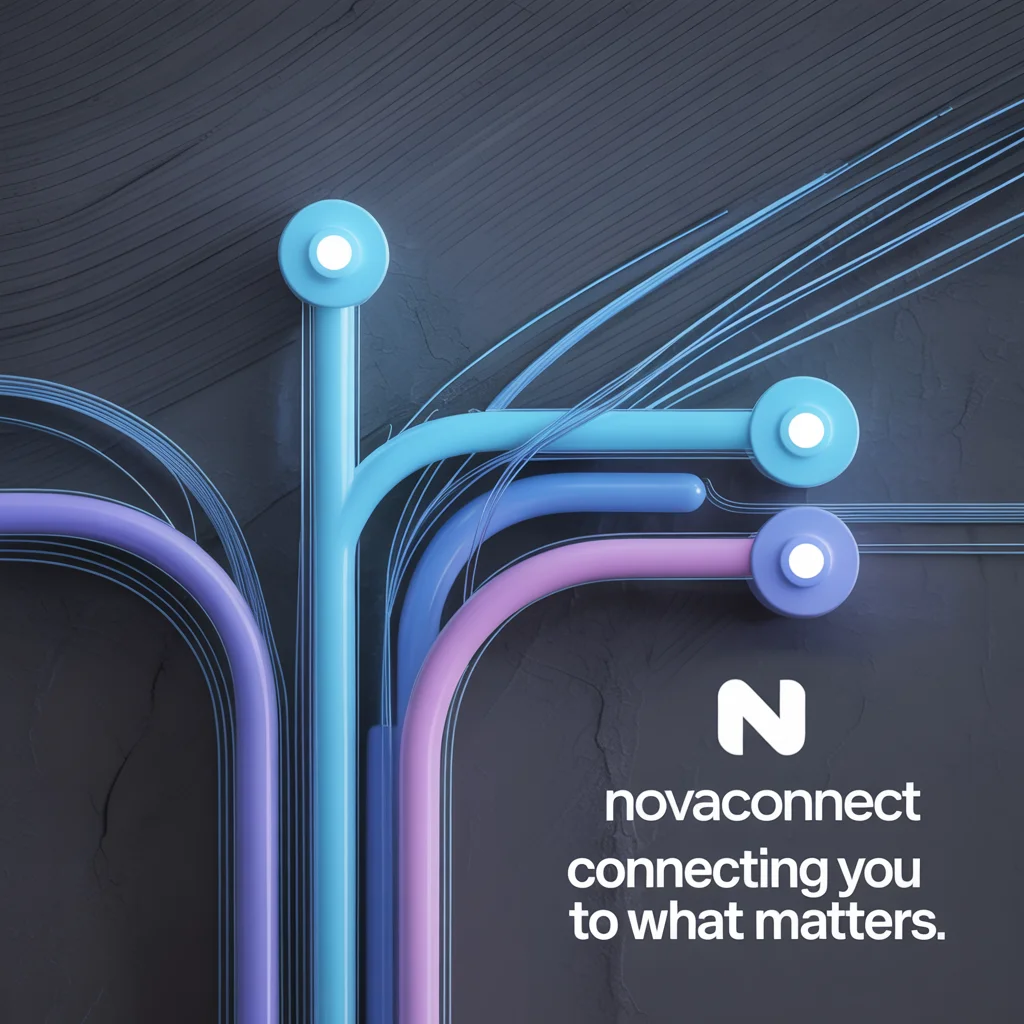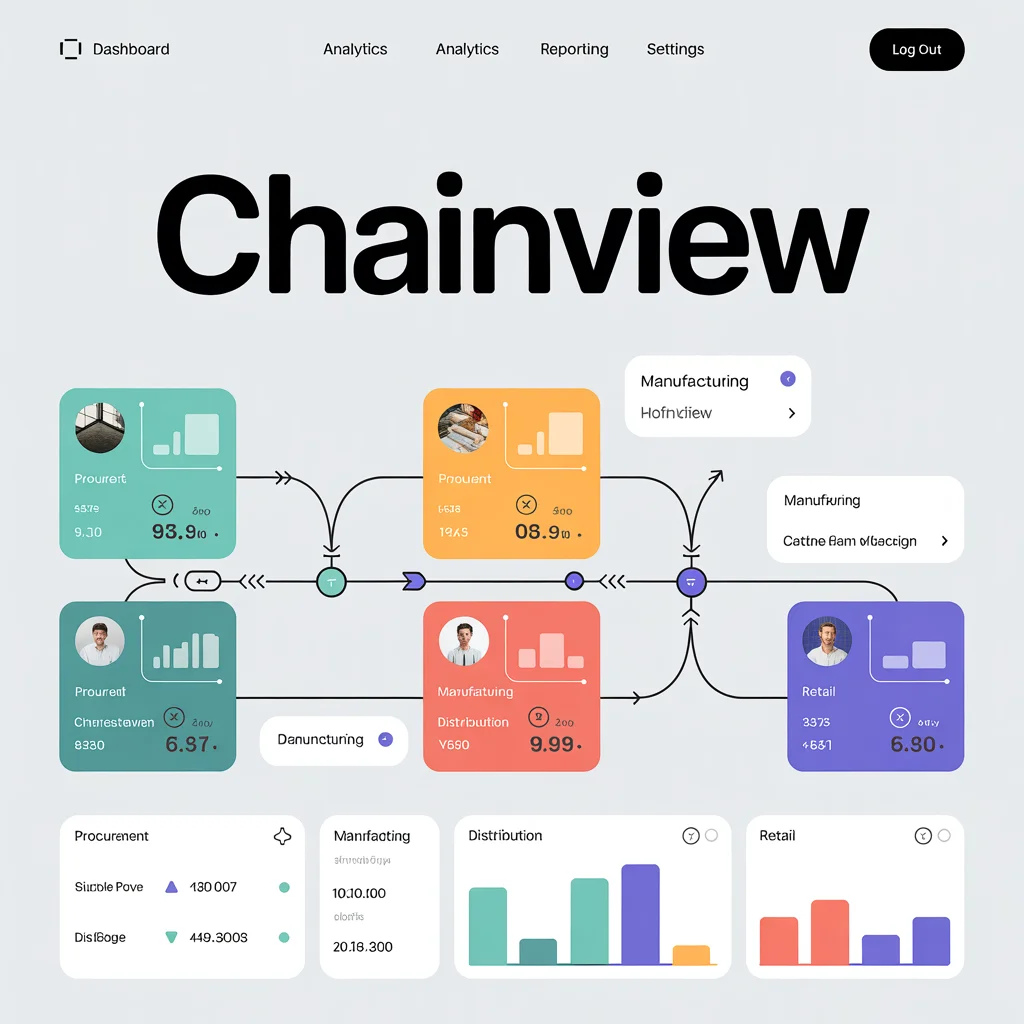Scientific Diagram Generator
The Scientific Diagram Generator style empowers researchers, educators, and professionals to create visually compelling diagrams tailored for R&D reports, prese...

Style
The Network Diagram style is designed for clear, modern, and visually engaging representation of telecommunications and tech infrastructures. This effect transforms complex systems into clean, vibrant visuals, making them accessible for tech promotions, presentations, and educational materials. With a focus on contemporary design, color, and intuitive layouts, Network Diagram style is the go-to for anyone looking to communicate technical concepts with clarity and impact.
Train AI Image Models
Train a unique character from your own everyday photos, apply the ready to use Network Diagram Generator to generate interesting and eye-catching images.
Starting point for AI training is set of your images. More images of same character can be added to improve the model.
Apply ready to use styles and effects on pretrained model or use custom prompt to generate images.
Images generated from the pretrained model
Bring clarity and vibrancy to your telecom and tech communications. Use Photomatic AI to turn complex network structures into stunning, easy-to-understand diagrams for presentations, marketing, and more.
Network Diagram style is a specialized visual approach developed to communicate complex technical systems—like telecommunications backbones, data centers, and cloud infrastructures—with clarity and visual appeal. By leveraging clean geometric layouts, vibrant color schemes, and intuitive iconography, it transforms what could be dense or confusing information into engaging, accessible visuals.
Historically, network diagrams originated as simple line drawings in engineering and IT documentation. As technology advanced and marketing needs grew, designers began applying modern aesthetics—using color, gradients, and digital effects—to make diagrams both informative and attractive. Today, AI-powered tools like Photomatic make it easier than ever to produce these professional visuals in seconds.
Telecom Layout Prompt: network diagram for a telecom company, clean layout, vibrant colors, modern design, icons for servers and connections, white background
ISP Promo Prompt: internet service provider promotional diagram, contemporary network map, clean shapes, blue and purple accents, modern technology theme
Illustrate network reach, data speeds, or bundled offerings with eye-catching diagrams in advertisements and sales decks.
Visually explain multi-tier architectures, data flow, or security protocols to technical and non-technical stakeholders.
Help students and trainees grasp abstract networking concepts with easy-to-follow, visually rich diagrams.
Showcase new features or integrations in SaaS and app launches, highlighting infrastructure with clarity and flair.
Design visually engaging booth graphics and handouts that communicate your tech solutions at a glance.
Automate your image generation with AI Agents
Network Diagram style enhances technical diagrams by applying modern graphic design principles—clean layouts, vibrant colors, and clear iconography—making them visually appealing and easier to understand for both experts and general audiences.
This style is ideal for telecom companies, IT providers, network engineers, educators, and tech marketers who need to present complex systems, services, or infrastructure in a visually engaging way.
Yes! You can tailor prompts to match your brand’s color palette, iconography, and preferred layout style using the Photomatic AI generator.
Absolutely. Generated diagrams can be used in sales presentations, marketing campaigns, instructional materials, and product documentation, provided you have rights to the underlying content.
Use clear prompts describing your desired layout, icons, and color scheme. Specify if you want minimalist or more detailed diagrams. Experiment with guidance scale for more precise outputs.
Let us help you automate your marketing tasks. Our platform allows you to create custom AI chatbots, agents, and workflows that can handle a wide range of tasks, from customer support to content generation.
Generate professional marketing visuals in seconds. Our AI creates stunning images that maintain brand consistency across all your campaigns without expensive design services.
Produce large volumes of customized content efficiently. Create hundreds of images, blog posts, and marketing materials simultaneously with our AI automation workflows.
Train AI models on your brand assets to create unique, on-brand visuals for any campaign. Maintain consistent visual identity across all marketing channels with character training technology.
The Scientific Diagram Generator style empowers researchers, educators, and professionals to create visually compelling diagrams tailored for R&D reports, prese...
The Supply Chain Diagram Maker style is tailored for logistics and supply chain professionals seeking clear, modern, and visually vibrant process diagrams. This...
3D Style is a cutting-edge visual effect that transforms 2D photographs and illustrations into vivid, dimensional artworks. By leveraging advanced rendering tec...