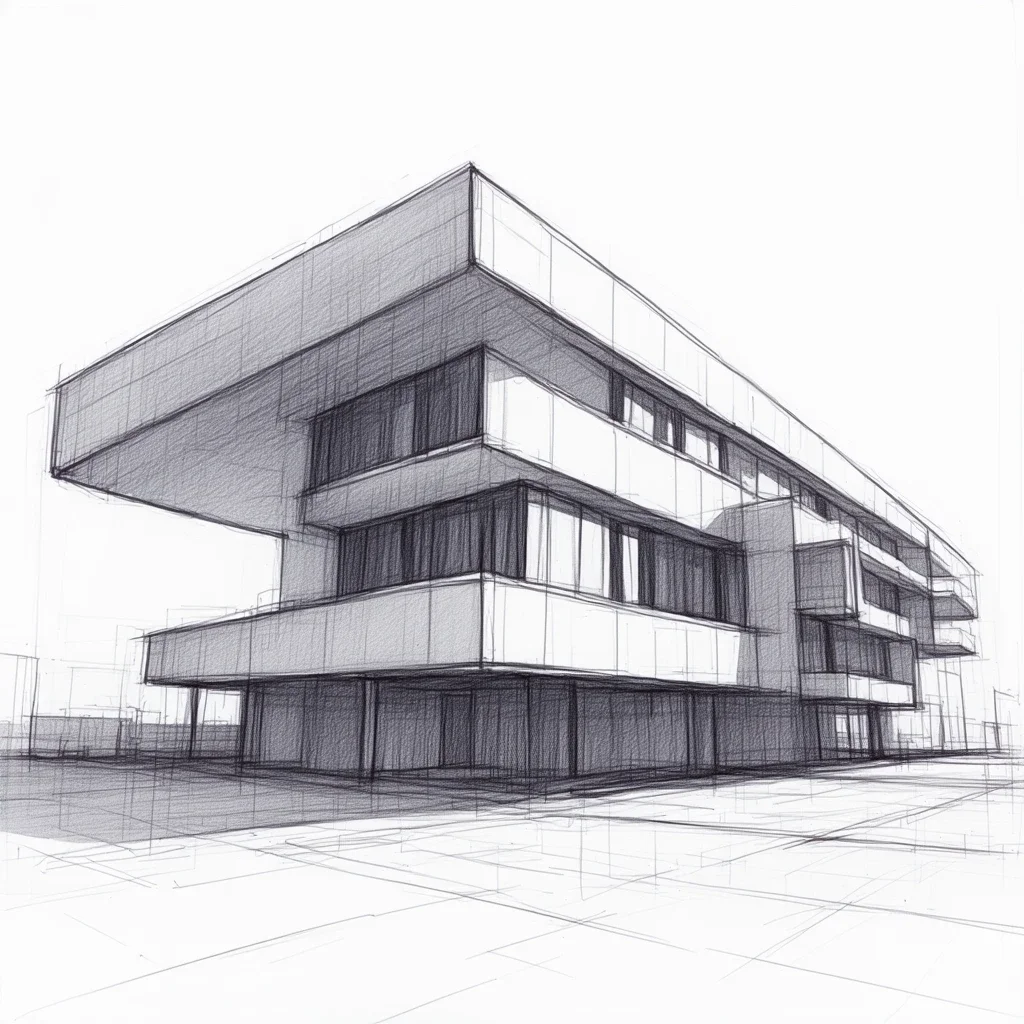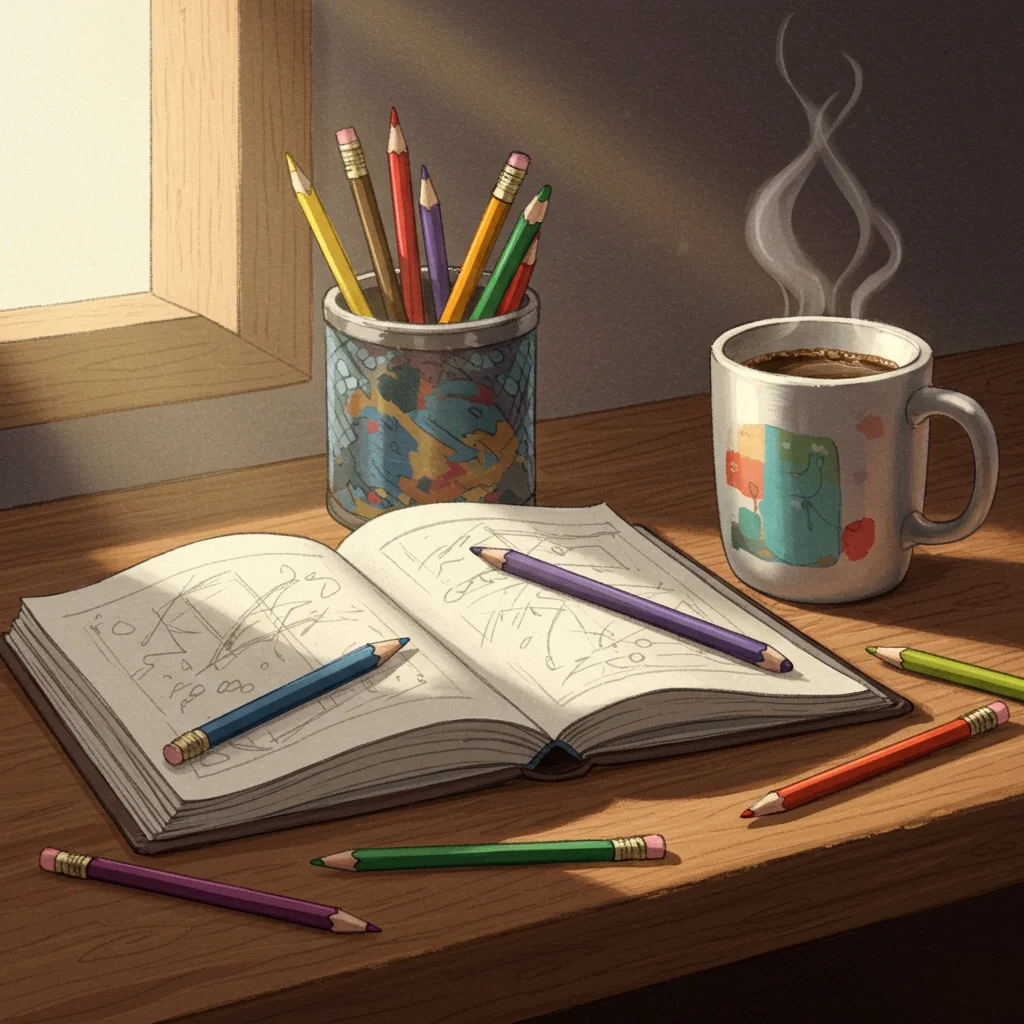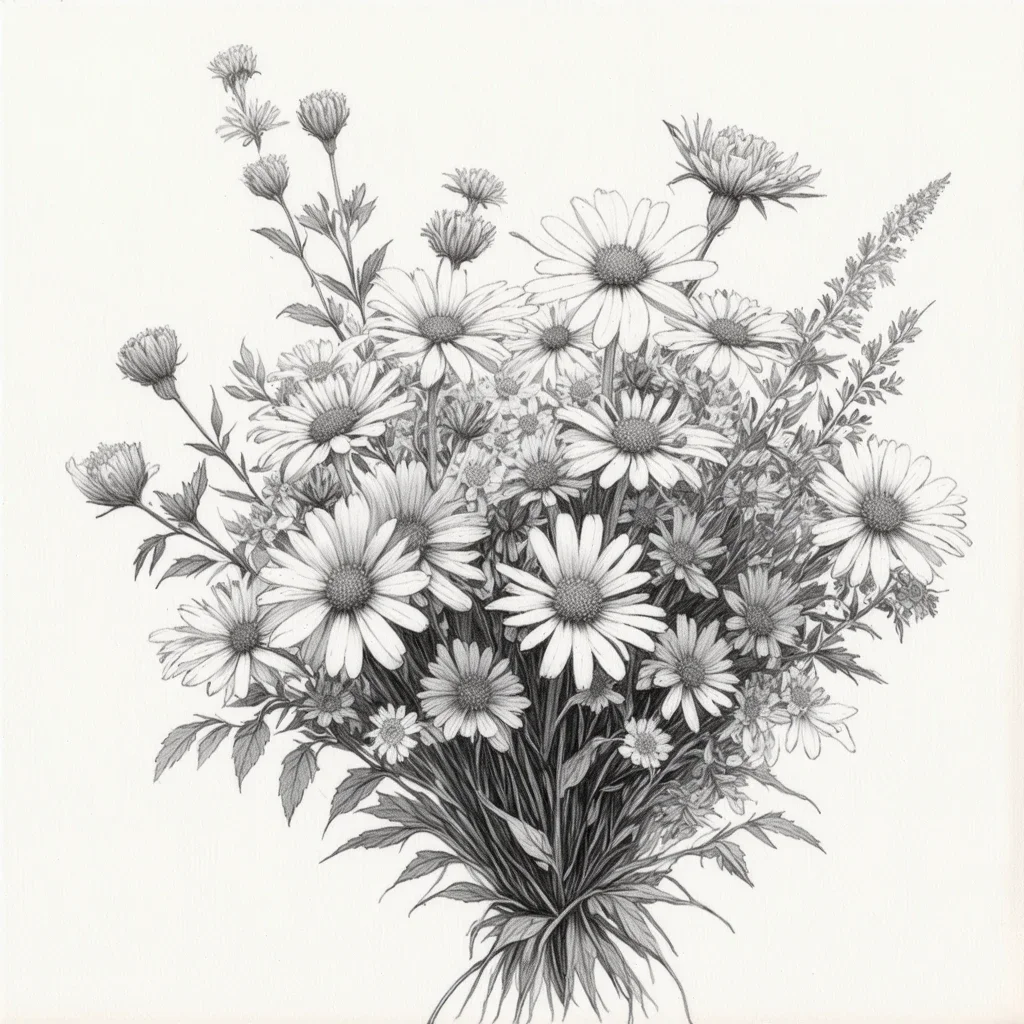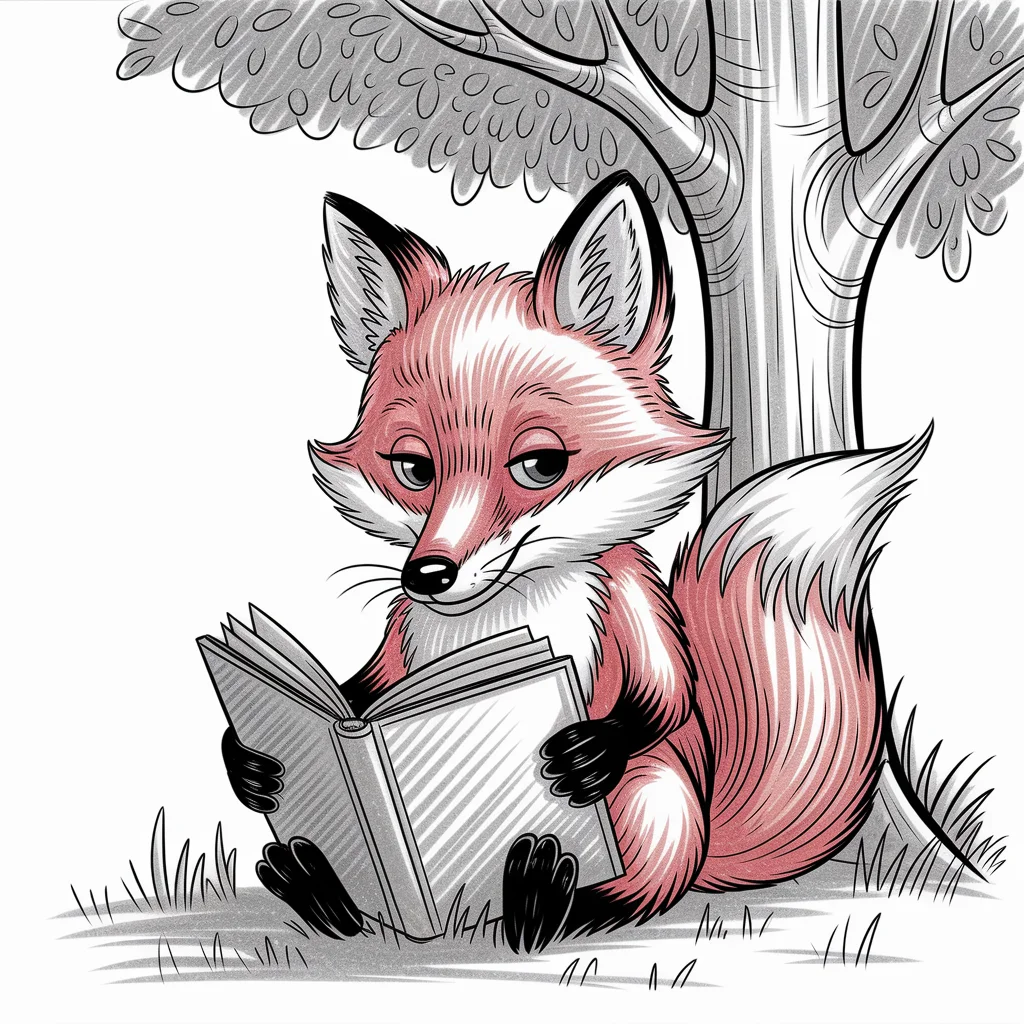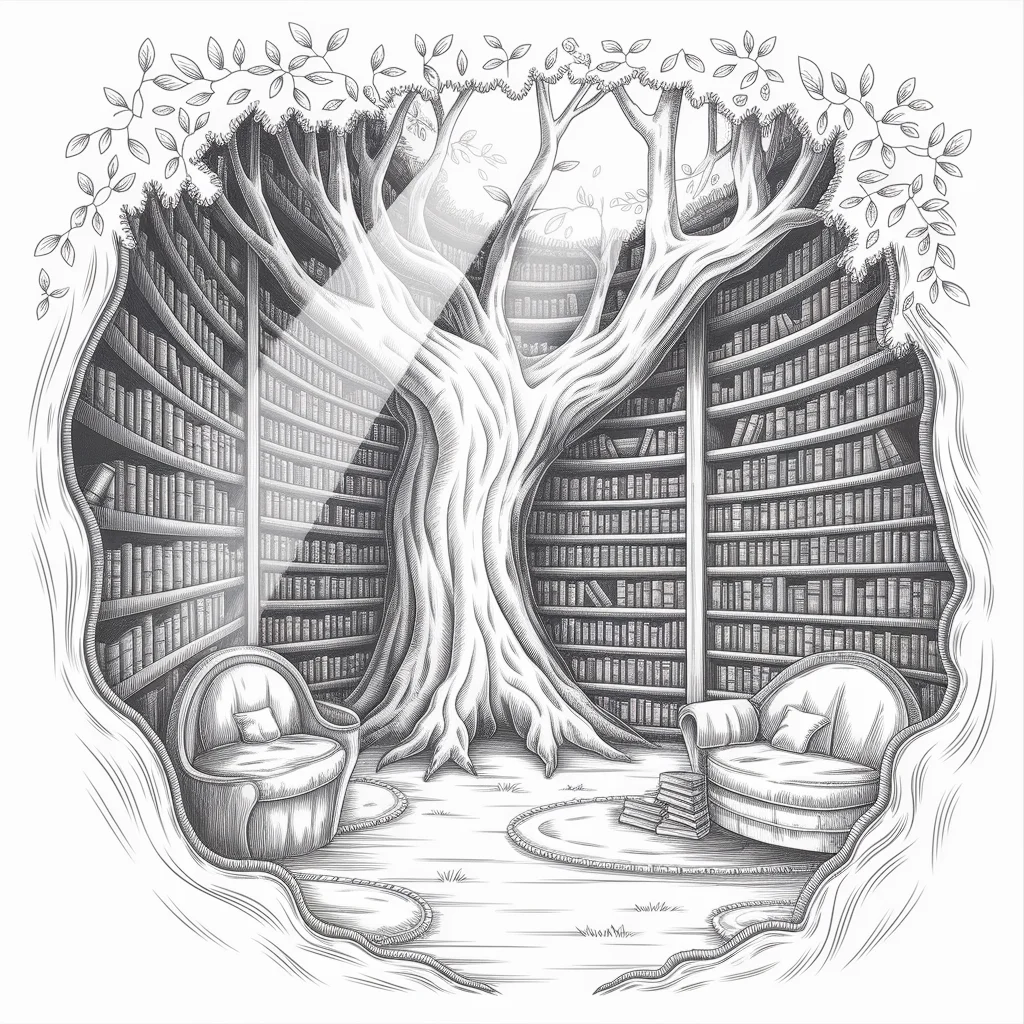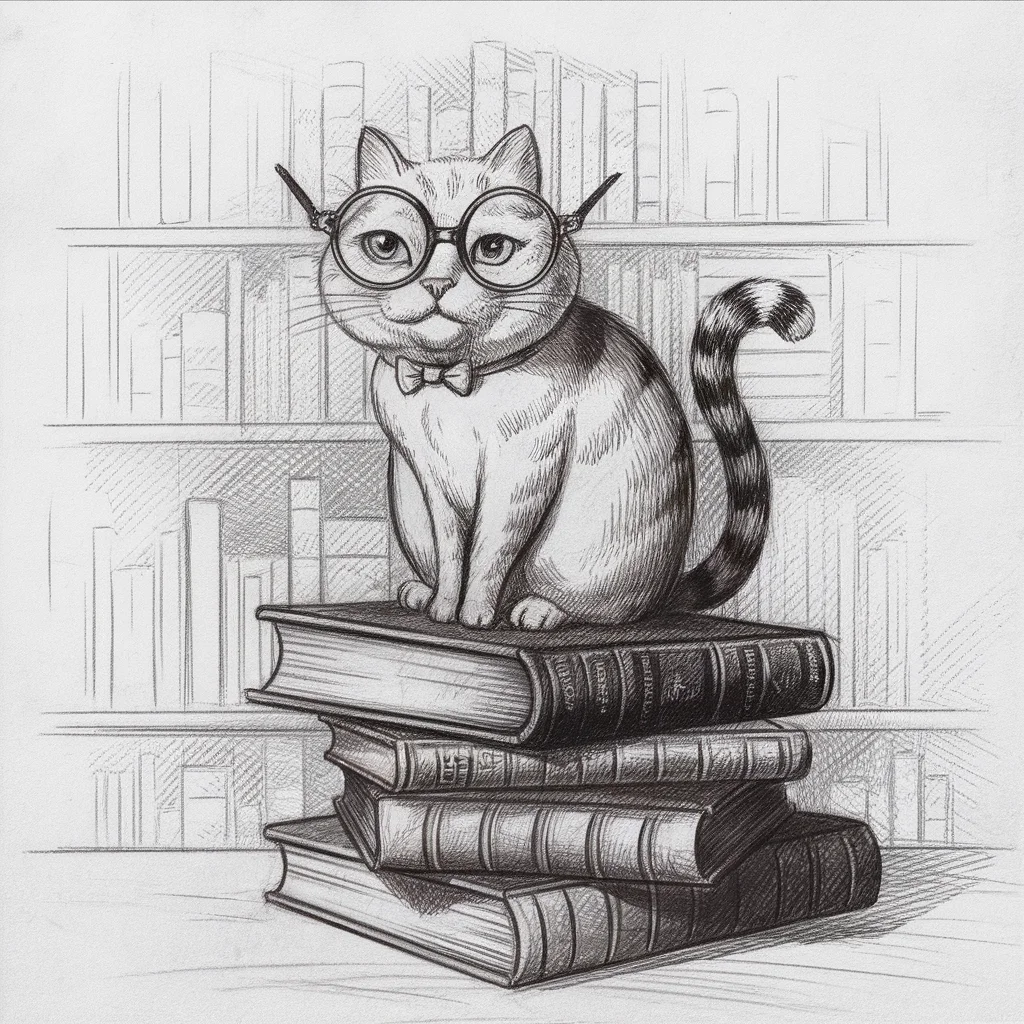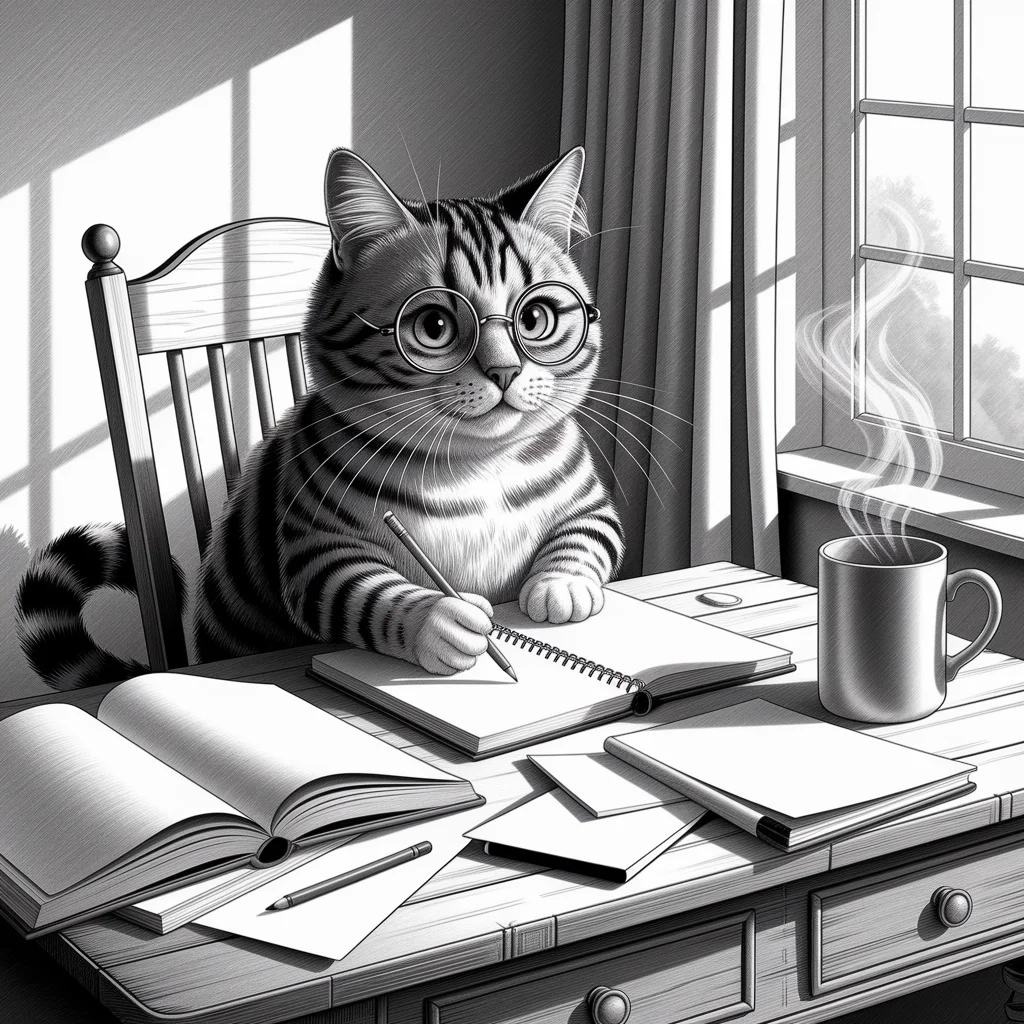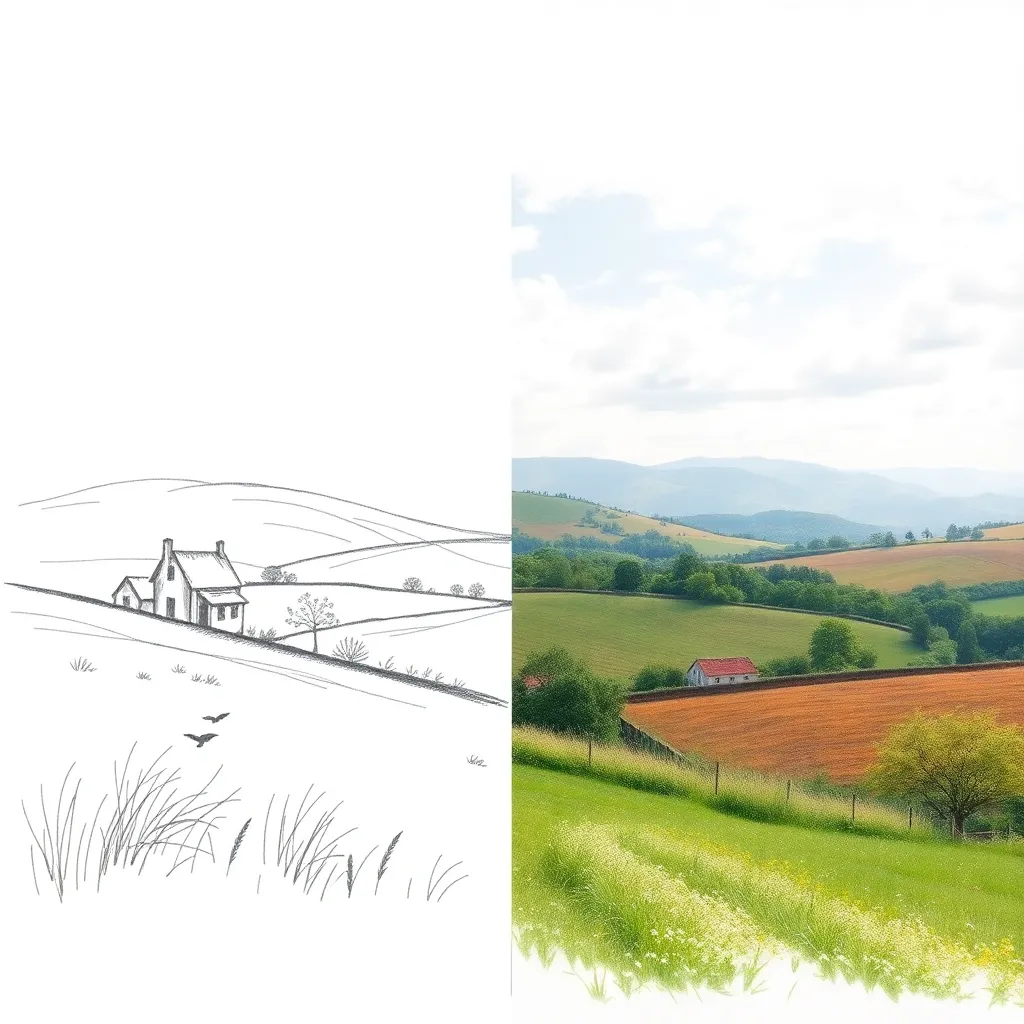
Style
Pencil AI Image Generator
Pencil Style is a photo effect that transforms images into striking, hand-drawn pencil sketches. This style emphasizes fine line work, delicate shading, and artistic detail, creating a timeless, classic look reminiscent of traditional pencil drawings. Ideal for portraiture, architecture, nature, and conceptual art, Pencil Style offers a unique blend of realism and artistry for both professionals and enthusiasts.
Train AI Image Models
Train your own Character
Train a unique character from your own everyday photos, apply the ready to use Pencil AI Image Generator to generate interesting and eye-catching images.

Input Image
Starting point for AI training is set of your images. More images of same character can be added to improve the model.
Pretrained AI model
Apply ready to use styles and effects on pretrained model or use custom prompt to generate images.



AI Generated Character with custom style
Images generated from the pretrained model
Transform your images with Pencil AI Image Generator
Use our Photomatic AI image generator to give your photos the timeless elegance of pencil sketches. With just a few clicks, turn any image into a detailed, hand-drawn masterpiece. Try it now and see your photos in a new light!

Pencil AI Image Generator
Generate your own AI images with Pencil Style effects
What is Pencil Style? Description and History
Pencil Style is a visual effect that transforms photographs into intricate, hand-drawn pencil sketches. This style captures the essence of traditional pencil art—fine lines, subtle shading, and textured strokes—bringing a sense of craftsmanship and artistry to digital images. Pencil Style is inspired by classic drawing techniques that have been practiced for centuries, from the Renaissance masters to contemporary artists. The method emphasizes structure, form, and light, producing images that feel both realistic and artistically interpreted.
Historically, pencil drawing has been a foundational skill for artists and designers, valued for its versatility and expressive potential. With the advent of digital tools and AI-driven image processing, the aesthetics of pencil sketching are now accessible to anyone, allowing users to infuse their photos with the unique charm and timeless quality of pencil art.
Who Is Using Pencil Style?
Pencil Style is embraced by a diverse range of creative professionals and enthusiasts:
- Portrait Photographers and artists seeking to add an artistic, emotive touch to personal or commissioned portraits.
- Architects and designers using conceptual pencil sketches to communicate ideas in portfolios and presentations.
- Nature Illustrators and scientific communicators who need detailed, accurate renderings of plants and wildlife.
- Urban Sketchers capturing the dynamic energy of cityscapes in a raw, expressive format.
- Product Designers visualizing early-stage concepts with hand-drawn authenticity.
- Authors, game developers, and fantasy artists illustrating imaginative worlds for books, games, and personal projects.
- Educators and marketers looking for distinctive visuals to enhance teaching materials or promotional content.
How Does Pencil Style Enhance Photos?
Pencil Style enhances images in several impactful ways:
- Artistic Interpretation: By reducing photographic detail to essential lines and shading, Pencil Style highlights the subject’s structure and form, creating a stylized look that feels both classic and modern.
- Emotional Resonance: The hand-drawn effect evokes a sense of nostalgia and craftsmanship, making images feel more personal and expressive.
- Focus and Clarity: Pencil Style simplifies complex scenes, directing the viewer’s attention to key elements—such as facial expressions in portraits or design features in products.
- Versatility: This effect adapts well to a variety of subjects, from delicate botanical illustrations to bold architectural renderings, making it suitable for both realistic and imaginative applications.
- Timeless Appeal: Pencil sketches are universally recognized as a symbol of artistry and skill, lending photos a distinguished, elegant character that stands apart from standard filters or digital effects.
Use Cases for Pencil Style
Pencil Style shines in a broad spectrum of photographic and design scenarios:
- Portraiture: Transforming portraits into pencil sketches adds depth, drama, and timelessness, making them ideal for personal art, gifts, or professional portfolios. The style accentuates facial features and expressions, offering a unique alternative to standard photography.
- Architectural Visualization: Architects and designers use Pencil Style to present buildings in their conceptual phase. The effect communicates structural ideas clearly, emphasizing line work and design intent without the distraction of color or extraneous detail.
- Nature Illustration: Pencil Style is perfect for botanical and wildlife art, where precise lines and subtle shading highlight intricate natural forms. Scientific illustrators and decor artists favor this look for its clarity and aesthetic appeal.
- Urban Scenes: Capturing the vibrancy of city life in pencil sketch form distills busy, complex scenes into impactful, artistic compositions. Urban sketchers and city planners use this style to evoke the mood and movement of metropolitan environments.
- Product Design: Early-stage product concepts are often rendered as pencil sketches to convey ideas quickly and authentically. This hand-drawn style fosters creativity and makes presentations feel more approachable and innovative.
- Fantasy Art: For books, games, and personal projects, Pencil Style brings imaginative worlds to life with a sense of wonder and craft. The effect is ideal for visualizing mythical landscapes, creatures, and epic scenes, offering both detail and artistic flair.
Pro Tips for Using Pencil Style
- Start with high-contrast images: Photos with clear lines and defined shapes translate best into pencil sketches, ensuring the effect captures essential details.
- Adjust intensity for balance: Many tools allow you to tweak the strength of the pencil effect. Subtle applications can create a soft, understated look, while bolder settings result in dramatic, graphic images.
- Combine with other effects: Pencil Style pairs well with light watercolor washes or soft color overlays for a mixed-media appearance.
- Use for storytelling: Select Pencil Style for images where you want to evoke nostalgia, artistry, or focus on the subject’s form.
- Refine details manually: For professional use, consider refining the automated pencil effect with manual adjustments to enhance key features or correct artifacts.
- Experiment with backgrounds: A clean white or textured paper background can enhance the authenticity of the pencil sketch effect.
Conclusion:
Pencil Style is a versatile and evocative effect that transforms ordinary photos into works of art. Its roots in traditional drawing lend images a timeless, expressive quality, making them stand out in any portfolio or creative project. Whether you’re a professional artist, designer, or simply want to add an artistic touch to your photos, Pencil Style offers endless creative possibilities. Try it out today and see how your images come alive with the elegance of hand-drawn art!

Automate your image generation with AI Agents
Generate At Scale With The Pencil AI Image Generator
Frequently asked questions
- What is the Pencil Style effect?
Pencil Style is a photo effect that converts images into realistic pencil sketches. It mimics the look of hand-drawn artwork, emphasizing fine lines, shading, and texture to create an artistic, timeless impression.
- How is Pencil Style used in photography and design?
Pencil Style is used by artists, designers, and photographers to add a classic, hand-crafted touch to their images. It’s popular in portraiture, architecture, nature illustration, product design, and fantasy art, offering a unique way to present visuals.
- Can I generate Pencil Style images from my own photos?
Yes, you can easily apply the Pencil Style effect to your own photos using AI-powered tools and photo editing software. Many apps and online generators provide this effect with just a few clicks.
- What types of images work best with Pencil Style?
Pencil Style works well with portraits, architectural scenes, nature illustrations, product concepts, and imaginative fantasy art. Images with clear lines and contrast tend to produce the best results.
- Is Pencil Style suitable for professional use?
Absolutely. Pencil Style is widely used in professional portfolios, client presentations, book illustrations, marketing materials, and more. It adds an artistic and sophisticated edge to a wide range of visual projects.
We automate marketing with AI
Let us help you automate your marketing tasks. Our platform allows you to create custom AI chatbots, agents, and workflows that can handle a wide range of tasks, from customer support to content generation.
- High-Quality Visual Content
Generate professional marketing visuals in seconds. Our AI creates stunning images that maintain brand consistency across all your campaigns without expensive design services.
- Content Creation at Scale
Produce large volumes of customized content efficiently. Create hundreds of images, blog posts, and marketing materials simultaneously with our AI automation workflows.
- Custom Brand Identity
Train AI models on your brand assets to create unique, on-brand visuals for any campaign. Maintain consistent visual identity across all marketing channels with character training technology.