
Financial Report Visualizer
The Financial Report Visualizer style transforms raw financial data into engaging, easy-to-understand visuals. This effect excels at presenting complex investme...
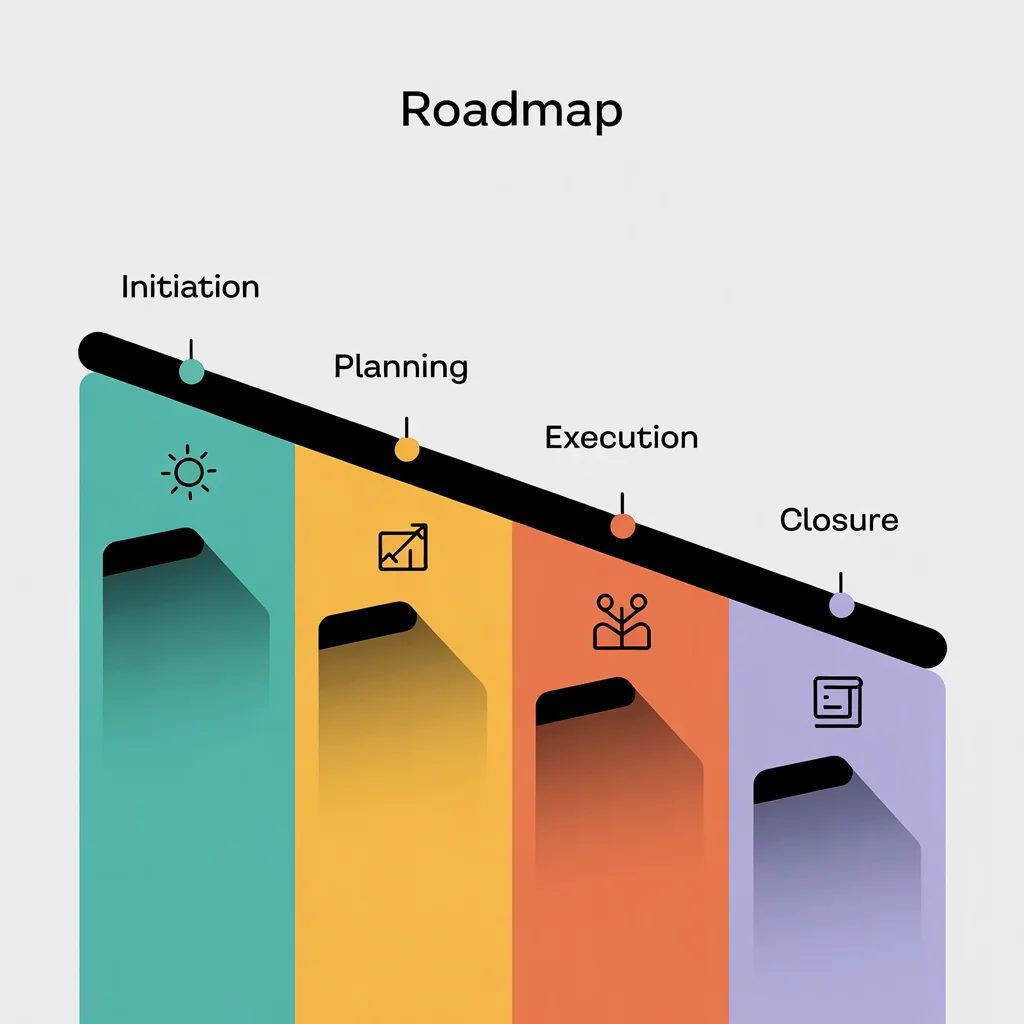
Style
Project Timeline Visualizer is a modern visual effect designed for project managers, team leads, and business professionals who need to present project phases, milestones, and workflows in a visually engaging way. By transforming complex timelines into clean, vibrant, and easily digestible visuals, this effect streamlines communication and enhances stakeholder engagement. Whether for pitches, internal reviews, or client updates, Project Timeline Visualizer brings clarity, energy, and professionalism to your project management visuals.
Train AI Image Models
Train a unique character from your own everyday photos, apply the ready to use Project Timeline Visualizer to generate interesting and eye-catching images.
Starting point for AI training is set of your images. More images of same character can be added to improve the model.
Apply ready to use styles and effects on pretrained model or use custom prompt to generate images.
Images generated from the pretrained model
Transform your project management presentations with our Photomatic AI image generator. Create vibrant, modern timeline visuals in just a few clicks for pitches, meetings, and reports.
Project Timeline Visualizer is a contemporary visual style focused on turning project schedules, roadmaps, and process flows into engaging, professional graphics. This style emerged from the need to simplify complex project data and make it accessible to all stakeholders—especially in fast-paced business environments.
Traditionally, project timelines were depicted using Gantt charts, spreadsheets, or basic flowcharts. As business communication evolved, so did visual expectations. The Project Timeline Visualizer effect leverages vibrant color palettes, sleek icons, and minimalistic layouts inspired by modern infographics and digital dashboards. This results in visuals that are both informative and visually striking.
Roadmap Chart
Prompt: roadmap illustration, project phases, bold colors, minimal icons, contemporary timeline chart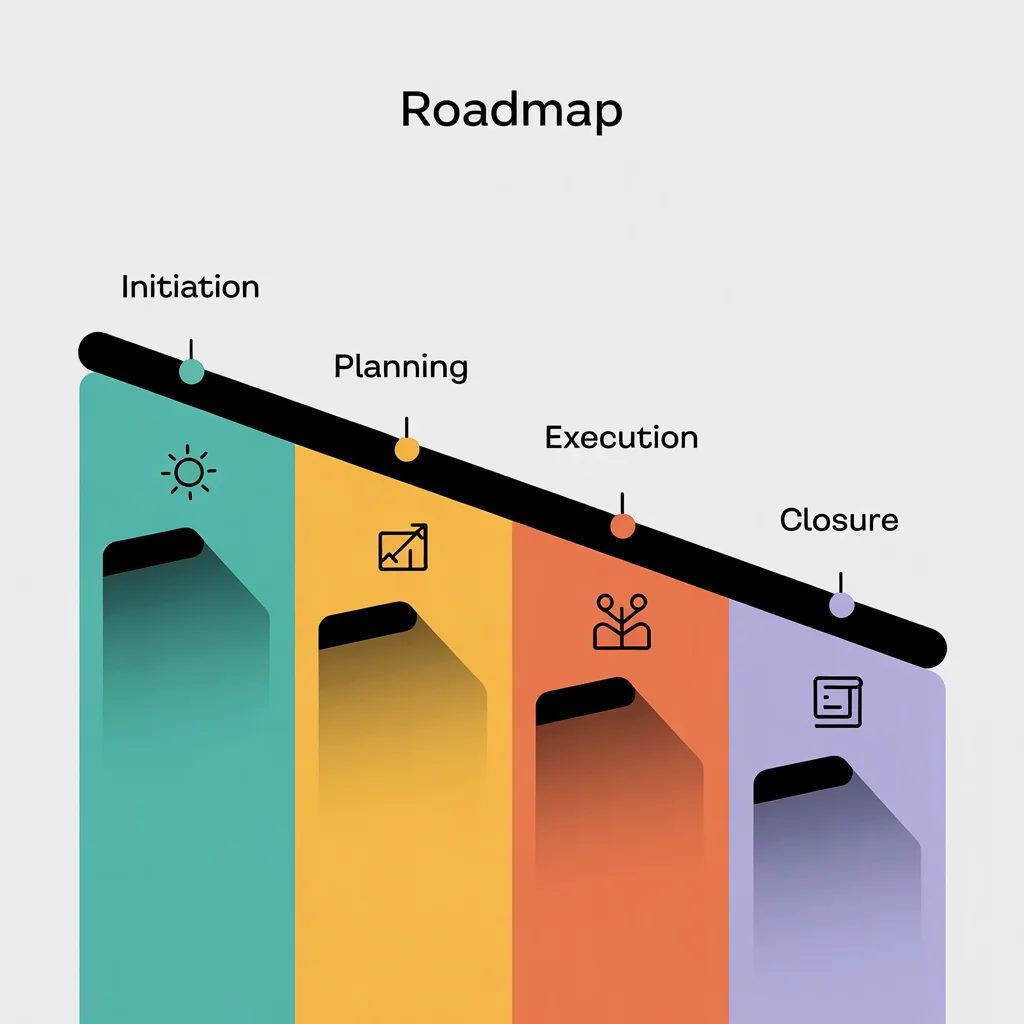
Note: Additional images could not be generated at this time.
Communicate your startup’s roadmap, funding rounds, or development cycles with clarity and visual appeal.
Visualize sprints, deliverables, and dependencies for agile teams, keeping everyone aligned and motivated.
Replace dense spreadsheets with clear, colorful visuals that make progress easy to track and understand.
Demonstrate step-by-step processes, learning modules, or curricula in an accessible and attractive format.
Plan and share campaign timelines, content schedules, or launch plans with stakeholders and creative teams.
Show before/after workflows, optimization phases, or change management steps to clients and partners.
Automate your image generation with AI Agents
The Project Timeline Visualizer effect creates clean, engaging visual representations of project timelines, milestones, and processes. Using vibrant colors and modern design principles, it turns complex schedules into easy-to-understand graphics for presentations and reports.
Simply describe your project or workflow and let the AI generate a vibrant, modern timeline visual. You can specify the style, number of phases, and visual details to suit your needs.
Project managers, business analysts, startup founders, team leads, educators, and anyone needing to communicate project plans, roadmaps, or processes visually will benefit from this effect.
Yes, you can tailor the colors, icons, and overall design to match your brand or presentation theme using the AI generator's prompt settings.
Absolutely. The clean and modern visuals produced are ideal for client presentations, executive reports, stakeholder meetings, and internal team reviews.
Let us help you automate your marketing tasks. Our platform allows you to create custom AI chatbots, agents, and workflows that can handle a wide range of tasks, from customer support to content generation.
Generate professional marketing visuals in seconds. Our AI creates stunning images that maintain brand consistency across all your campaigns without expensive design services.
Produce large volumes of customized content efficiently. Create hundreds of images, blog posts, and marketing materials simultaneously with our AI automation workflows.
Train AI models on your brand assets to create unique, on-brand visuals for any campaign. Maintain consistent visual identity across all marketing channels with character training technology.
The Financial Report Visualizer style transforms raw financial data into engaging, easy-to-understand visuals. This effect excels at presenting complex investme...
The Business Strategy Visualizer effect empowers consultants, strategists, and business professionals to transform complex strategies and ideas into engaging, v...
The Leadership Training Visualizer style delivers dynamic, high-impact visuals perfectly tailored for leadership development programs. This effect leverages vib...







