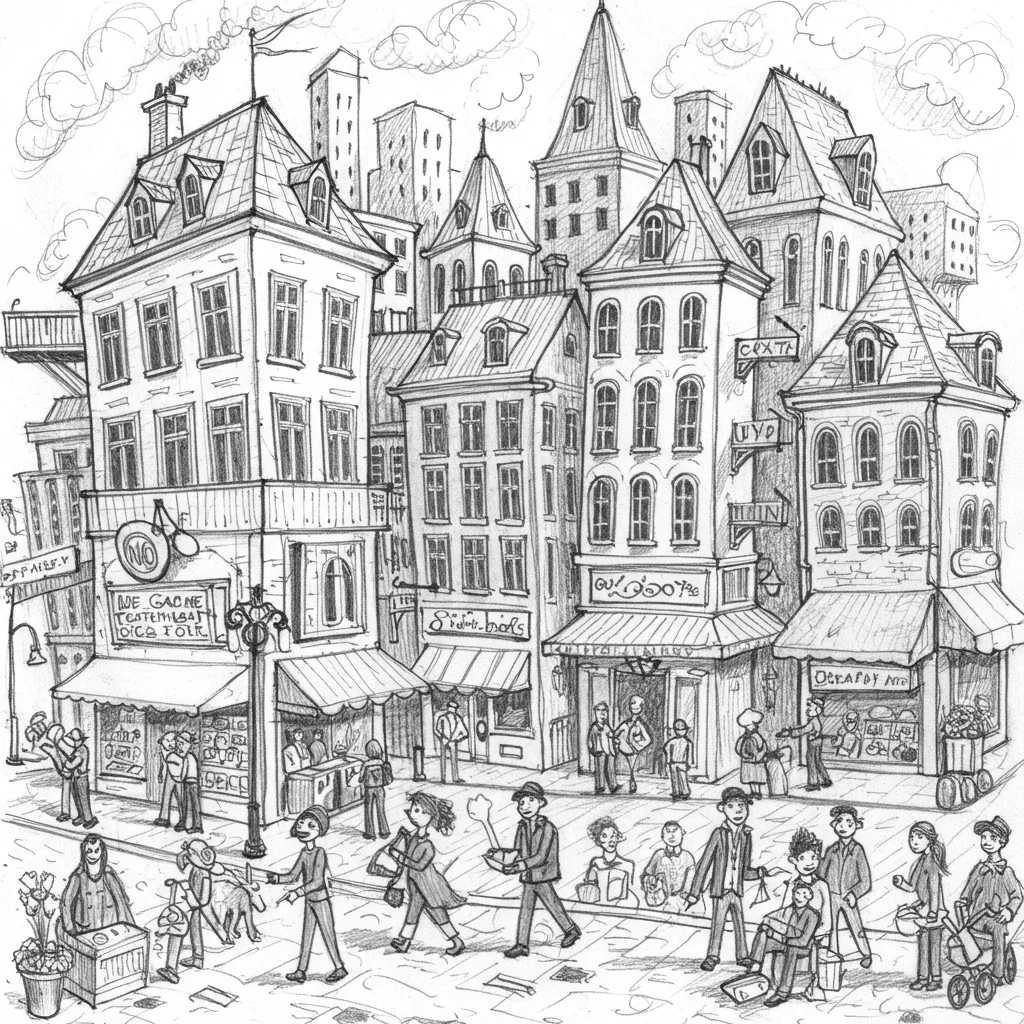Style
Sketch Style Image Generator
The Sketch Style transforms photos into elegant, hand-drawn pencil sketches, capturing the essence of traditional artistry with digital precision. This effect is cherished for its ability to distill complex scenes into expressive lines and subtle shading, evoking creativity, nostalgia, and a timeless artistic charm.
Train AI Image Models
Train your own Character
Train a unique character from your own everyday photos, apply the ready to use Sketch Style Image Generator to generate interesting and eye-catching images.

Input Image
Starting point for AI training is set of your images. More images of same character can be added to improve the model.
Pretrained AI model
Apply ready to use styles and effects on pretrained model or use custom prompt to generate images.

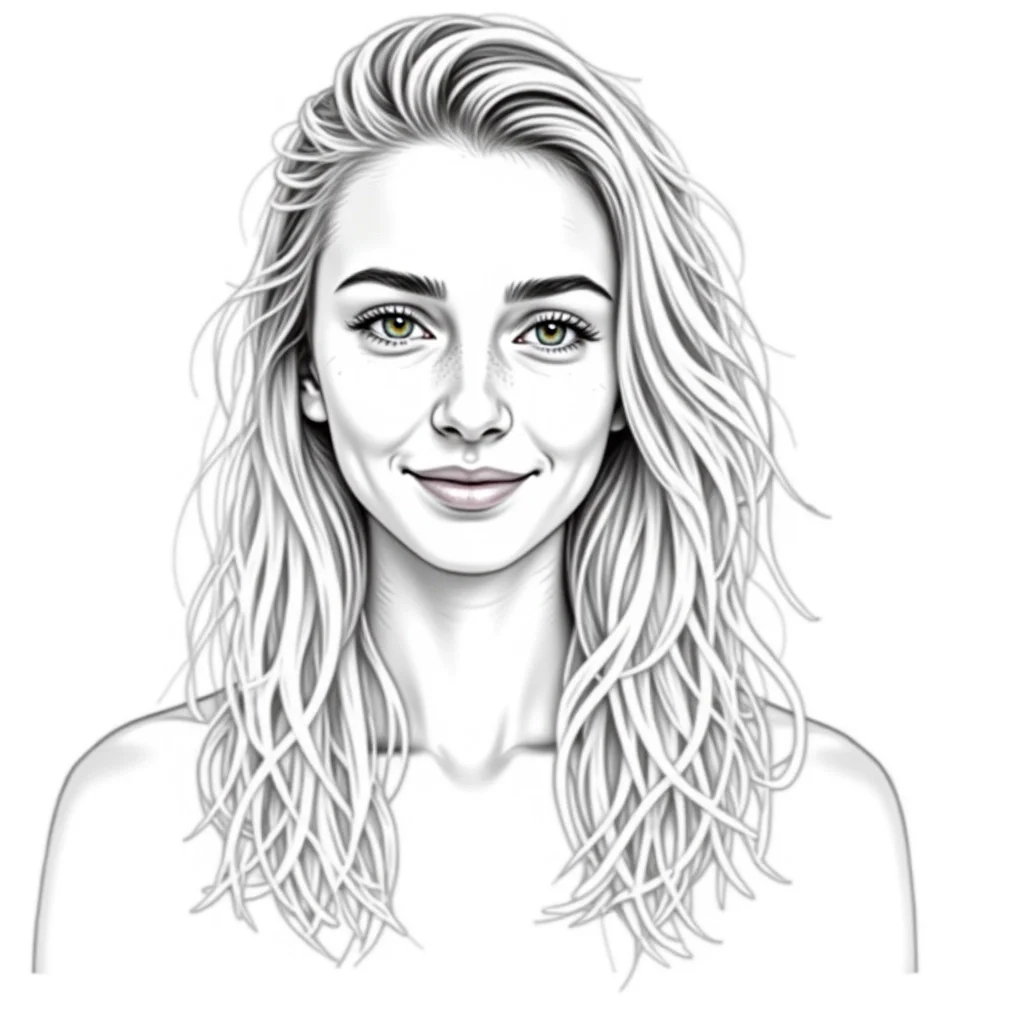
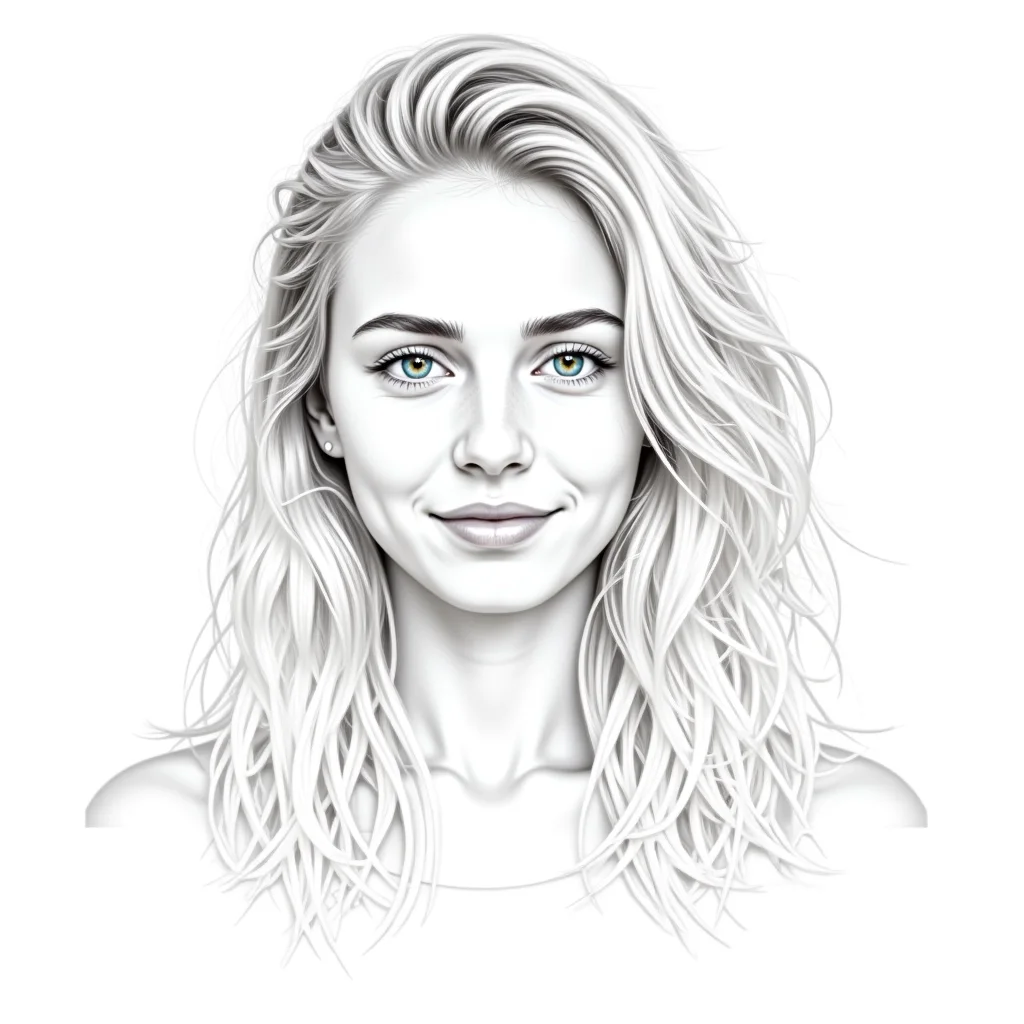
AI Generated Character with custom style
Images generated from the pretrained model
Turn Your Photos Into Stunning Sketch Art
Use our Photomatic AI image generator to transform your photos into expressive sketches. Capture memories and ideas with the timeless elegance of pencil art—create your unique sketch-style images today!

Sketch Style Effect
Experience the Artistic Power of Sketch Style
What is Sketch Style? Description and History
Sketch Style is an artistic effect that transforms photographs into images evocative of hand-drawn pencil sketches. Characterized by expressive linework, subtle shading, and a monochrome or limited color palette, this style strips images down to their most essential visual elements. The result is reminiscent of traditional graphite, charcoal, or ink drawings, where every stroke contributes to the overall impression.
Historically, sketching has been an essential tool for artists, architects, and designers for centuries. Before the advent of photography, sketches were the primary method for quickly capturing ideas, scenes, or portraits. The sketch effect in digital media pays homage to this rich tradition, offering a modern way to blend classic artistry with contemporary photography.
With the evolution of digital editing and AI-powered tools like Photomatic AI, the sketch style has become accessible to everyone—no drawing skills required. Users can now create striking, hand-drawn effects from their photos in seconds, blending the nostalgia of pencil art with the convenience of digital workflows.
Who is Using Sketch Style?
Sketch Style is embraced by a diverse range of professionals and enthusiasts:
- Artists and Illustrators: For concept art, storyboards, or mixed-media projects.
- Architects and Designers: To present building concepts, urban plans, and spatial ideas with clarity and flair.
- Fashion Designers: For showcasing clothing concepts in an elegant, minimalist way.
- Photographers and Content Creators: To offer clients unique, artistic renditions of their portraits or event photos.
- Educators and Publishers: For textbooks, educational posters, and visual aids that need to be engaging and clear.
- Marketers and Branding Experts: For eye-catching visuals in campaigns, packaging, or web design.
- Social Media Users: To create standout profile pictures, avatars, and personalized gifts with a creative twist.
How Sketch Style Enhances Photos
Sketch Style is more than just a filter—it transforms the entire mood and narrative of an image. Here’s how it enhances photos:
- Emphasizes Structure and Form: By reducing distractions and focusing on lines and shading, Sketch Style highlights the foundational shapes and features of the subject. For example, in architectural sketches, the strong linework brings out the building’s design, while in portraits, expressive lines capture emotion.
- Adds Artistic Value: Turning a photo into a sketch instantly gives it a handcrafted, creative feel. This artistic transformation makes even everyday scenes feel special and unique.
- Simplifies Complex Scenes: By distilling images to their essential elements, the sketch effect makes busy scenes more readable and impactful—ideal for educational and editorial use.
- Invokes Nostalgia and Timelessness: Pencil sketches have a classic, enduring appeal. The Sketch Style effect evokes a sense of nostalgia and artistry, making images feel timeless.
- Personalizes Gifts and Keepsakes: Hand-drawn-style portraits or pet sketches are cherished as personalized gifts, adding emotional depth and thoughtfulness to the image.
Use Cases of Sketch Style in Photography
Sketch Style is incredibly versatile, finding applications across a wide array of fields. Below are some detailed use cases, each demonstrating how and why the effect enhances the image:
1. Portrait Art for Personalized Gifts or Social Media Profiles

Transforming a photo into a detailed black-and-white sketch—like this portrait of a young woman that adds a layer of intimacy and artistry. The sketch effect captures subtle expressions and contours, making it perfect for unique profile images, custom gifts, or framed keepsakes.
2. Architectural Visualization for Conceptual Building Designs
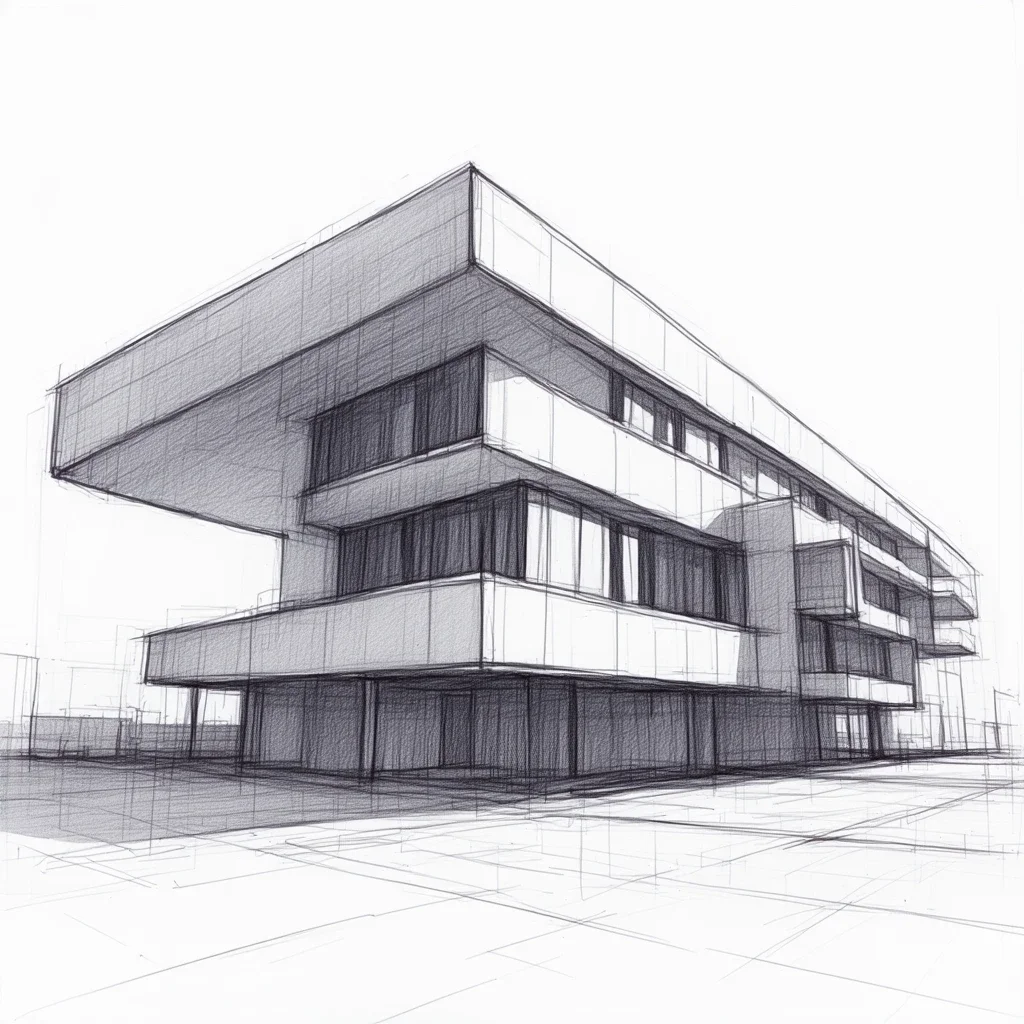
Architects and designers often use the sketch style to communicate ideas, as seen in the above pencil sketch of a futuristic city. The effect highlights structural lines and design intent, helping clients and collaborators visualize concepts before they are built.
3. Fashion Design Concept Illustrations

Fashion designers rely on the sketch effect to showcase new collections or concepts. This fashion sketch of a runway model demonstrates how minimalistic lines and shading can convey movement, fabric texture, and elegance in a clear, artistic way.
4. Wildlife or Animal Illustration for Educational Materials or Decor
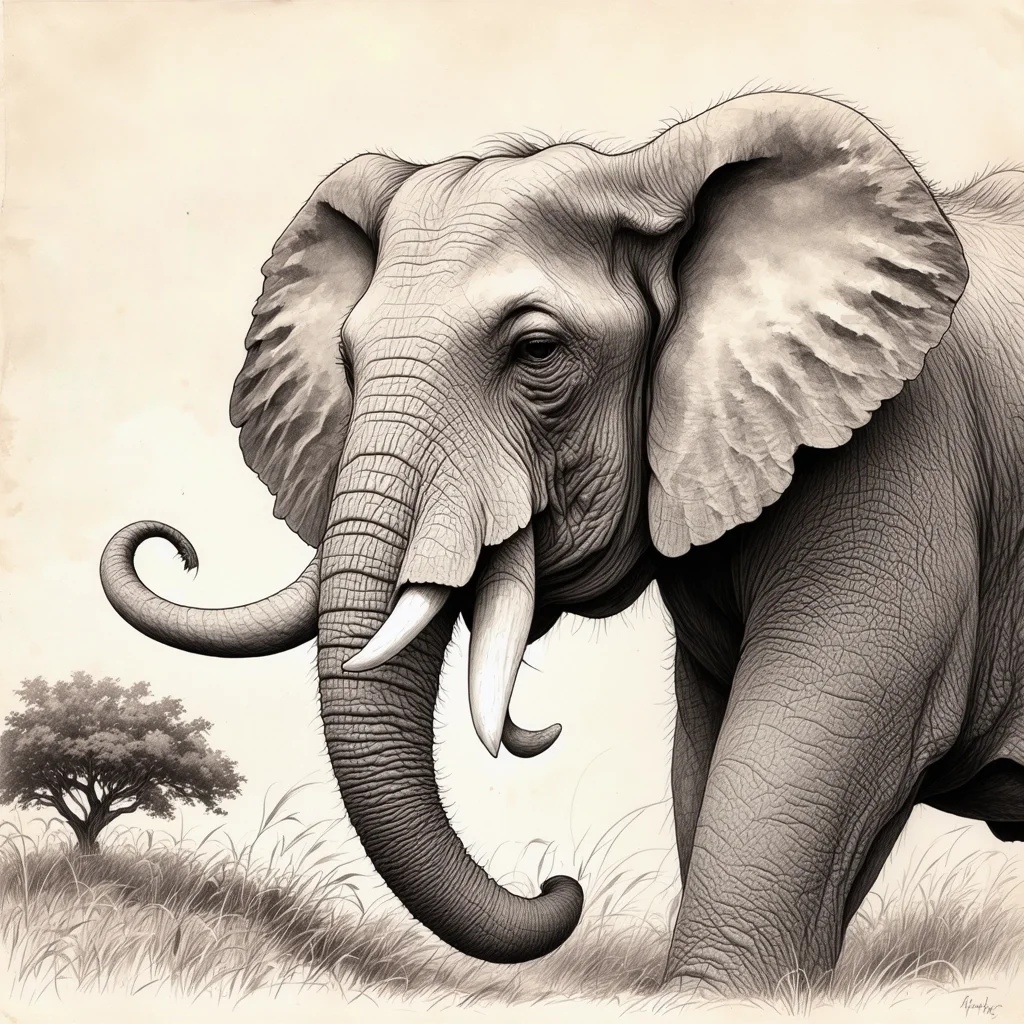
Educational publishers and decor designers use sketch style to create engaging visual content. This hand-drawn elephant sketch showcases the animal’s character and anatomy, making it perfect for textbooks, posters, or stylish wall art.
5. Urban Scene Illustration for Creative Posters or Editorial Use

Urban sketches—like a lively city street scene—bring energy and movement to editorial layouts and posters. The sketch effect simplifies busy scenes into expressive lines and forms, making them visually compelling and easy to interpret.
Pro Tips for Outstanding Sketch Style Images
- Choose High-Contrast Images: Photos with clear separation between subject and background yield the best sketch effects, as lines and shading become more defined.
- Focus on Composition: Strong compositions with balanced elements enhance the visual impact of the sketch, drawing the viewer’s eye to key details.
- Experiment with Detail Levels: Adjust the intensity of the sketch effect to suit your image—subtle lines work well for portraits, while bolder strokes suit architecture and fashion.
- Combine with Other Effects: Layering sketch style with light color washes or digital textures can create mixed-media masterpieces.
- Use AI Tools Like Photomatic AI: Photomatic AI offers multiple sketch models and customizable options, streamlining the process and ensuring professional-quality results every time.
Sketch Style is a timeless, versatile effect that bridges the gap between photography and traditional drawing. Whether you’re a creative professional or a casual user, the sketch effect enables you to produce unique, expressive images that capture the imagination. With tools like Photomatic AI, anyone can turn everyday photos into works of art—enhancing presentations, gifts, and creative projects with the authentic touch of hand-drawn illustration.

Automate your image generation with AI Agents
Generate At Scale With The Sketch Style Image Generator
Frequently asked questions
- What is Sketch Style in photography and illustration?
Sketch Style is a visual effect that converts photographs into images resembling hand-drawn pencil sketches. By emphasizing contour lines, shading, and texture, it captures the essence of the subject in a simplified, artistic manner. This style evokes a sense of craftsmanship and artistic interpretation that appeals to both professionals and enthusiasts. Sketch Style is available in Photomatic AI, allowing you to easily create this effect using various models.
- How can I create Sketch Style images?
You can create Sketch Style images using digital tools like Photomatic AI, which offers dedicated sketch effects and customizable options. Simply upload your photo and select the Sketch Style to instantly transform your image into an artistic pencil drawing. Photomatic AI supports different models, so you can experiment with classic, modern, or expressive sketch variations.
- What are the best subjects for Sketch Style photography?
Sketch Style works beautifully with portraits, architecture, animals, fashion designs, and urban scenes. Its line-focused approach highlights facial expressions, structural forms, and key details, making it ideal for personalized gifts, conceptual artwork, and creative presentations.
- Can I use Sketch Style for professional projects?
Absolutely! Sketch Style is widely used in professional fields like editorial illustration, architecture, fashion design, educational publishing, branding, and more. Its artistic look enhances presentations, marketing materials, and gifts with a refined, creative touch.
- Is Sketch Style suitable for all kinds of photography?
While Sketch Style excels with subjects where linework and form are essential, such as portraits and concept art, it may not be ideal for high-detail color images or situations requiring photorealism. It's best applied when you want to emphasize expression, concept, or creativity.
We automate marketing with AI
Let us help you automate your marketing tasks. Our platform allows you to create custom AI chatbots, agents, and workflows that can handle a wide range of tasks, from customer support to content generation.
- High-Quality Visual Content
Generate professional marketing visuals in seconds. Our AI creates stunning images that maintain brand consistency across all your campaigns without expensive design services.
- Content Creation at Scale
Produce large volumes of customized content efficiently. Create hundreds of images, blog posts, and marketing materials simultaneously with our AI automation workflows.
- Custom Brand Identity
Train AI models on your brand assets to create unique, on-brand visuals for any campaign. Maintain consistent visual identity across all marketing channels with character training technology.