
Style
Twitter Header Designer
Twitter Header Designer is a specialized visual effect that crafts wide-format, eye-catching headers tailored for Twitter profiles. By combining modern design principles, vibrant color palettes, and a strong sense of brand identity, this style ensures your profile stands out in the crowded world of social media. Whether you’re a business, influencer, or creative professional, elevate your Twitter presence with a header that communicates your unique vibe and message.
Train AI Image Models
Train your own Character
Train a unique character from your own everyday photos, apply the ready to use Twitter Header Designer to generate interesting and eye-catching images.

Input Image
Starting point for AI training is set of your images. More images of same character can be added to improve the model.
Pretrained AI model
Apply ready to use styles and effects on pretrained model or use custom prompt to generate images.


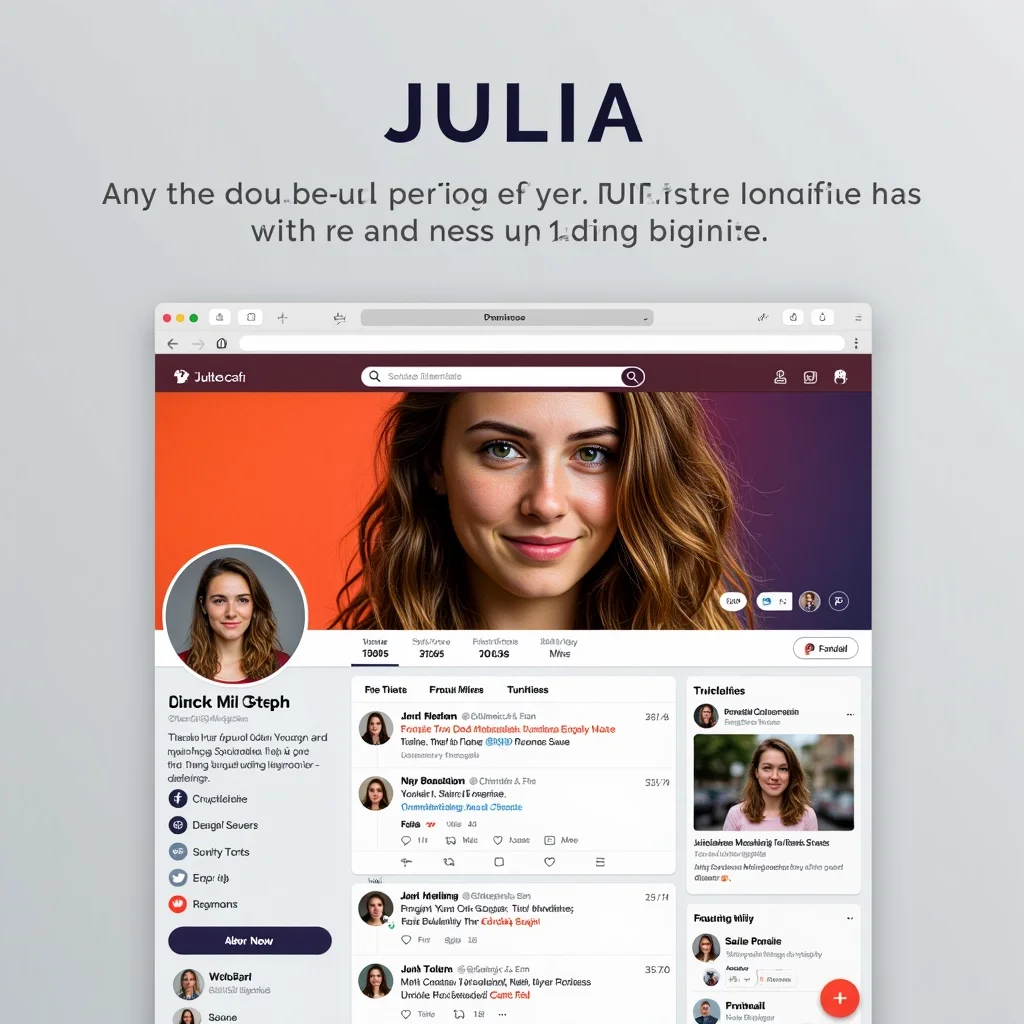
AI Generated Character with custom style
Images generated from the pretrained model
Design Your Unique Twitter Header
Make your Twitter profile unforgettable with our Twitter Header Designer in Photomatic AI. Create wide-format, modern headers with vibrant colors and strong brand presence in just a few clicks!

What is Twitter Header Designer? Description and History
Twitter Header Designer is a digital art style focused on creating captivating, wide-format visuals tailored for the top section of Twitter profiles. These headers represent your digital first impression and set the tone for your brand or personality. The evolution of social media has made profile headers a critical space for visual storytelling, branding, and creative expression. Modern header styles leverage abstract patterns, bold gradients, and dynamic layouts to communicate professionalism and creativity at a glance.
Who is Using Twitter Header Designer?
- Brands and Businesses: For consistent, professional branding across digital channels.
- Influencers and Content Creators: To make their profiles instantly recognizable and enticing.
- Designers and Artists: Showcasing creativity and portfolio highlights in a visually impactful way.
- Event Organizers: Promoting upcoming events, launches, or campaigns.
- Nonprofits and Public Figures: Sharing messages and causes with visually compelling headers.
Examples of this effect
Abstract Geometry
Prompt: twitter header, wide format, modern design, vibrant colors, brand identity, abstract geometric pattern
Note: Tech-inspired header example could not be generated due to a processing error.
How Does Twitter Header Designer Enhance Photos?
- Wide Format Optimization: Ensures visuals are perfectly framed for Twitter’s header space, avoiding awkward cropping.
- Bold Color Palettes: Vibrant, high-contrast colors that pop and capture attention instantly.
- Modern Motifs: Incorporates minimalism, gradients, geometric patterns, and tech-inspired elements for a contemporary look.
- Brand Cohesion: Seamlessly integrates logos, taglines, or brand colors to enforce identity.
- Visual Hierarchy: Thoughtful composition guides the viewer’s eye to important information or imagery.
Use Cases for Twitter Header Designer: When and Why to Use It
1. Personal Branding for Influencers
Create a signature look that makes your profile stand out and be instantly memorable for followers and potential collaborators.
2. Business Marketing
Launch campaigns or new products with headers that communicate professionalism, innovation, and strong brand presence.
3. Event Promotion
Announce events, webinars, or launches with a bold visual that catches the eye and conveys essential details.
4. Portfolio Highlights
Showcase art, photography, or design work in an appealing, modern layout that attracts prospective clients and fans.
5. Nonprofit Messaging
Share campaign visuals, calls-to-action, or mission statements in a visually compelling way.
Pro Tips for Using Twitter Header Designer
- Keep It Simple: Avoid clutter—focus on one or two key elements for maximum impact.
- Check Responsiveness: Preview your header on both desktop and mobile to ensure critical content isn’t cropped.
- Align with Branding: Use consistent colors, fonts, and styles to match your overall online presence.
- Update Regularly: Refresh your header to reflect new campaigns, seasons, or milestones.
- Use High-Resolution Images: Ensure your header appears sharp and professional on all devices.

Automate your image generation with AI Agents
Generate At Scale With The Twitter Header Designer
Frequently asked questions
- What makes a good Twitter header?
A good Twitter header features a wide format, visually appealing design, and vibrant colors that reflect your brand identity. It should be clear, uncluttered, and optimized for both desktop and mobile viewing.
- Can I customize my Twitter header style?
Yes! With Photomatic AI, you can choose from a variety of modern designs, color schemes, and layouts to perfectly match your personal or business branding.
- What size should my Twitter header be?
The recommended size for a Twitter header is 1500 x 500 pixels. Our designer tool generates images in the ideal wide format for maximum compatibility and visual impact.
- Is this style suitable for business and personal profiles?
Absolutely. Whether you’re promoting a brand, showcasing a creative portfolio, or personalizing your profile, this style adapts to any Twitter presence.
- Can I use these headers on other social media platforms?
While specifically designed for Twitter, these wide-format headers can be adapted for other platforms such as LinkedIn, Facebook, or YouTube with minor adjustments.
We automate marketing with AI
Let us help you automate your marketing tasks. Our platform allows you to create custom AI chatbots, agents, and workflows that can handle a wide range of tasks, from customer support to content generation.
- High-Quality Visual Content
Generate professional marketing visuals in seconds. Our AI creates stunning images that maintain brand consistency across all your campaigns without expensive design services.
- Content Creation at Scale
Produce large volumes of customized content efficiently. Create hundreds of images, blog posts, and marketing materials simultaneously with our AI automation workflows.
- Custom Brand Identity
Train AI models on your brand assets to create unique, on-brand visuals for any campaign. Maintain consistent visual identity across all marketing channels with character training technology.
