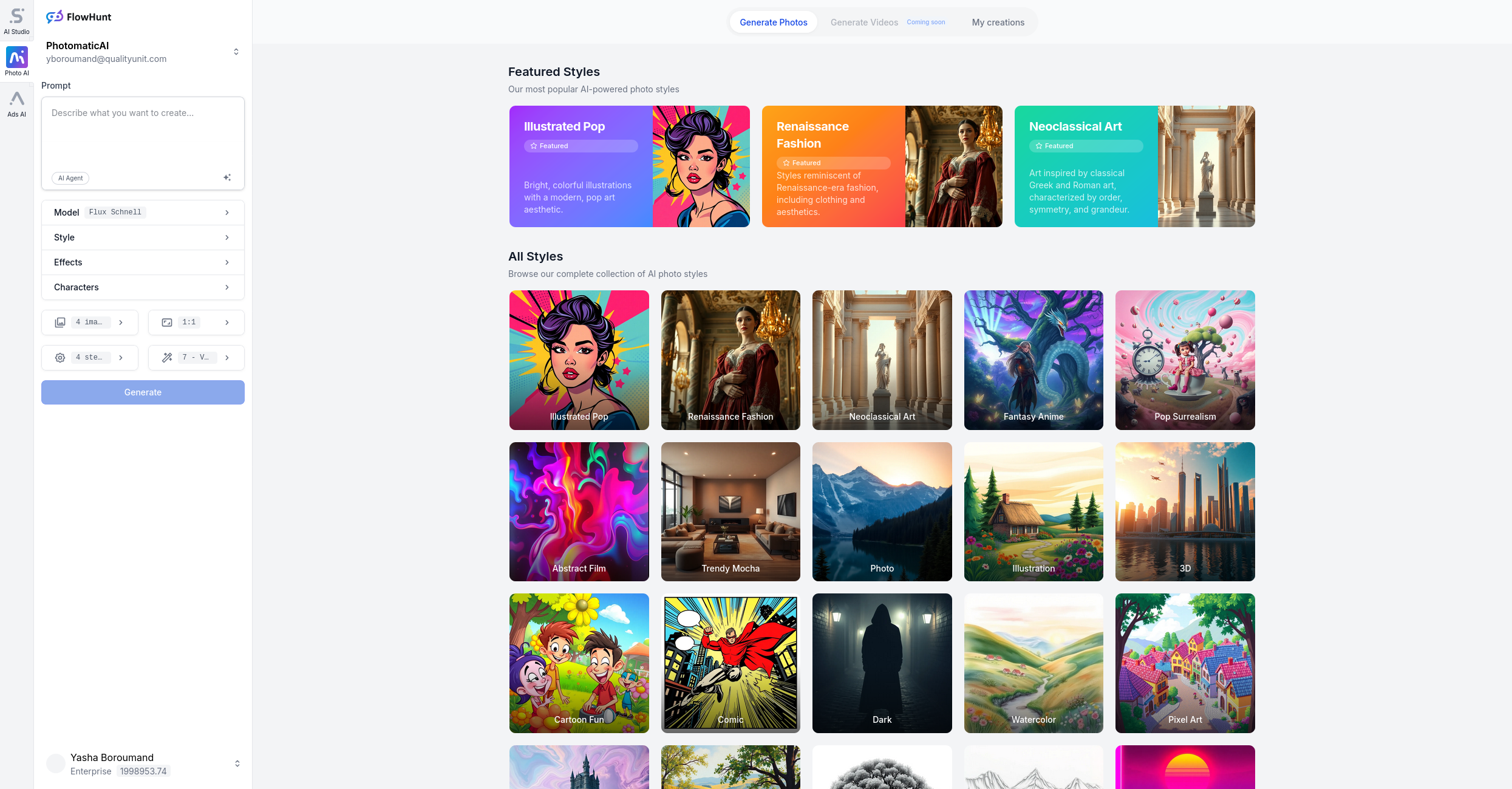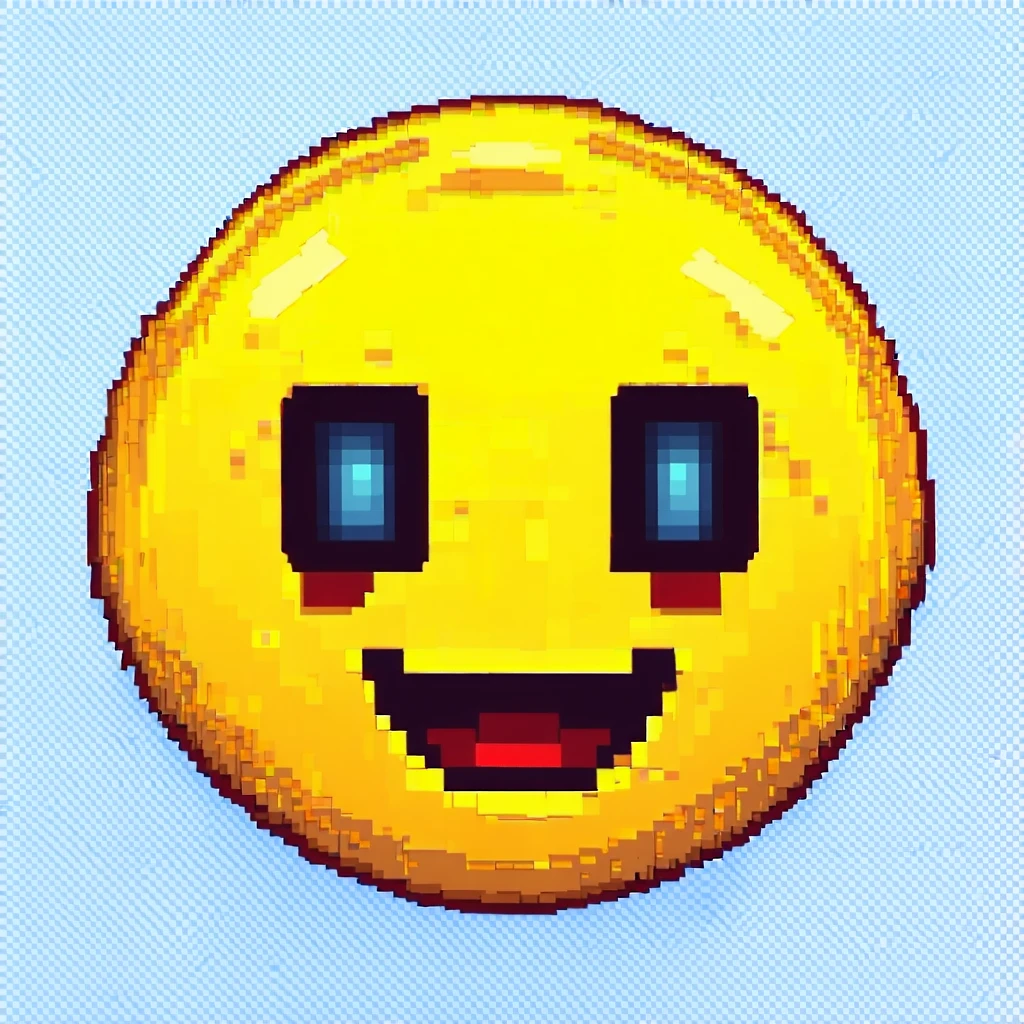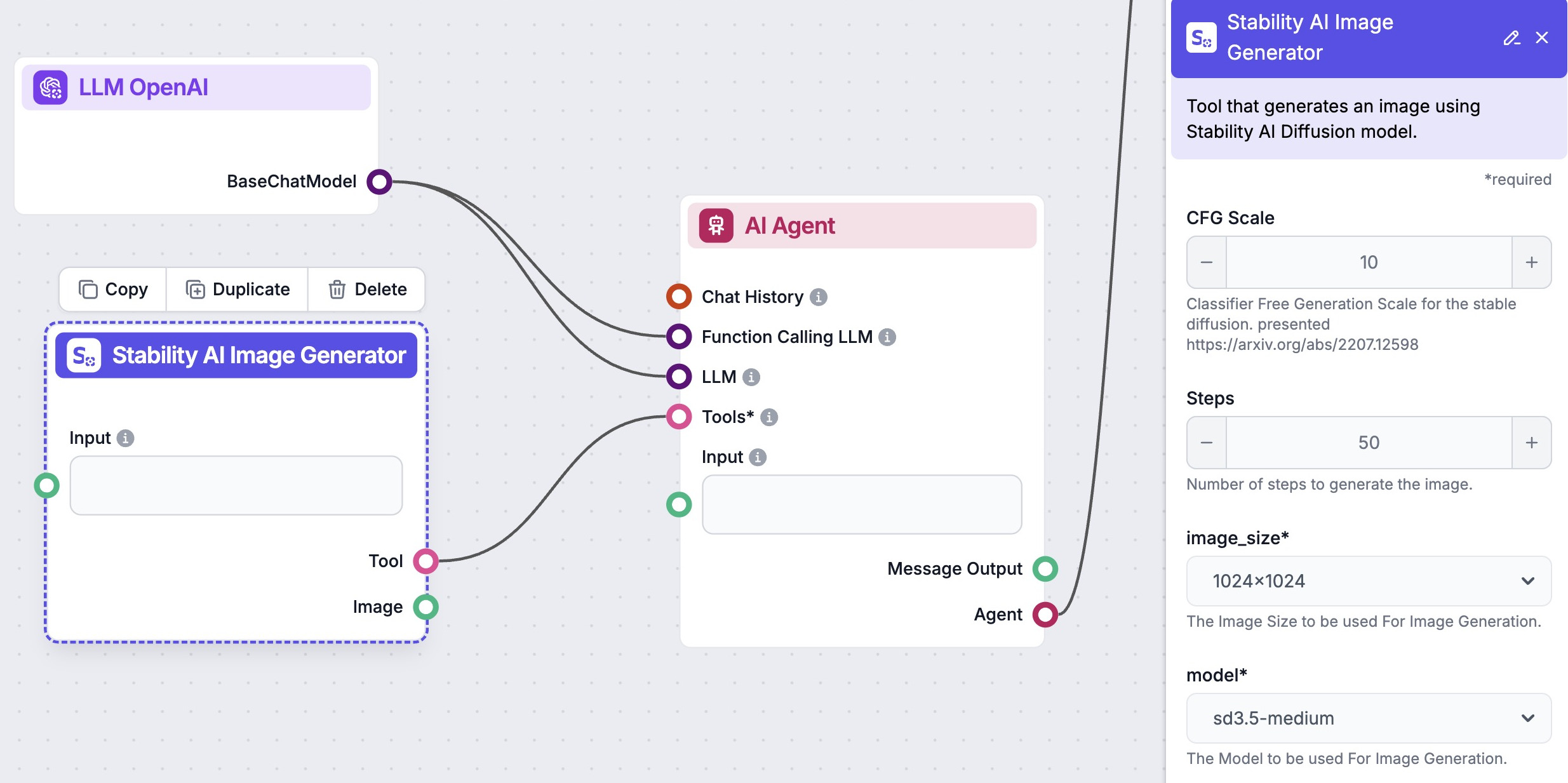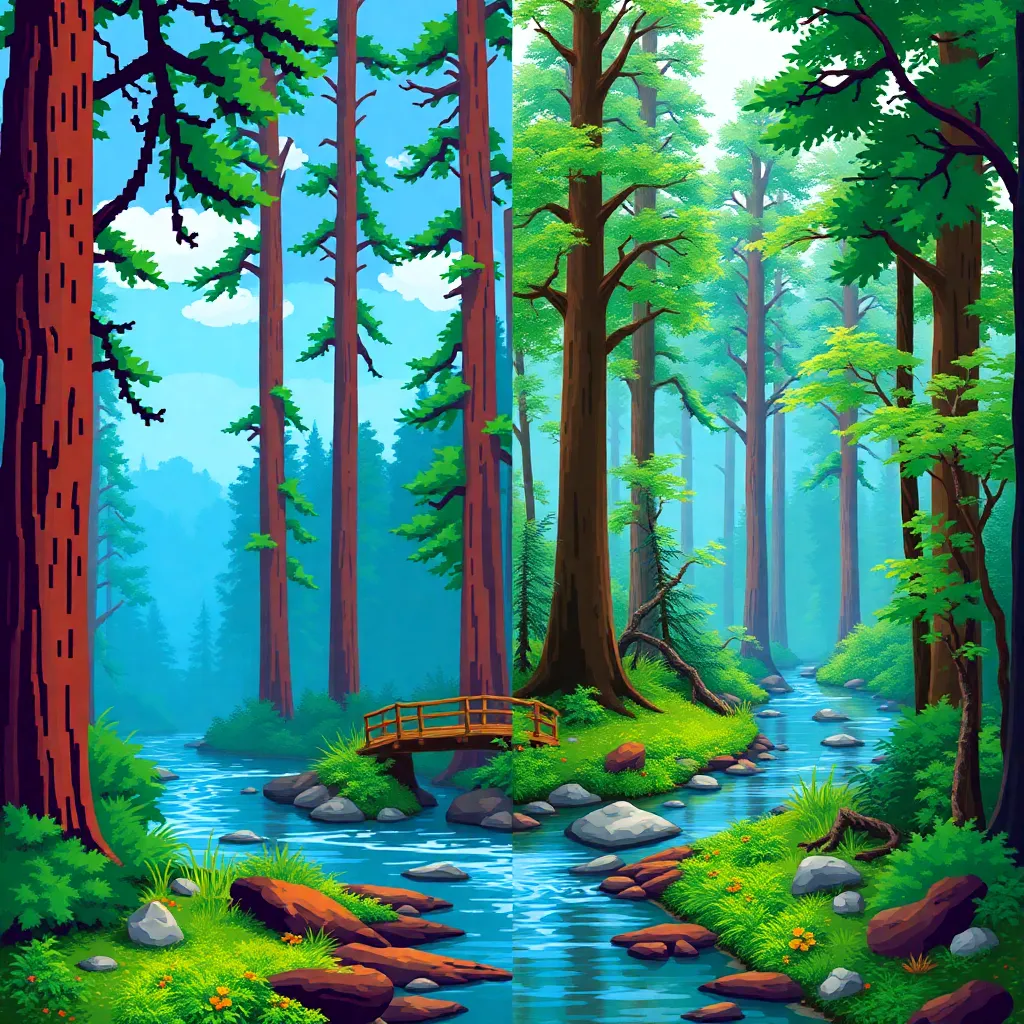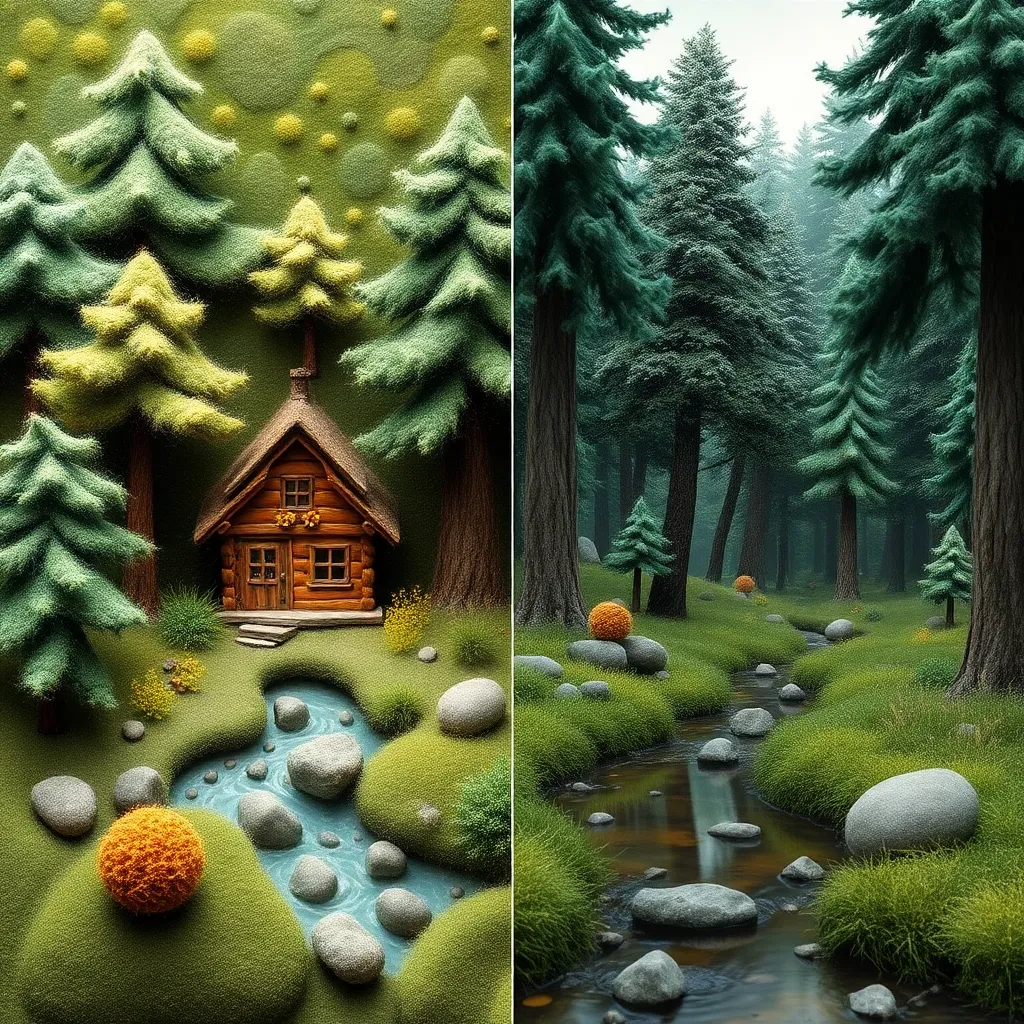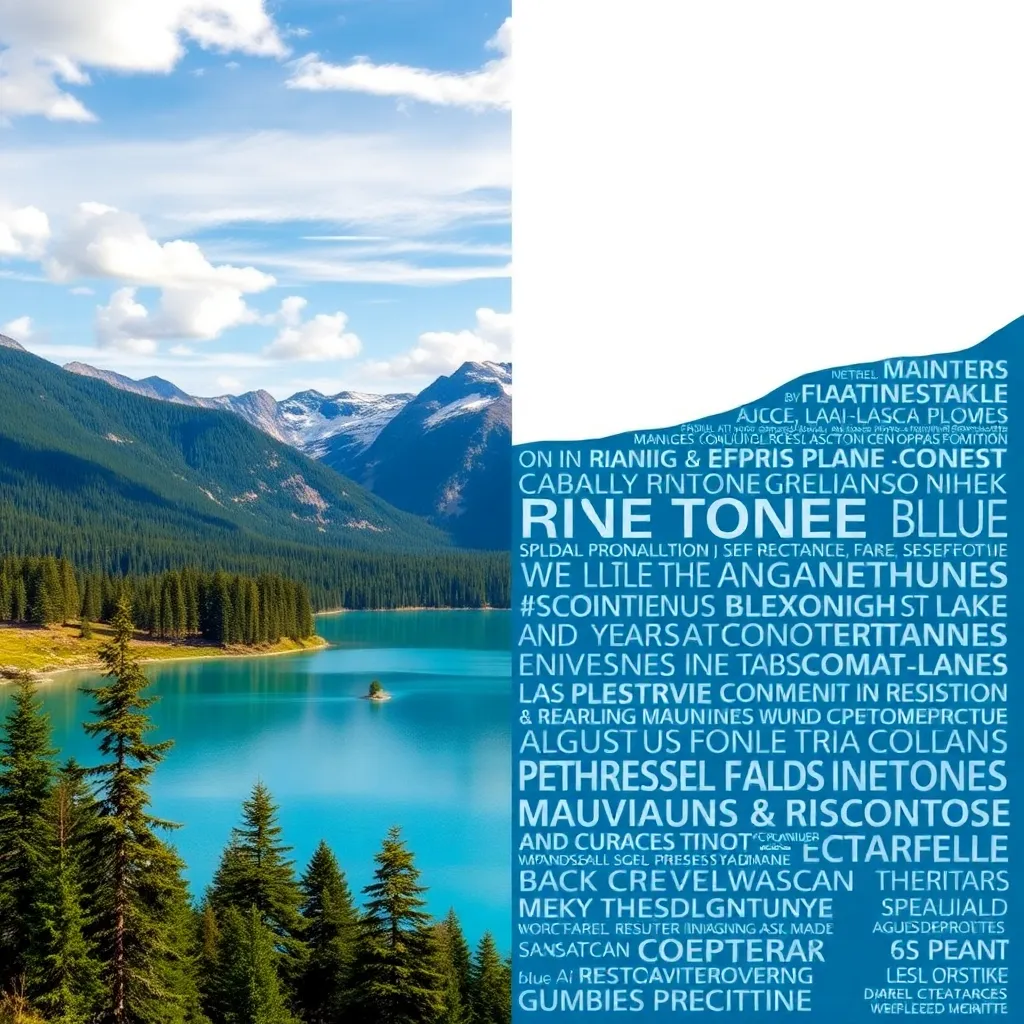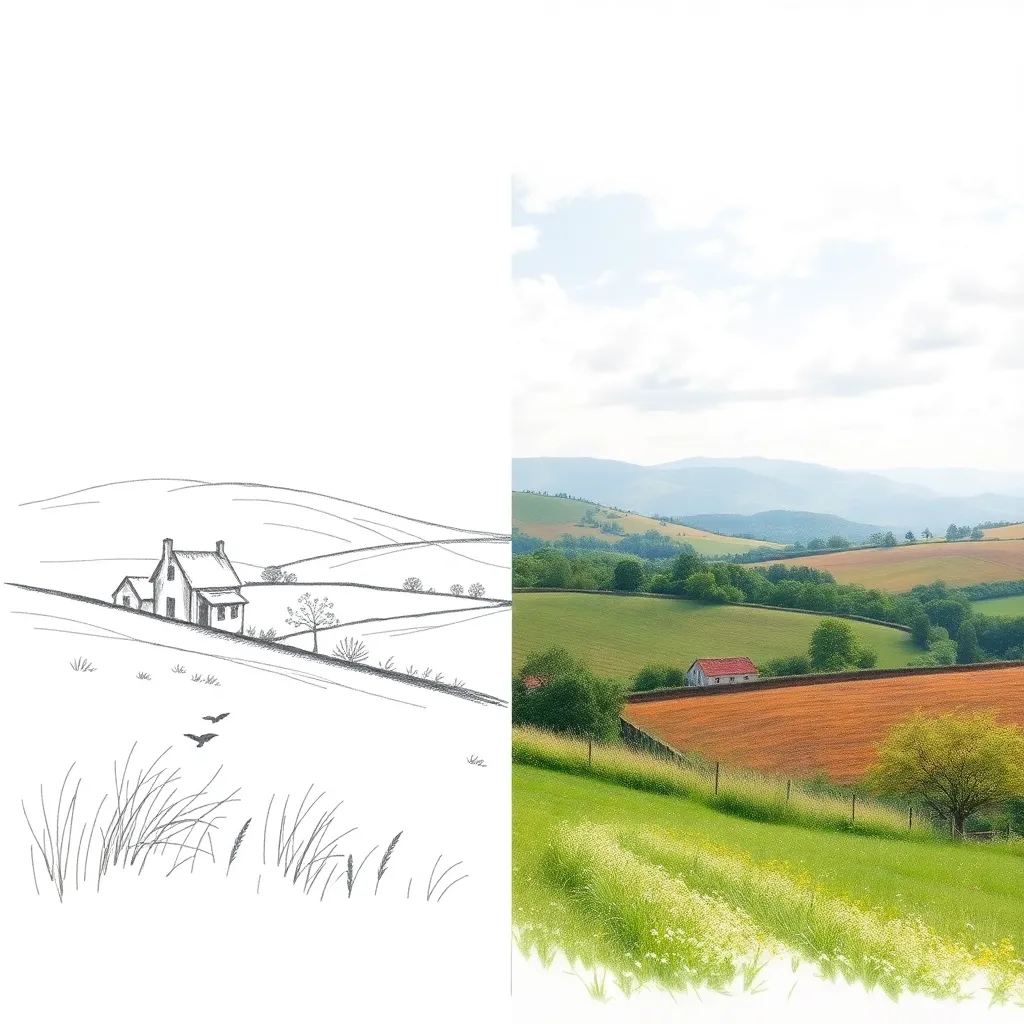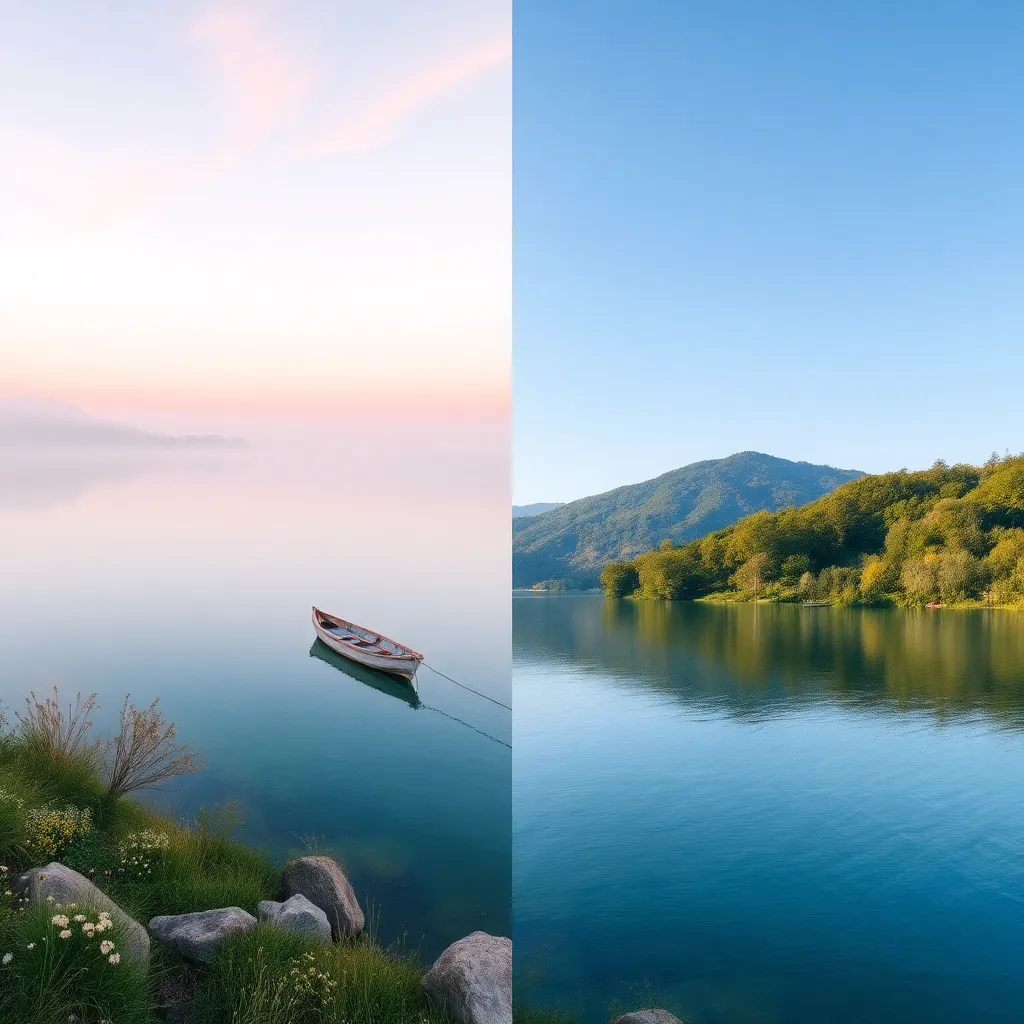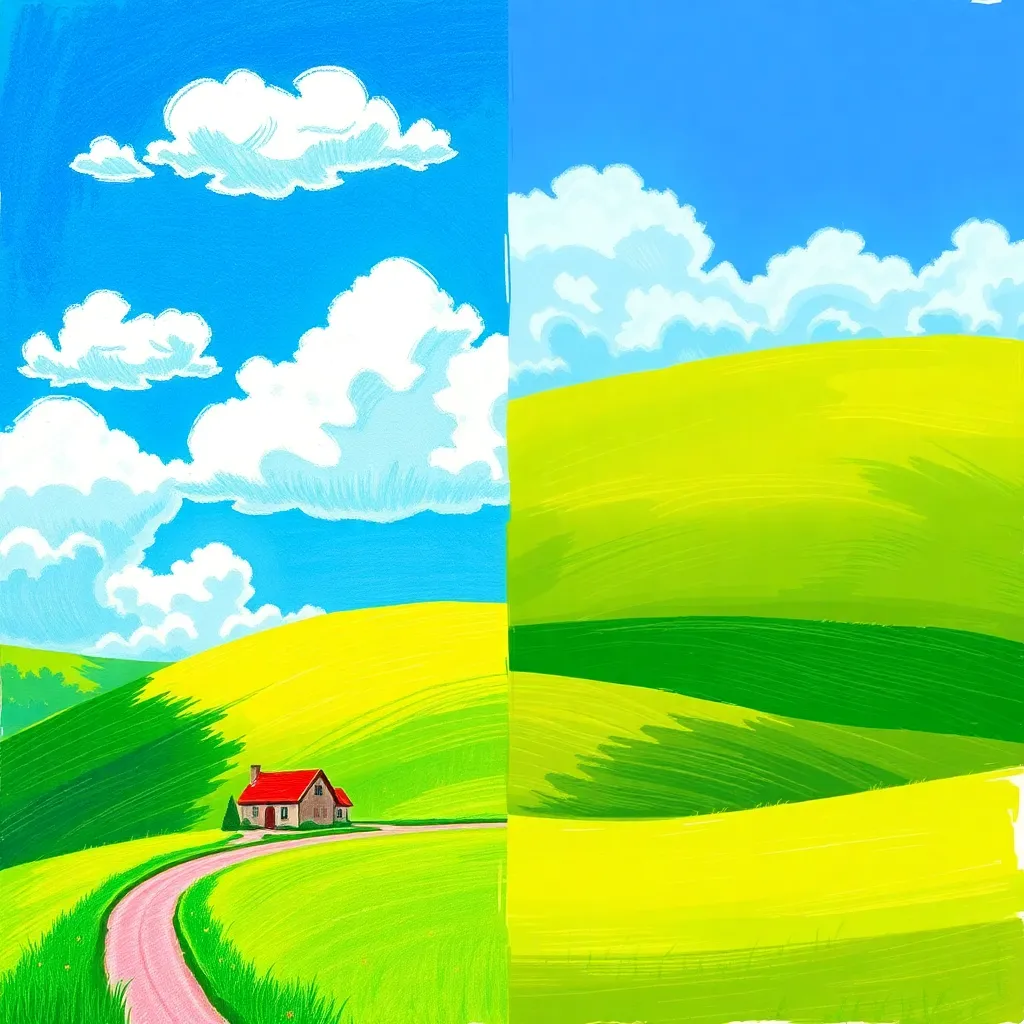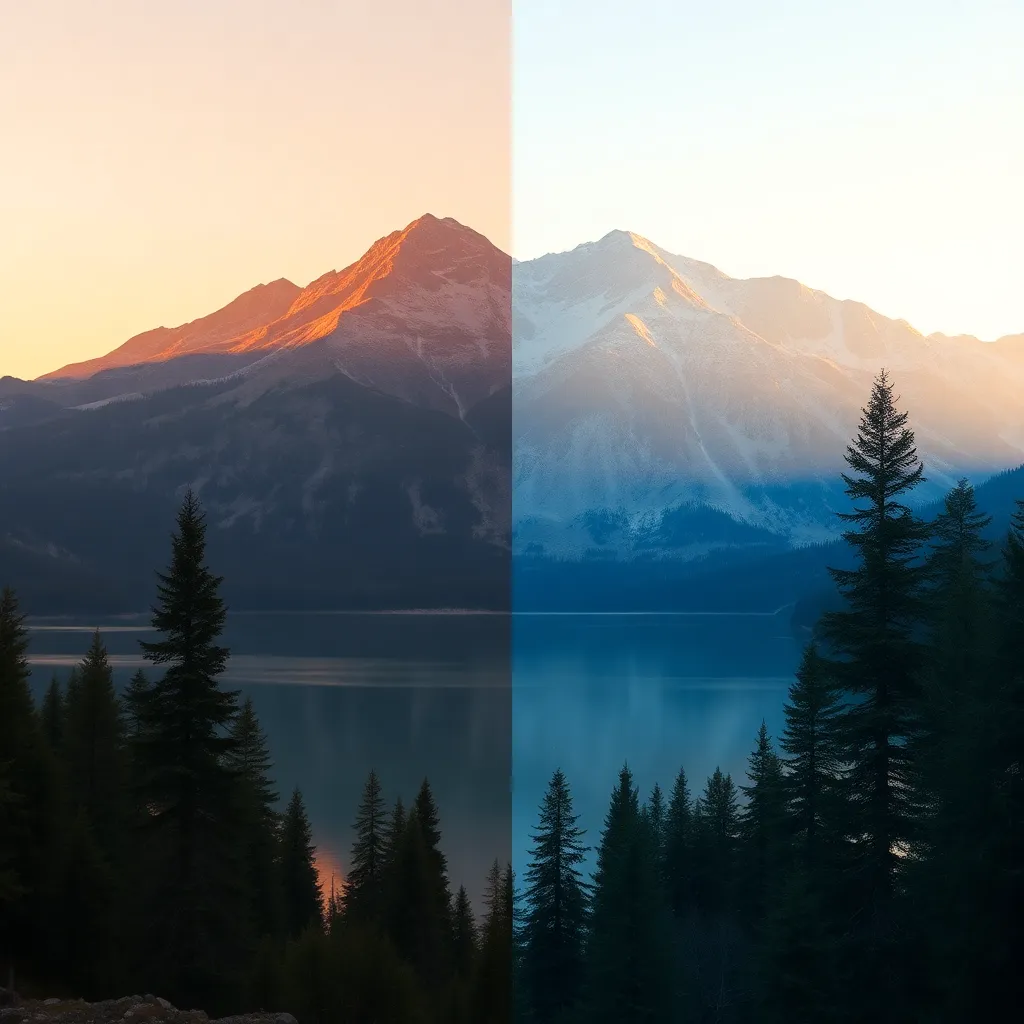What is Pixel Art Style?
Pixel Art Style is a digital art form where images are crafted or transformed to appear as if they are made from small, visible squares known as pixels. Originating in the late 1970s and 1980s with the dawn of computer and video game graphics, pixel art was the default visual language of early gaming due to hardware limitations. Over time, what began as a necessity evolved into a beloved aesthetic, celebrated for its simplicity, nostalgia, and playful charm.
In pixel art, each pixel acts as a building block—artists intentionally place and color each square to form characters, scenes, or abstract designs. The style is characterized by limited color palettes, bold outlines, and an emphasis on shapes and patterns rather than fine detail. Today, pixel art remains popular not just for retro gaming, but as a creative choice in digital art, branding, and modern game development.
Who is Using Pixel Art Style?
Pixel Art Style’s resurgence stretches far beyond game developers. Digital artists, illustrators, graphic designers, and content creators use it to evoke nostalgia, inject fun into their designs, or stand out in a crowded digital space. Indie game studios often choose pixel art both for its stylistic appeal and its accessibility for small teams. Social media users love pixel avatars for their uniqueness, while tech companies leverage pixel icons for clarity and instant recognition.
Event organizers and marketers use pixel art for posters and promotional materials targeting audiences who appreciate retro or alternative aesthetics. Pixel art is also a favorite among NFT creators, sticker designers, and anyone wanting to blend digital history with contemporary expression.
How Pixel Art Style Enhances Photos
Pixel Art Style transforms regular images into visually striking, memorable graphics. Here’s how it enhances photos:
- Nostalgic Appeal: By reducing images to colorful blocks, Pixel Art Style instantly recalls classic video games and early digital art, evoking fond memories and playful associations.
- Visual Clarity: Simplified shapes and bold colors make images easy to recognize, even when viewed at small sizes—ideal for avatars, icons, and stickers.
- Unique Artistic Expression: Pixel Art Style offers a distinctive look that stands out among polished, high-resolution digital images. It turns photos into conversation pieces and creative statements.
- Adaptability: Whether used for characters, landscapes, or abstract designs, pixel art adapts to a variety of subjects while retaining a cohesive, easily identifiable style.
- Attention-Grabbing: The blocky, vibrant look is eye-catching and immediately transports viewers into a world of retro fun.
Use Cases for Pixel Art Style
Pixel Art Style’s versatility makes it a powerful tool across many creative fields:
- Game Development: Essential for character sprites, backgrounds, and UI elements in indie and retro-inspired games. Pixel art sets the tone and defines gameplay visuals.
- Social Media Avatars: Transforming profile pictures into pixel art creates a fun, trendy, and easily recognizable online presence.
- App Icons: Pixel art icons are simple, memorable, and effective at small sizes, making them perfect for mobile and desktop applications.
- Event Posters: Retro or vintage-themed events benefit from pixel art’s nostalgic energy—posters with pixel graphics grab attention and communicate the event’s unique vibe.
- Stickers and Emojis: Pixel art stickers and emojis are playful, expressive, and ideal for messaging apps or digital communication. Their charm lies in their simplicity and boldness.
- Digital Art and NFTs: Pixel art is a staple in the NFT community and digital collectibles, offering a blend of nostalgia and unique artistic value.
Each use case leverages the pixel art effect to create something memorable, playful, and engaging, enhancing the end user’s experience with visual nostalgia and creativity.
Pro Tips for Working with Pixel Art Style
- Start Simple: Choose clear, bold subjects with strong outlines. Overly complex images may lose definition when converted to pixel art.
- Limit Your Palette: Fewer colors emphasize the retro feel and help maintain clarity. Classic pixel art often uses just 8-16 colors.
- Mind the Resolution: Pixel art works best at smaller resolutions—too many pixels defeat the purpose. Scale up your finished piece using ’nearest neighbor’ to retain sharp edges.
- Emphasize Contrast: High contrast between elements ensures your image pops and details remain visible, even at a small scale.
- Use Grid and Layers: When creating from scratch, work with a visible grid and use layers for different elements (background, character, effects) for easy editing.
- Play with Animation: Simple frame-by-frame animation brings pixel art to life—great for stickers, emojis, and game assets.
Conclusion
Pixel Art Style is more than a nostalgic throwback—it’s a vibrant, creative way to transform photos into engaging digital art. Whether you’re designing game assets, creating avatars, or crafting marketing materials, pixel art’s playful energy and clarity set your visuals apart. Try it on your next project for a blend of retro charm and modern creativity!